Hi Anette,
That is a good idea...
For those not familiar with this existing "digitize" feature, it is described here:
https://probesoftware.com/smf/index.php?topic=8.msg1107#msg1107Interestingly when I started looking closer at the existing code for automatically displaying standard images when digitizing standards, I realized that it wasn't working quite right as intended.
Originally we tried to code this feature so that if one had multiple images (starting with the 4 digit standard number of the standard, e.g., 0012_MgO.bmp, 0358_diopside.bmp, etc., it should display *all* the images starting with that standard number. However, in fact it only displayed the first matching image that it found in the StandardPOSDirectory as defined in the Probewin.ini file.
The idea being that one might have the same standard in several different mounts, any or all of which could be loaded in the instrument at the same time. Also one might want to have several different images for each standard, e.g., a low mag image, a high mag image and maybe even some other documentation saved as a BMP image file.
Anyway, that multiple image feature is now fixed and so now when one clicks on the standard in the Digitize window, it loads and displays all the images starting with that standard number. Unless of course the Do Not Display Standard Images checkbox is checked in the Acquisition Options dialog.
Now to your "wish". We added a Load Standard Images button to the Confirm dialog as requested and it behaves the same way as from the Digitize window, *but* because the Digitize window is "modeless" and the Confirm window is "modal", the Digitize windows displays all the standard images at once, while the Confirm dialog displays multiple images (if they exist) one at a time and then each image has to be closed before one can proceed with the position confirmation.
Of course if one only has a single image image for each standard, then it's not a big deal. Here is what it looks like when confirming standard positions from the Confirm dialog:
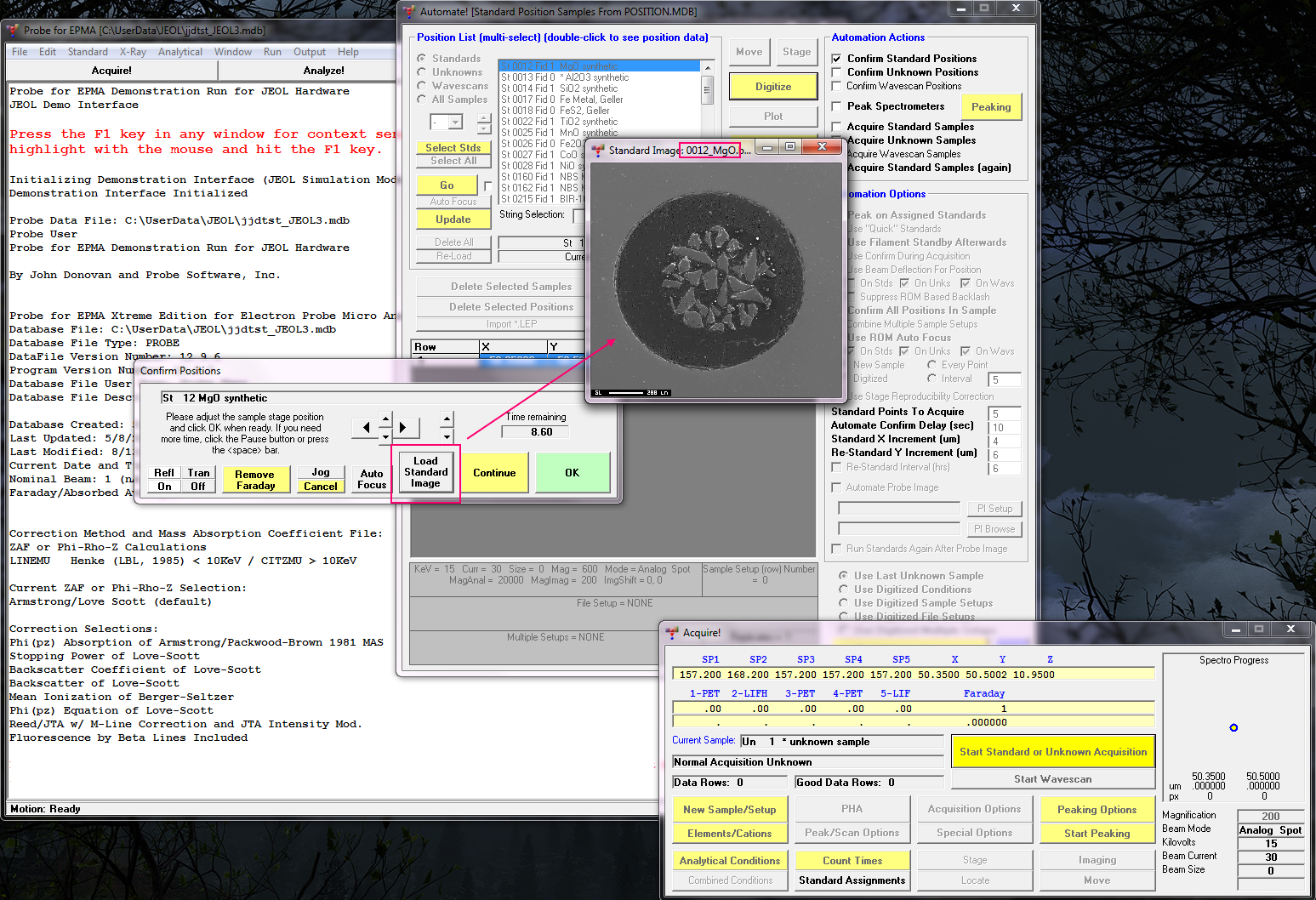
Hope this is what you wanted. Update from the Help | Update Probe for EPMA as usual.