I just wanted to remind people that PictureSnapApp is $499 for the hardware communication enabled modes, which supports many instrument hardware interfaces for stage and FOV communication. These currently supported instrument interfaces are listed here:
JEOL SEM (EIKS) note: 7000 series JEOL SEMs only
FEI SEM (DCOM)
Cameca SX100/SXFive
JEOL 8800/8900 EPMA
JEOL 8100/8200 EPMA
JEOL 8500 EPMA
JEOL 8230/8530 EPMA
FEI TEM (DCOM)
For all other instruments not listed above, for example, Zeiss, Hittachi, Cameca SIMS, all LA-ICPMS, etc., PictureSnapApp can be downloaded *
for free* and utilized in "Text Input" mode. This "Text Input" mode also includes the SEM and EPMA instruments listed above, that is if one is unwilling to pay the $499 for the hardware enabled version of PictureSnapApp!

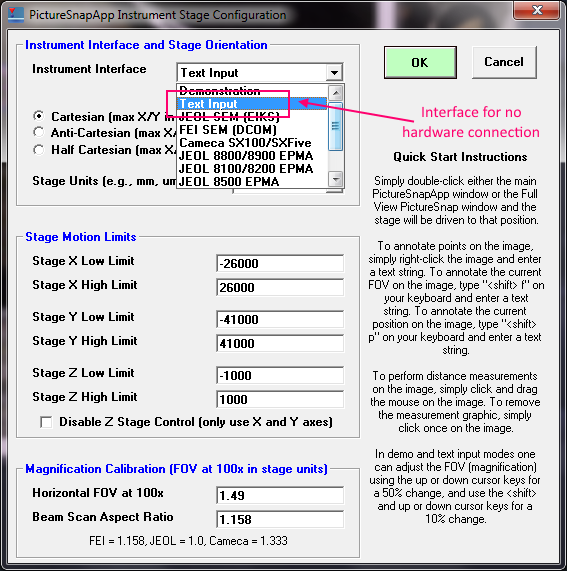
In "text Input" mode there is no direct hardware communication with the instrument and instead, the user simply navigates using the OEM software (OEM software simply refers to the software that the instrument manufacturer provides with the instrument), and enters the stage coordinates of the image calibration points using the keyboard.
Once the image is calibrated, the user then simply double clicks on the image (as one normally would in the hardware enabled modes, to automatically drive the stage to the desired sample location), but instead of moving the stage, the software pops up a dialog with the calculated stage coordinates as seen here:
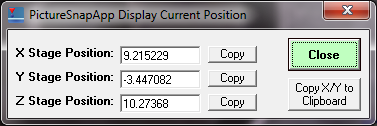
One then simply enters these stage coordinates into the OEM software and drives to the designated sample position. The point being that one can calibrate the "base map" image using easily identifiable features (the image calibration points) and then navigate to arbitrary sample locations with micron accuracy.
Please note that this Text Input mode still includes the Image Locator feature, which allows one to embed images captured using the OEM software, and then accurately display them on the "base map" image in PictureSnapApp as described in this topic:
http://probesoftware.com/smf/index.php?topic=1082.msg7245#msg7245To utilize the Image Locator feature in Text Input mode simply:
1. Drive to the sample position for the desired image acquisition as described above using OEM software to drive the stage to the coordinates displayed in PictureSnapApp.
2. Then adjust the FOV (field of view) on the instrument using the OEM software, and acquire an image as usual, again using the OEM software. Then save the acquired image as a JPG, BMP or GIF file format on the hard drive. For ease of use, save the acquired image to a folder on the computer running PictureSnapApp, or to a shared (network) folder that can be accessed from the computer running PictureSnapApp.
3. Then adjust the FOV displayed in PictureSnapApp by using the up/down cursor keys, to adjust the displayed FOV to match the FOV displayed in the acquired image. For fine adjustments of the displayed FOV, hold the <shift> down while using the up/down cursor keys.
4. Then click the "Select Remote Image and Save to Current FOV" button in the Image Locator window and browse to the saved acquired image.
The acquired image will be loaded and displayed in the current stage position and FOV on the PictiureSnapApp main window. Again this Text Input mode of PictuyreSnapApp can be downloaded *for free* and utilized on *any* instrument with an X/Y stage!
You won't get a better deal at any store!

At the very least please download the latest PictureSnapApp software here:
http://probesoftware.com/download/PictureSnapApp.msiand try it out in "demonstration" mode to get a feel for how it works. We think you will be quite pleased. And please do let me know if you have any questions at all regarding this new sample navigation product. It's pretty cool if I do say so myself!
