Last week Anette von der Handt and I were chatting about a feature in Probe for EPMA where one can acquire images of each standard and if they are placed in the StandardPOSData folder, and named with the first 4 digits containing the standard number in the standard database (e.g., 0012_MgO.jpg for the MgO standard number 12). In this case PFE will automatically load that numbered image(s) when that standard number is clicked on in the Digitize window. It was at that point that we both realized that the Image Locator feature in PictureSnapApp, though originally intended for unknown samples, could provide much better documentation of our standard mounts.
So yesterday I decided to take advantage of some of these new Image Locator features in PictureSnapApp (which I have running on the Cameca OEM computer), and document one of our standard mounts that gets used a lot by students. The idea being to make it easier for them to be sure they are on the correct standard.
So to begin with a took a camera image of the standard mount and calibrated it as seen here:
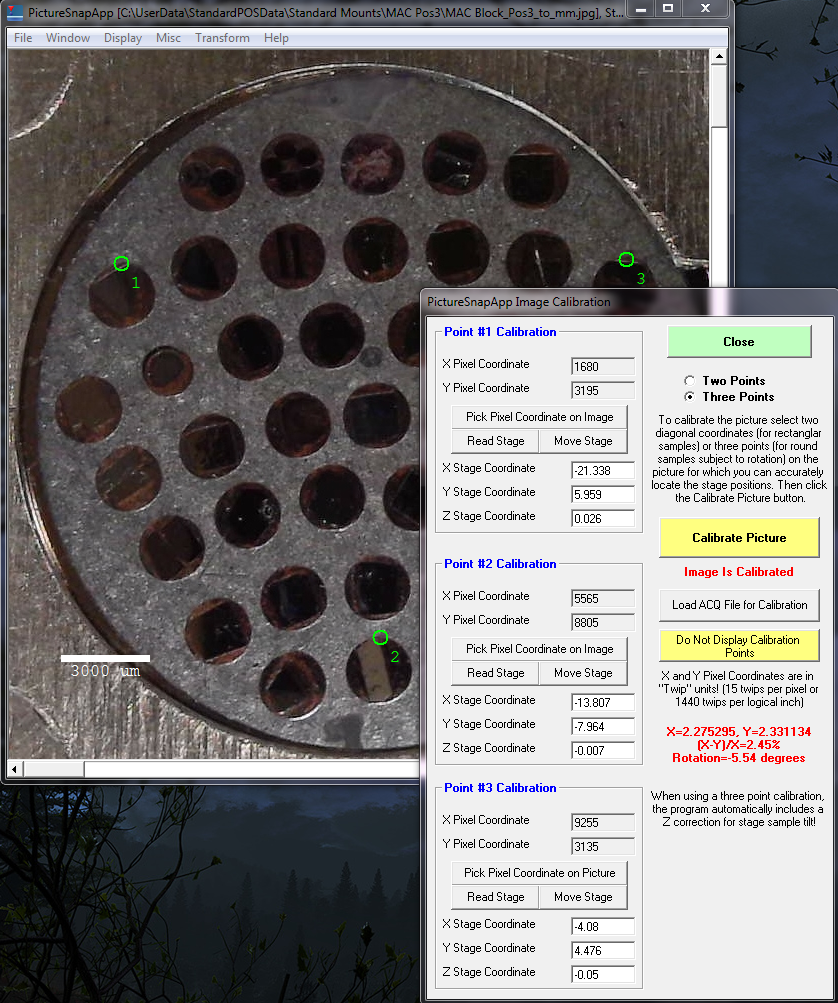
Note that the calibration reports an orthogonality of 2.45% which isn't too bad considering that I only utilized the tops of three of the small standard holes, but a funny thing when I first calibrated it, the reported orthogonality was 27% or so, and I thought: no way I could be off that much, but sure enough the software was right and I was wrong! I had thought I was on one standard hole, but actually I was on the one next door to it! That will cause a calibration problem obviously.
Then also note that because I didn't mount the standard mount in sample holder exactly oriented, the calculated rotation is -5.5 degrees. Which is evident in the screenshot below where I started imaging each of the standards in BSE using the lowest mag on our Cameca SX100 starting in the upper left of the mount:
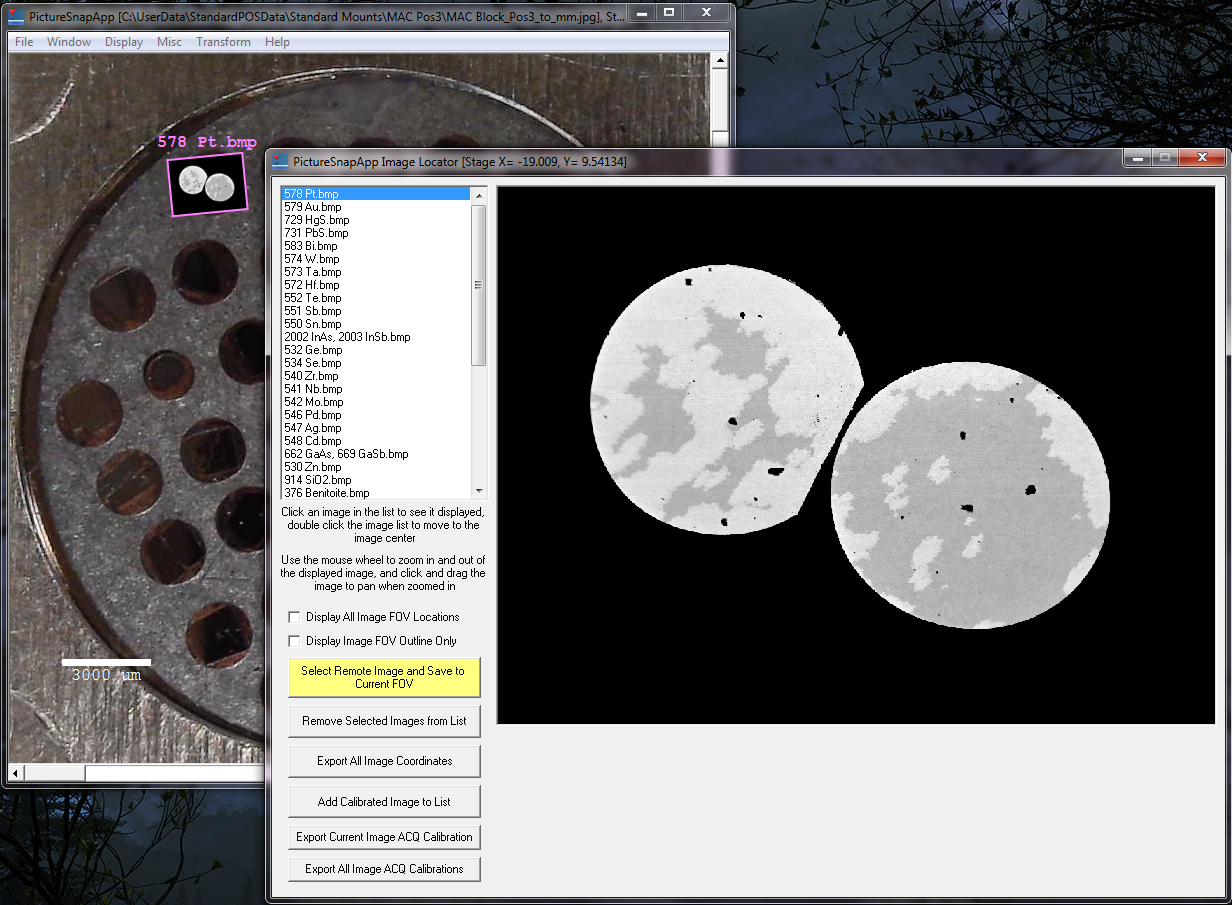
The "blotchy" pattern is from places where the previous carbon coat did not get completely polished off from the last polishing... I guess we need to re-polish and re-coat this standard mount! Then just for fun I acquired some higher resolution images on some standard where they had inclusions such as a natural HgS (cinnabar):

And here is the same image, but zoomed and panned using the mouse:
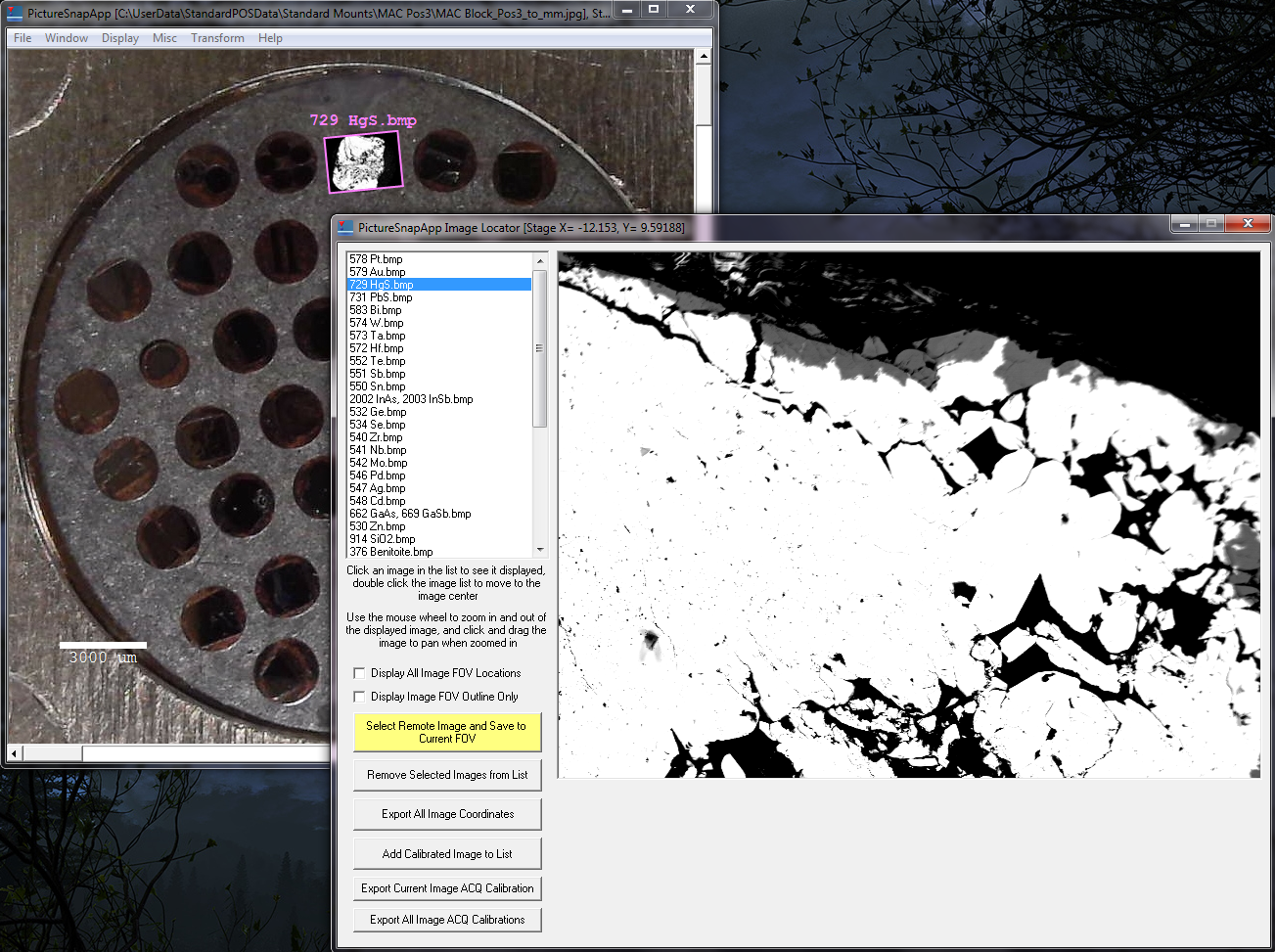
Some of the holes in this standard mount contain more than one standard so here is how one can document areas to avoid (or utilize) on the standard images by simply annotating the BSE image using any paint app:
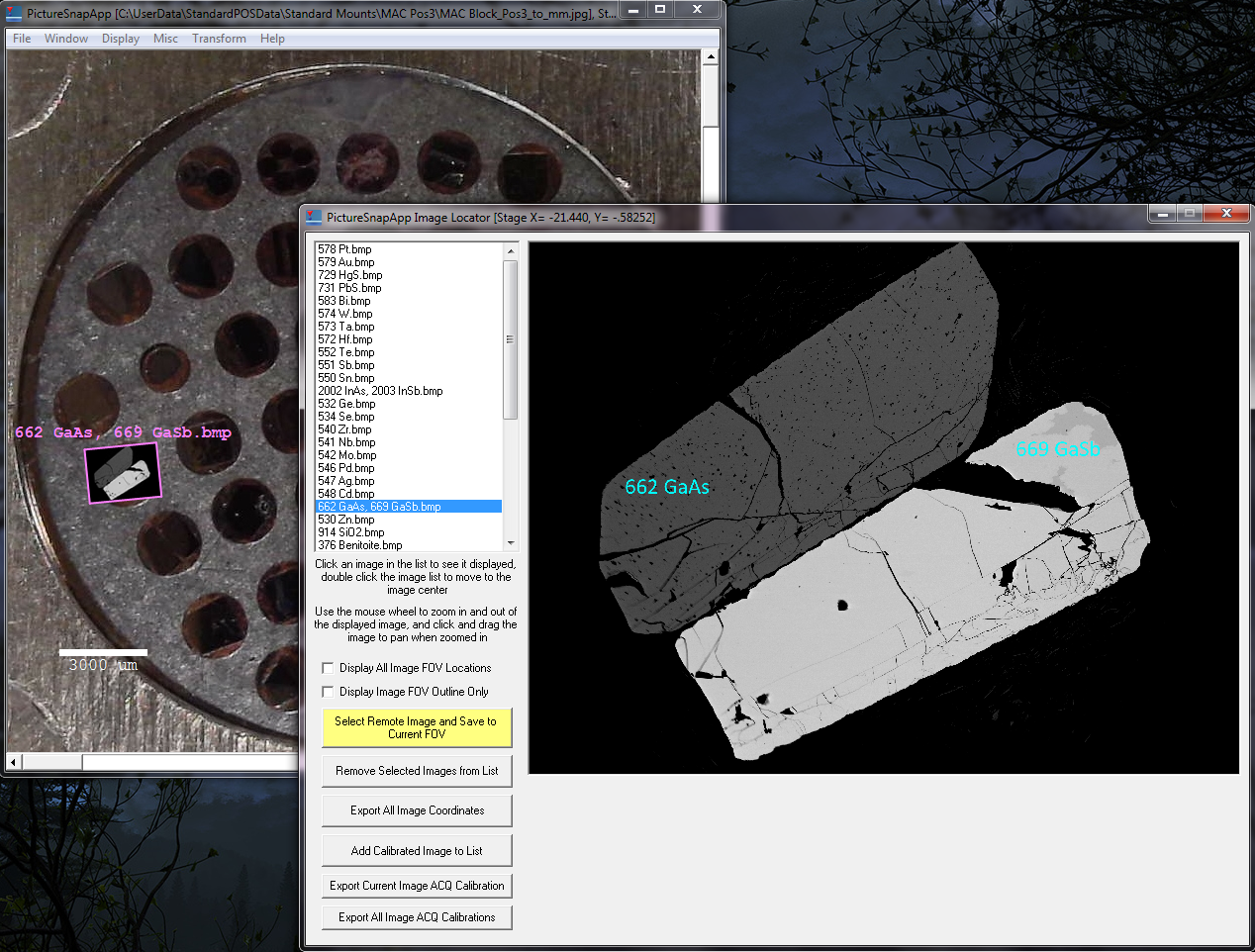
Of then one can check the "Display All Image FOV Locations" as seen here to see all the standard images:
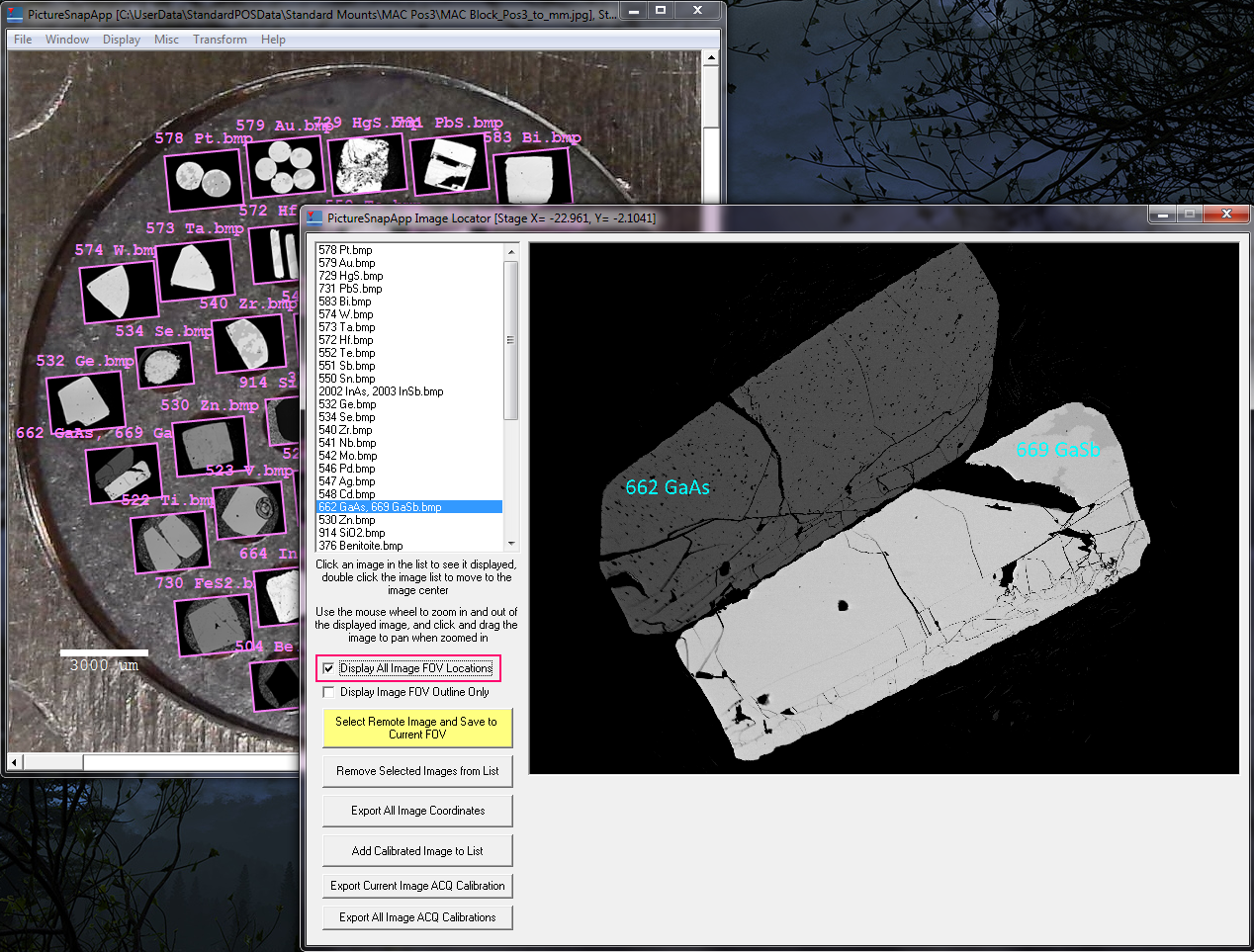
or just the FOV outlines as seen here:

OK, I must say this is pretty cool.
