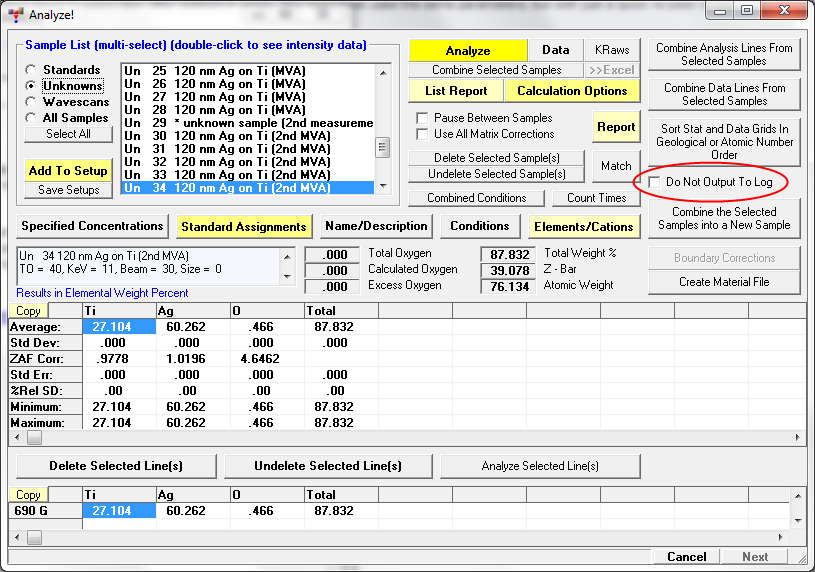The List Report button seen in the Analyze! windows as shown here:
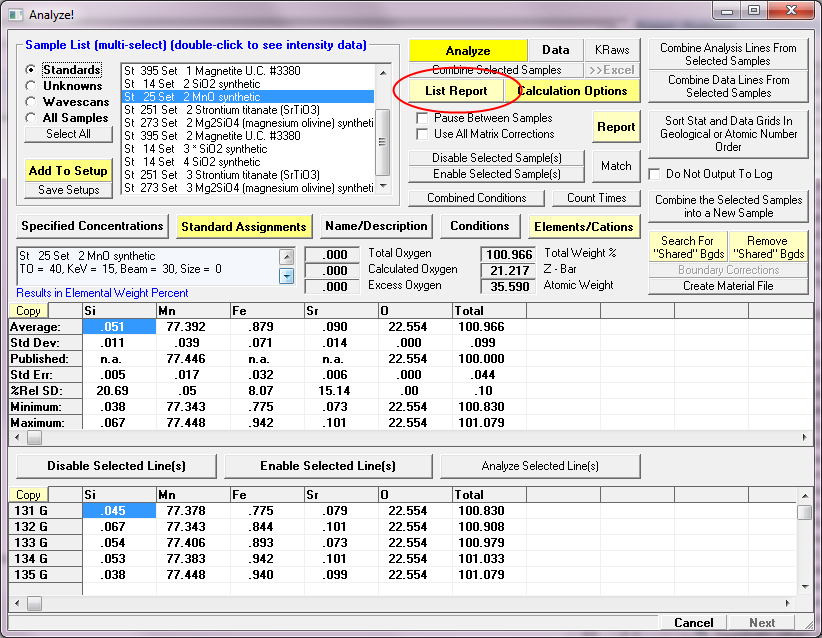
is your "friend". Why do I say this? Because it can be very helpful to see if you have some anomalous standard intensity data in the run due to instrument drift or bad acquisitions (holes, epoxy, etc.) which is causing quantification problems.
The following image shows the output from a run with four standard sets for Ti Ka and Ag La:
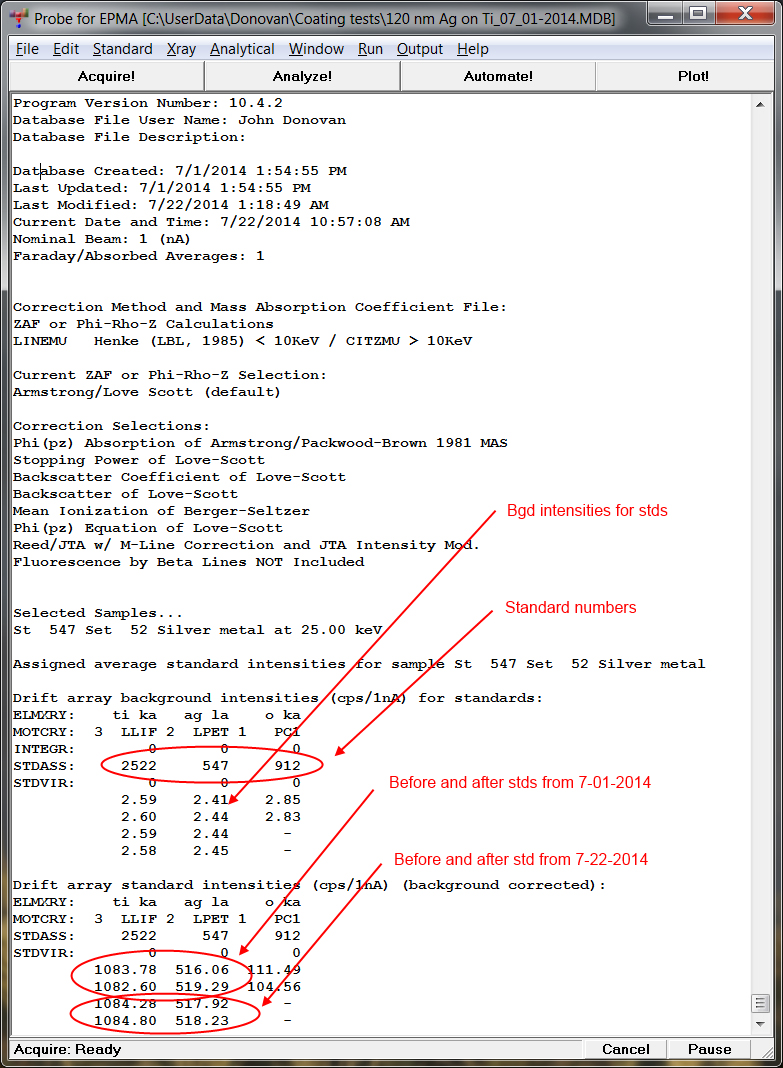
The first two standard sets were acquired around 7/2/2014, the second two sets were acquired around 7/23/2014 about 3 weeks later after extensive usage. The second set used the same parameters, but with just a quick re-peak of the spectrometer Bragg angle.
As can be seen, the amount of drift during those 3 weeks was insignificant and therefore good to know!
This Report button can be used in conjunction with the the Run | List Anomalous Intensity Data For Standards or Unknowns menu seen here:
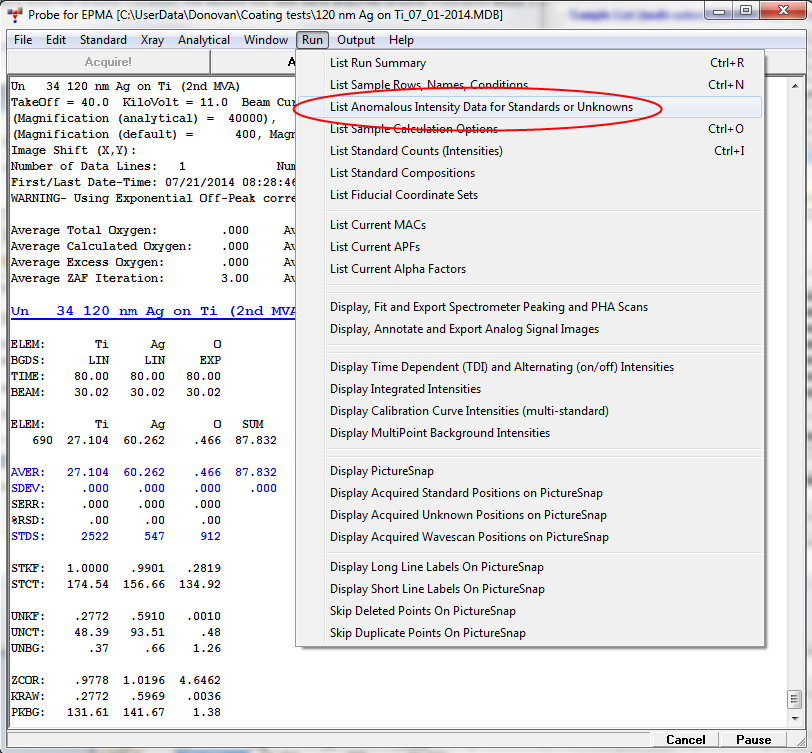
Note that if you don't want the Report button or Run | List Anomalous Intensity Data For Standards or Unknowns menu output to scroll off the screen when viewing Analyze! data, one may check this box in the Analyze! window: