John,
I am confused: my assumption has been that the values reported in each channel were 'counts', and that the MCA was programmed to run until one channel hit 255 counts. Hence you needed to know the duration of testPHA in order to convert to cps. etc. etc.
I ask, because if you run testPHA with ~ no xrays (e.g. condenser at 4095 and the sample out of focus, or with 1kV beam etc) you get something that looks like this:
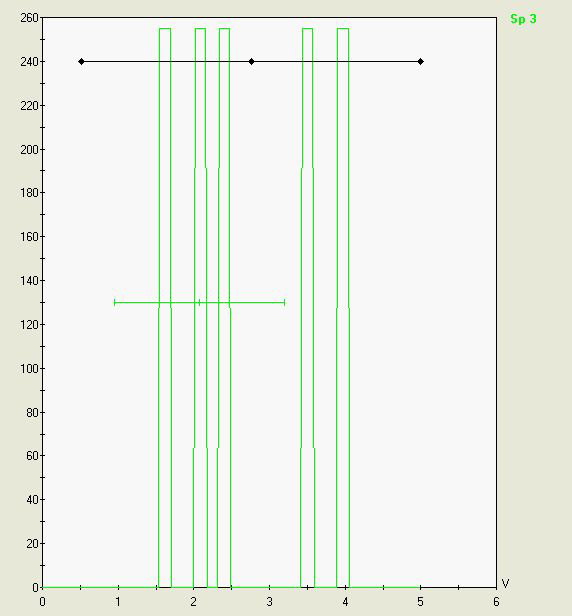
total count Integral = 9, Count Diff. = 5 in 19.906s, which seems to be about the maximum time the testPHA runs. (values as reported by peaksight).
This seems to implies to me that some averaging and scaling is occurring in the MCA before the 'raw' values are reported. Perhaps this is only the case in a situation where there is no meaningful count rate i.e. this test? and as such we can ignore it, but I worry that the 'raw' data might not be what it seems...
I wonder if this relates to the Y axis differences between traditional and MCA data??
ASCII output for image is attached - note values of either 0 or 255.