OK, so this is related to the above post on the Current Stage Position window in PictureSnapApp.
Basically, this window displays the current stage position when it is first loaded from the Window | Current Stage Position menu. Then one can enter a specific stage position into the text controls and click the Move To button to move the stage to that specific position.
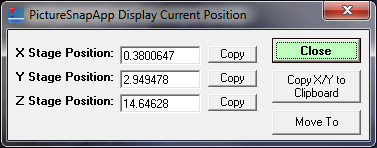
The thing is that the "Current Stage Position" only displays the actual current stage position when the window is first loaded from the menu. So if you move the stage to a new position either using the instrument, or by double-clicking on the calibrated image in PictureSnapApp, the "current stage position" displayed in this window is not automatically updated (unless one closes the window and re-loads it from the Window menu).
So we made a change to PictureSnapApp v. 1.8.0 where the displayed stage position in this window is automatically updated if the instrument stage is moved in any way.
However (and this is where it gets interesting), if you want to enter a different stage position into these text controls in order to use the Move To button, they would immediately be overwritten as the fields are constantly being updated. So we now detect if you are entering a new stage position in these text controls and do not update the displayed position until you are done entering the new stage position. Got it?
I think it's pretty cool. So please update to v. 1.8.0 of PictureSnap App from the Help menu, or feel free to download the installer from the web page here and try it out and let us know what you think:
https://probesoftware.com/PictureSnapApp.html