I think it is also worth pointing out a couple of other "features" in CalcImage related to the display of x-ray maps. For example, although this is mainly a tip for Cameca users, you've all probably noticed that the default installation of Probe for EPMA and CalcImage assumes a JEOL stage orientation. This is simply because most EPMA instruments "out there" are JEOL instruments!
For Cameca users (such as Philipp and I), that means when we install PFE for off-line data and image re-processing we will be loading Cameca oriented images into an "assumed" JEOL stage orientation. What will this look like? Well, our Cameca micron stage units will be converted to mm and *also* the images will be flipped into the JEOL "anti-Cartesian" coordinate system for self consistency as seen here:
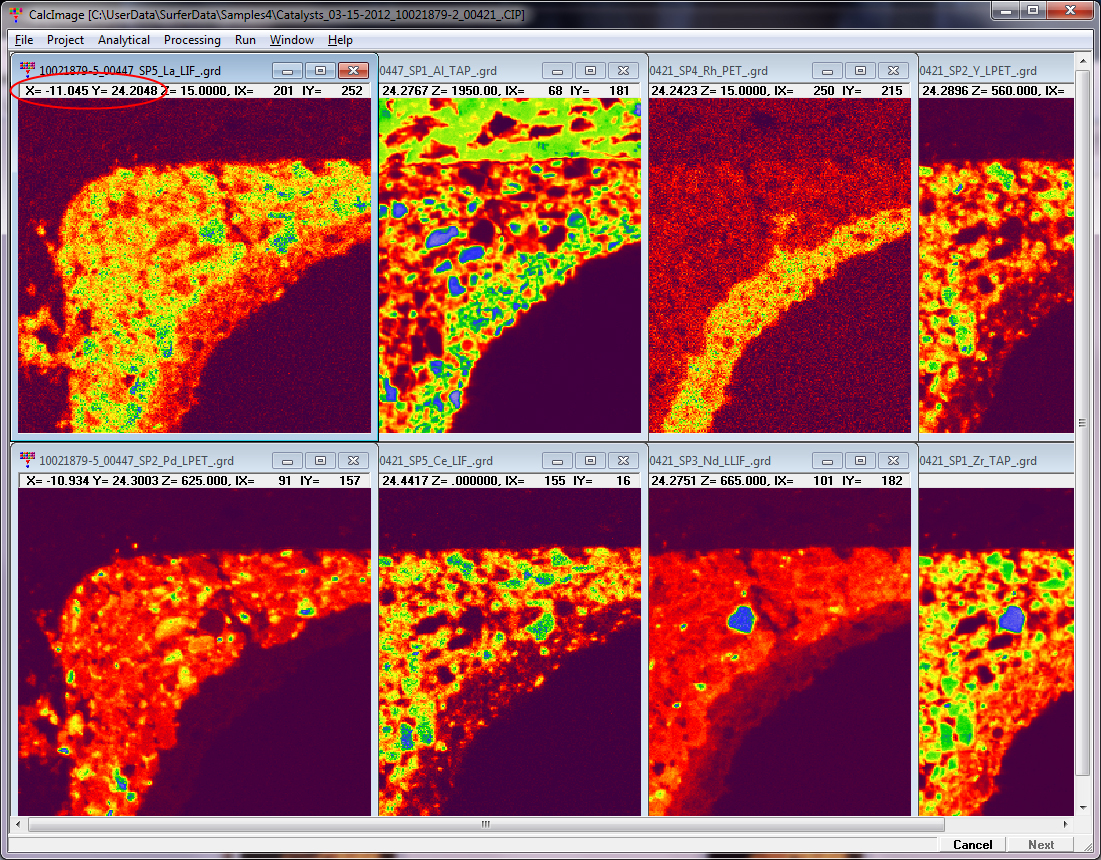
This after using the File | Close Off-Peak Images menu to close all but the on-peak images. After the Window | Tile Horizontal menu is clicked we see the same JEOL mm stage units:
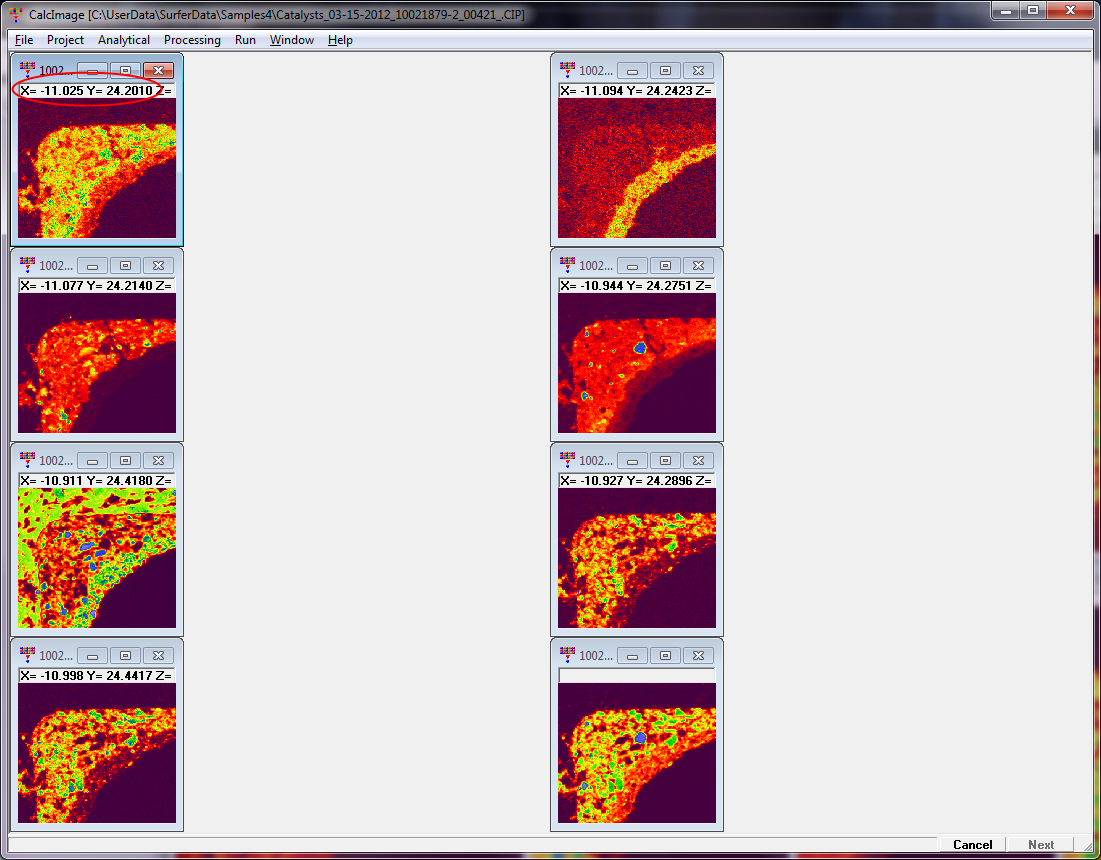
So what's a poor Cameca user to do for off-line re-processing x-ray maps? Well, you'll need to copy all your Cameca config files over from your on-line instrument computer to the off-line re-processing computer as described in this post:
http://probesoftware.com/smf/index.php?topic=76.msg280#msg280Actually for the purposes of this post, a Cameca user really only need to copy over the following files, but it doesn't hurt to make a back up of the other files:
Probewin.ini
motors.dat
scalers.dat
crystals.dat
standard.mdb
Once your Cameca config files are copied over from your on-line probe computer (connected to the instrument) to your off-line computer (for data re-processing), you now see the same CalcImage files displayed properly in Cameca stage orientation coordinates and orientation, again, after closing the off-peak images using the File | Close Off-Peak Images menu, as seen here:
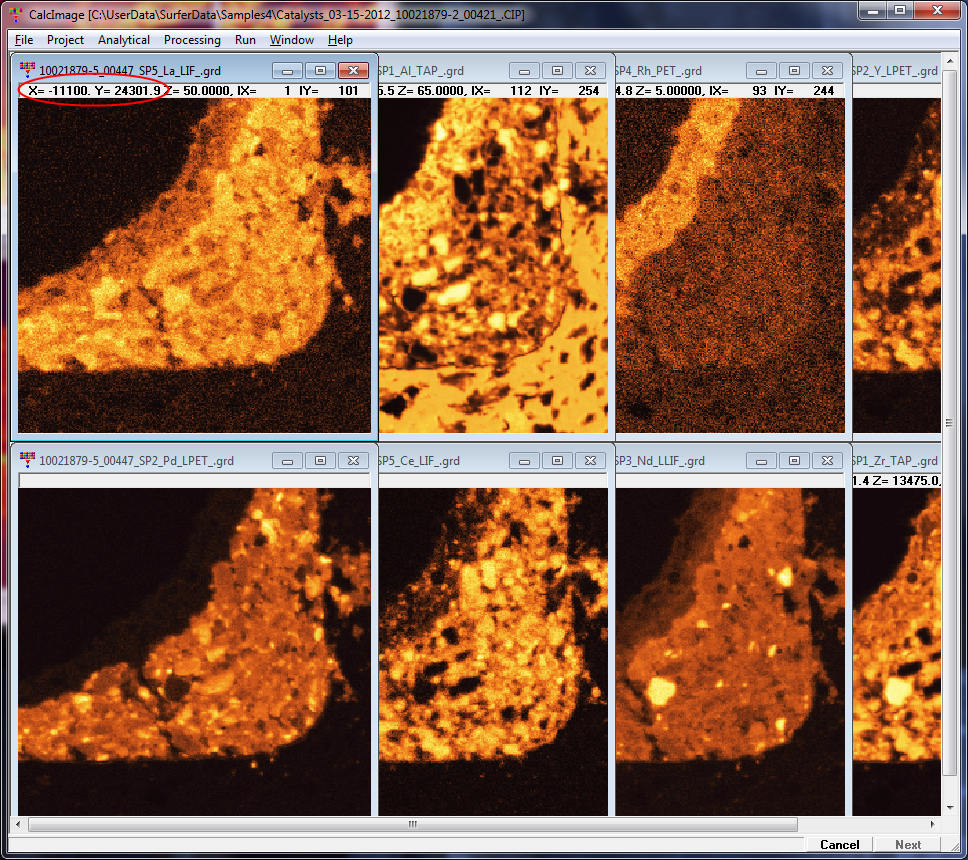
Tiling horizontally, the same images appear like this:
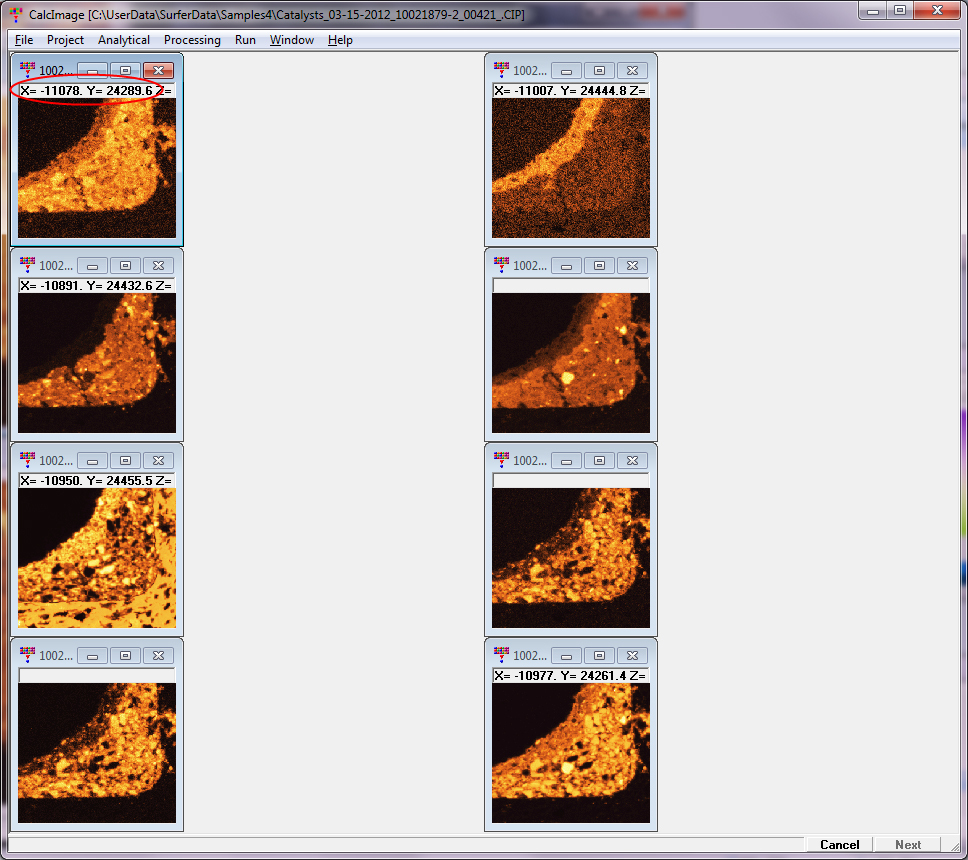
Final note: the same concepts also apply to PictureSnap window which is now accessible in CalcImage from the Run menu. That is, the displayed image orientation and stage coordinate values are converted to reflect the proper Cartesian (Cameca) or "anti-cartesian" (JEOL) systems based on the current configuration of the software.
Here is a Cameca acquired classification image displayed in CalcImage with a JEOL (default PFE) configuration:

The direction of the arrow shows the increasing X and Y max. Note also the JEOL mm units for the stage coordinates. Now note the same image (exported automatically) and opened in the PictureSnap window with the same JEOL (default PFE) configuration:
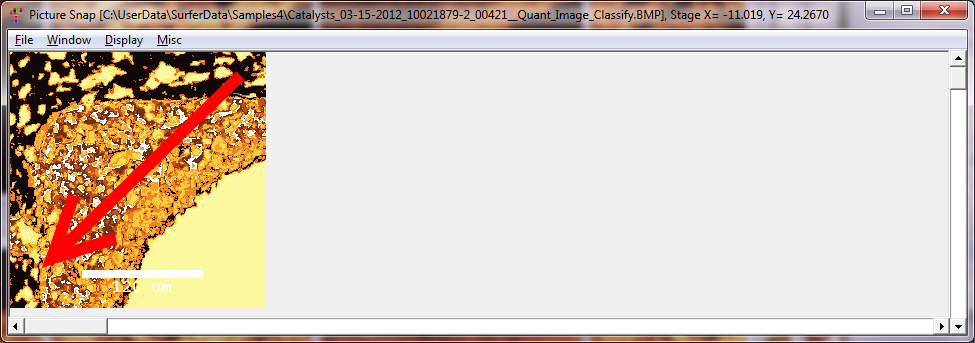
And here is the same image again, but open with a Cameca configuration in the CalcImage PictureSnap window:
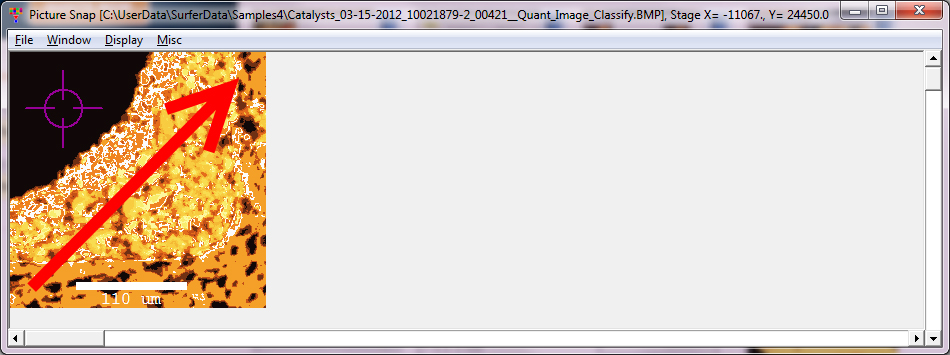
Note once again (image colors are slightly different because a different kmeans precision was used to extract the phases), the coordinate orientation is now Cartesian (X and Y max to upper right as shown by the arrow) and the stage units are in um.
The point being that CalcImage automatically handles the image orientation and stage units properly at all times, though Cameca users may want to update their off-line data re-processing computers with their on-line instrument computer configuration files.
JEOL users can use the default ProbeForEPMA.msi installer for off-line re-processing without any changes to the software configuration, though for any quantitative work one must copy over the standard composition database, standard.mdb, to the off-line computer's Probe for EPMA folder.
And maybe it would not be a bad idea to also copy the other of your instrument computer config files just for backup purposes!