Hi John,
great, thanks a lot. In calczaf I would like to open the edit mac table dialogue using alt-x and then something. And the tab order in that dialogue would be nice to be fixed.
Cheers
Philipp
Hi Philipp,
We've had a bit of a "hodge-podge" of keyboard shortcuts in PFE and CalcZAF and decided to make them more consistent and uniform for all the apps. First of all we removed all the <ctrl> shortcut keys and replaced most of them with <alt> key shortcut combinations. We also added some new <alt> key shortcuts for some menus, such as the Edit MAC Table as you requested.
As an example, here is what the main main log window in the CalcZAF app looks like when started up:
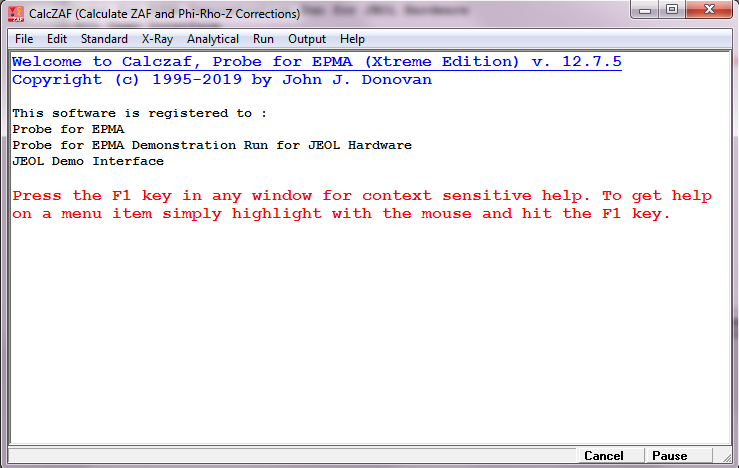
Now when one holds down the <alt> key things change. Can you see that? Yes, each main menu item now has the first letter of each menu *underlined* as seen here:
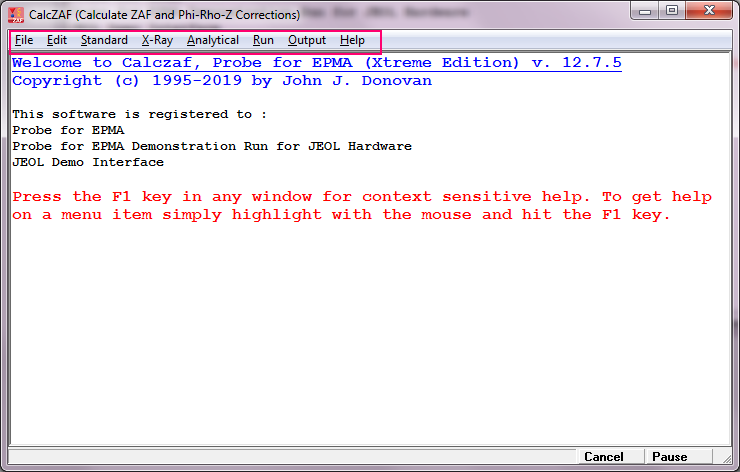
This underlining will now be the new "hint" for the <alt> shortcut keys. Now if the user say, hits the "x" key for the X-Ray menu, the X-Ray menu will be displayed as seen here:
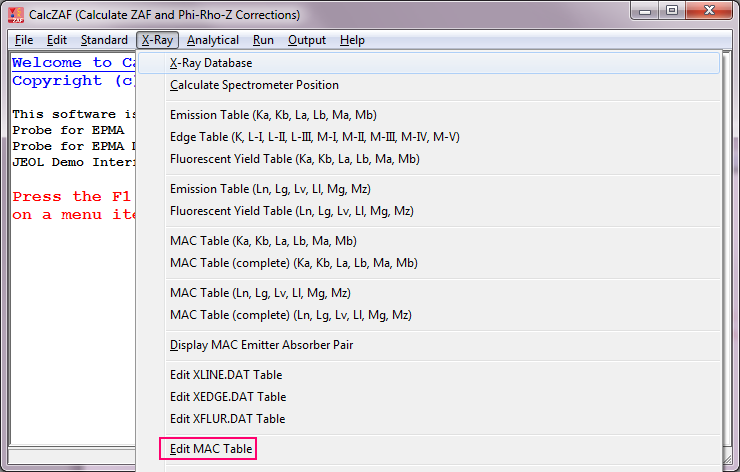
Then the user simply hits the "e" key and the Edit MAC Table dialog will appear for custom editing of the current (default) MAC table. So <alt> "x" and then "e" now opens the Edit MAC Table dialog. The tab order should be OK now too.
We've done something similar to most of the Probe software apps, though there is one caveat. Although in principle we could make any character in each menu the "underline" shortcut key, right now we are limiting the <alt> shortcut keys to the first letter of each menu. This means that if more than one menu (within a single menu level) utilizes the same letter, we can only make one of them be the <alt> shortcut key.
But with that caveat in mind, if you or anyone else, sees additional opportunities for further <alt> shortcut keys, please let us know. Thanks!