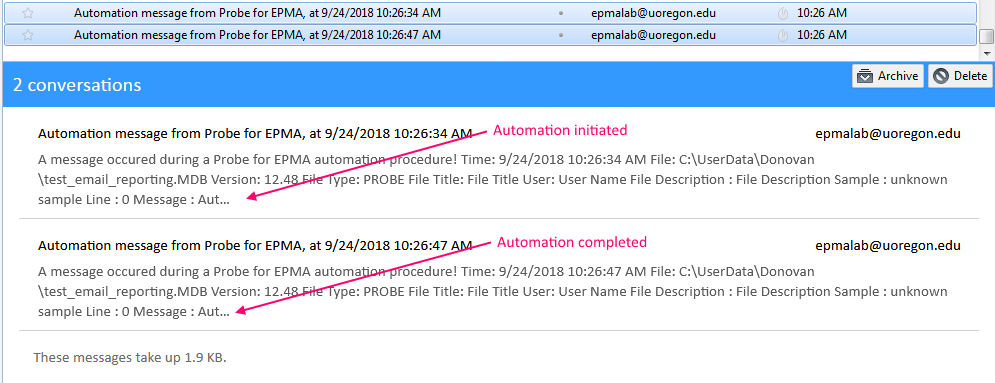The "Email notification" box is also greyed out. I guess I have to put in the accurate SMTP etc notes in the probewin.ini file first which I haven't done yet because I thought it only reports errors  . The F1 Help file here also gives no additional information FYI.
. The F1 Help file here also gives no additional information FYI.
All,
I am bringing this post "back from the dead" because Paul Carpenter recently asked me if this email report feature still works and I thought, well I haven't tested it in a while, so I'll do that. And lo and behold it does still work- at least on our Univ of Oregon email server.
For those who are not yet familiar with this feature, it is accessed from the Acquisition Options from the Acquire! window as seen here:
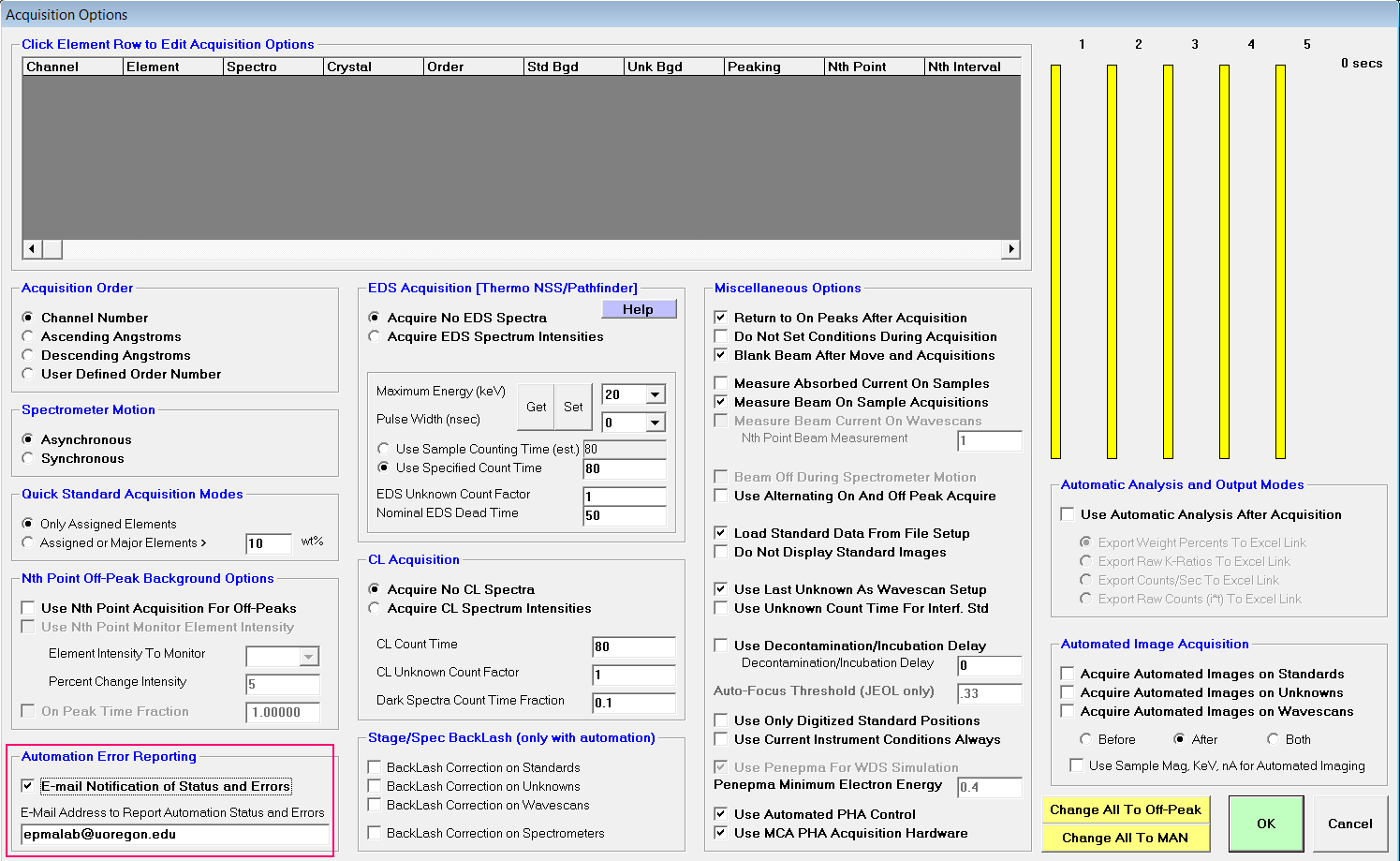
The Probe for EPMA help file has this to say:
SMTPServerAddress="smtp.probesoftware.com"
SMTPAddressFrom="donovan@probesoftware.com"
SMTPAddressTo="donovan@probesoftware.com"
SMTPUserName="donovan"
These keywords are to be used for e-mail notification of real-time automation errors. If these SMTP fields are valid and the option "E-mail Notification of Errors" is checked in the Automation Options dialog, then any real-time errors (for example, a blown filament message) will be trapped and forwarded to the address indicated. This option is only available for automation procedures initiated from the Automate! window.
SMTPServerAddress: must be a secure email server
SMTPAddressFrom: only used for documentation purposes
In addition, a "progress report" message will be sent every 8 hours to the e-mail address specified in order to give positive notification of the normal functioning of the instrument during especially long runs.
Note that the first time the automated acquisition is started and the E-mail Notification of Errors option is checked then the program will prompt the user for the password for the specified user email account. This password will be retained only for the duration of the currently open probe run.
The idea being that when this box is checked the software will send email reports every 8 hours or so on the progress of any automation running in Probe for EPMA. It will also send any errors it detects such as the filament burning out or a vacuum problem.
To test this email reporting feature I entered the relevant information in the [general] section of the Probewin.ini file as seen here:
[general]
SMTPServerAddress="smtp.uoregon.edu" ; email server address for error messages
SMTPAddressFrom="epmalab@uoregon.edu"
SMTPAddressTo="epmalab@uoregon.edu"
SMTPUsername="epmalab"
Of course you'll need to use your own email server and addresses!
When you start an automation in Probe for EPMA (in this test I simply confirmed some unknown positions), the software prompts you once for the email password and sends a "Automation initiated" email, and when the automation finishes it sends an "Automation completed" email message.
And as previously mentioned, if the automation runs longer than 8 hours it will send "progress" reports as to which sample it is working on. Here are the two email messages I received in the probe lab email account for the test I performed: