As you might have noticed it says:
"For Cs Lb LiF at 2.66747 angstroms (66248) ..."
That IS the La peak position. It even calculates the interference with the Cs Lb line, see below. Where it also gives the correct value for the Lb line. The list value for Cs Lb is 66665.9 (2.6843 A) or on my spec it is "On-Peak" 66651.0.
Elighten me, if I am wrong.
As from my point of view, everything is quite ok, but being able to choose the crystal in standard.exe would be very helpful.
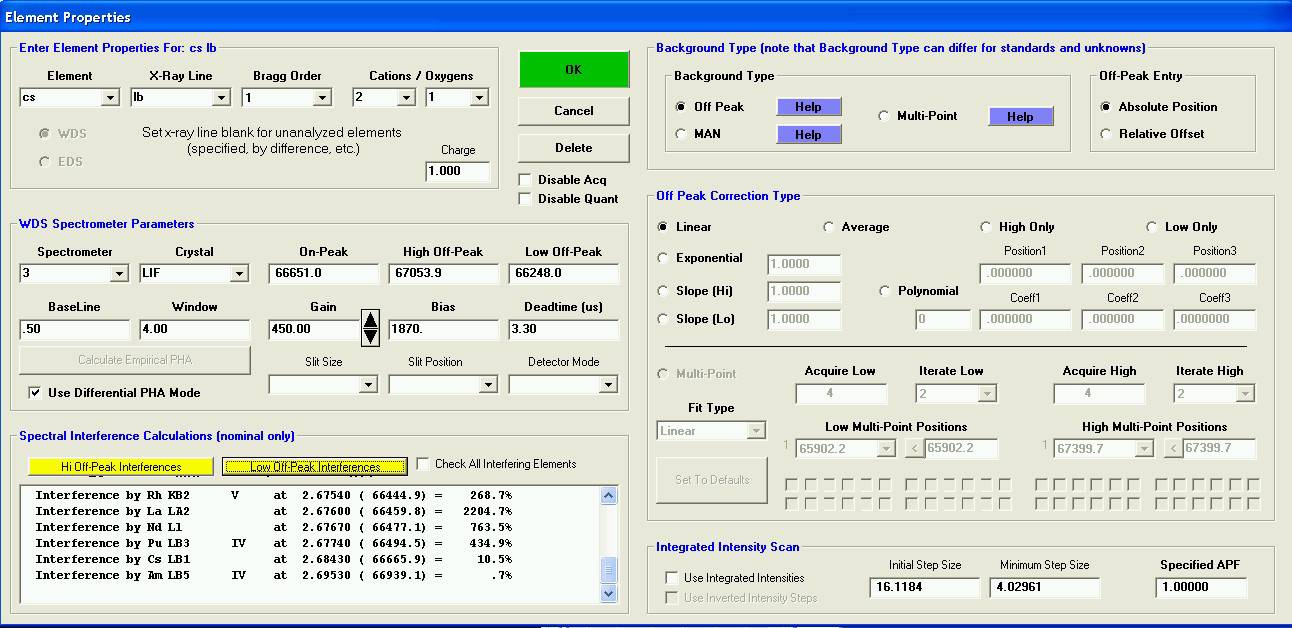
Hi Philipp,
Ok, I see the source of your confusion. First of all it appears you are using an edited file of x-ray line energies, which confused me a bit...
But more importantly, when it says "For Cs Lb LiF at 2.66747 angstroms (66248) ..."
The phrase "Cs Lb" doesn't mean the on-peak position of the Cs Lb, it means the
off-peak position of Cs Lb. In the screen shot below, because I clicked the "Low Off-Peak Interferences" button, it lists the interferences in the vicinity of the Cs Lb
low off-peak position. Which is exactly what one would like to see, correct? If I had clicked the "Hi Off-Peak Interferences" button it would display the interferences around the Cs Lb high off peak position.
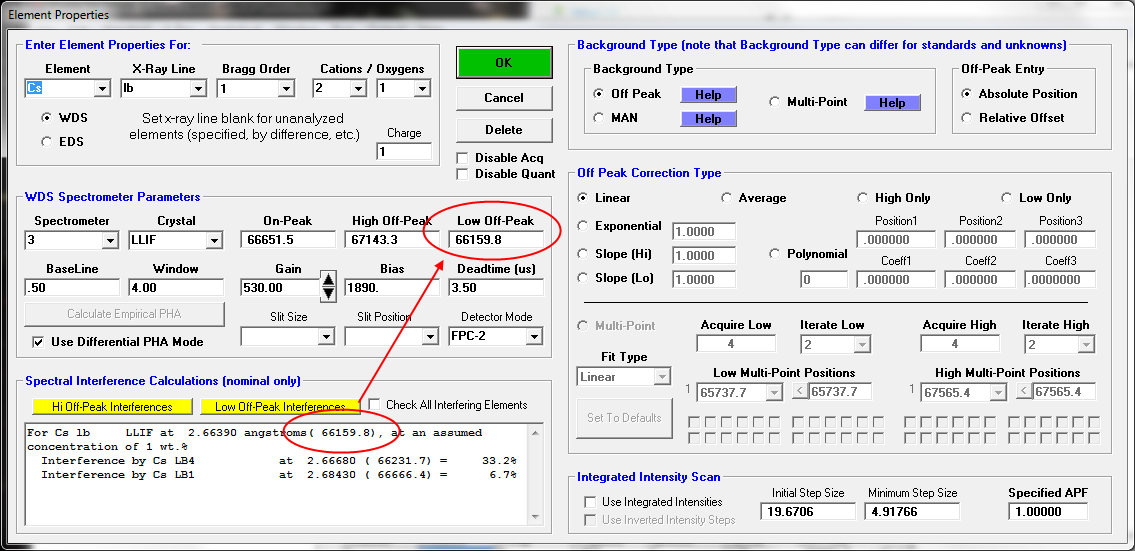
Does that make more sense?
I can fix the output so it states that more clearly. Remember, in the Standard Assignments dialog is where you can see the
on-peak interferences...
By the way, I just checked and one
can change the default crystal for an element in Standard.exe. The default crystal for that element will then "stick" for that Standard.exe session until the program is closed and will work for the nominal interference calculation in Standard as you asked for.
Do you not see this...?