Hello,
I guess that I am asking that these parameters be exported to a file for later reference (so that I don't have to copy and paste them all individually).
When a wavescan is 500 or 1000 lines long, these parameters flash by pretty quickly 
Perhaps the Output | Save Wavescan Output options could be modified to export these parameters for each wavescan?
Cheers, Andrew
Hi Andrew,
OK, it took a bit longer than we thought but we think we have something that will work for you. We couldn't modify the std/unk report output because it was too specific to quantification, but instead we added a
right click menu item to the Analyze! window as shown here:
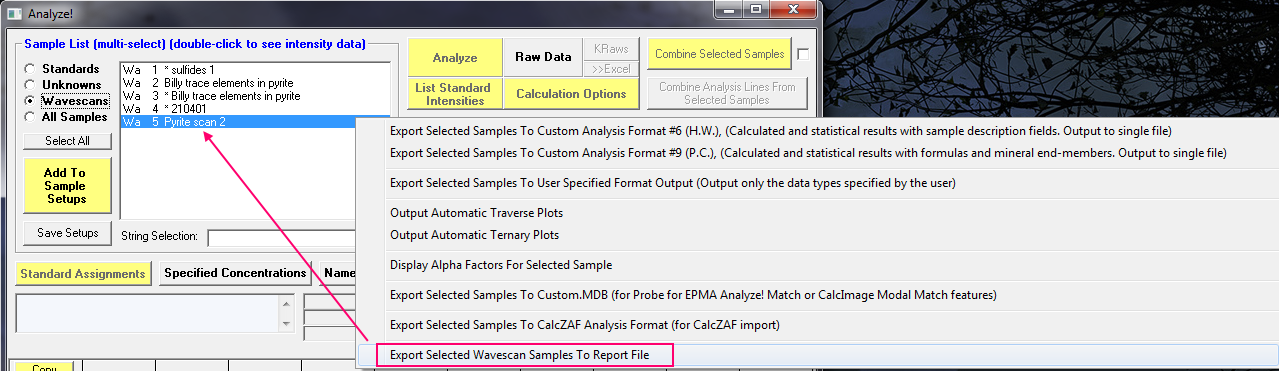
The basic output goes to the log window as usual and also to a .TXT file, and the table goes to a .DAT file and optionally an Excel spreadsheet as seen here:
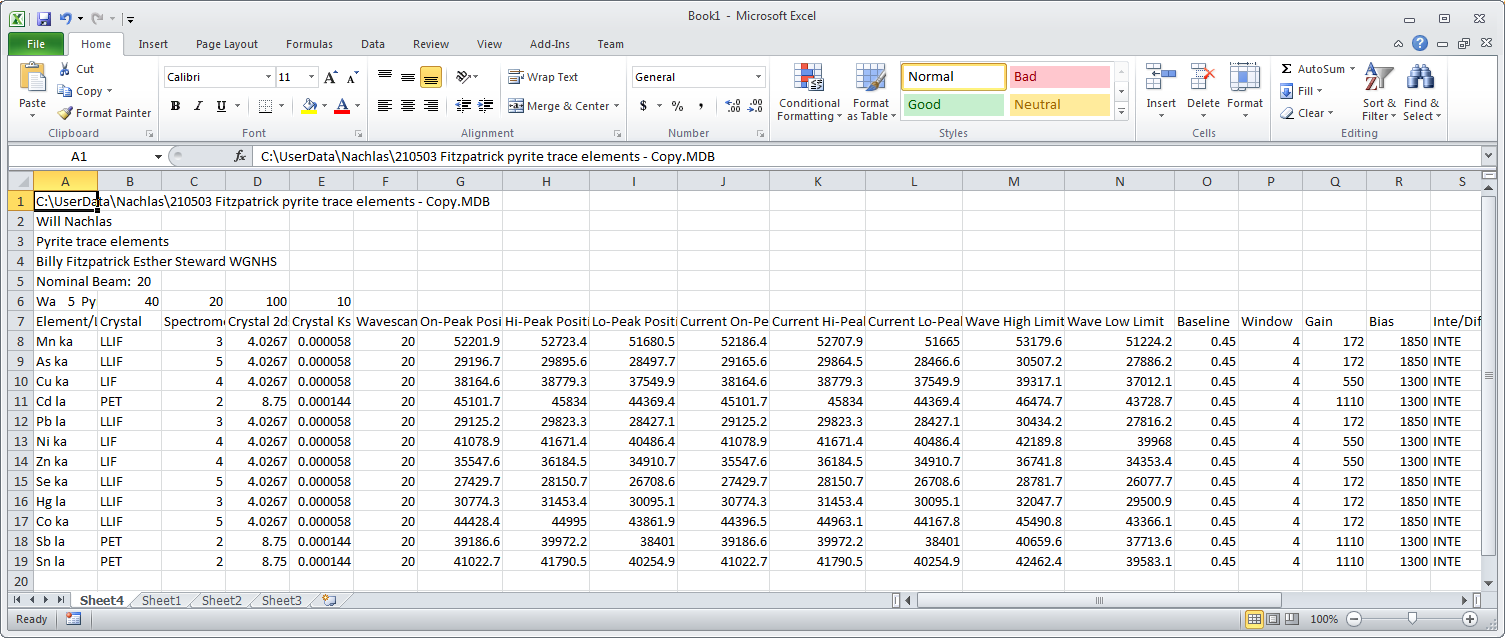
One other thing we did was to modify the report filename to include the sample name so now for the wavescan report (and also the std/unk reports) the file name is specified as:
<probe run>_<sample name>_Report.<ext>
Though it can still be edited by the user. This is nice when one selects multiple samples to output reports on and so now the filenames all are unique.
This wavescan report format is yours for now, so let us know if there's anything else you'd like to see added. We don't know what your intended purpose is with these report outputs.
Update as usual from the Help menu to update Probe for EPMA v. 13.0.7.