Dawn, Jon and Phil,
OK, I think we've got something that will work for you all. Update PFE to version 12.9.9 using the Help menu and let us know what you think. Here's how it works:
So let's say that you acquired an unknown sample that is actually a standard sample, for example this:
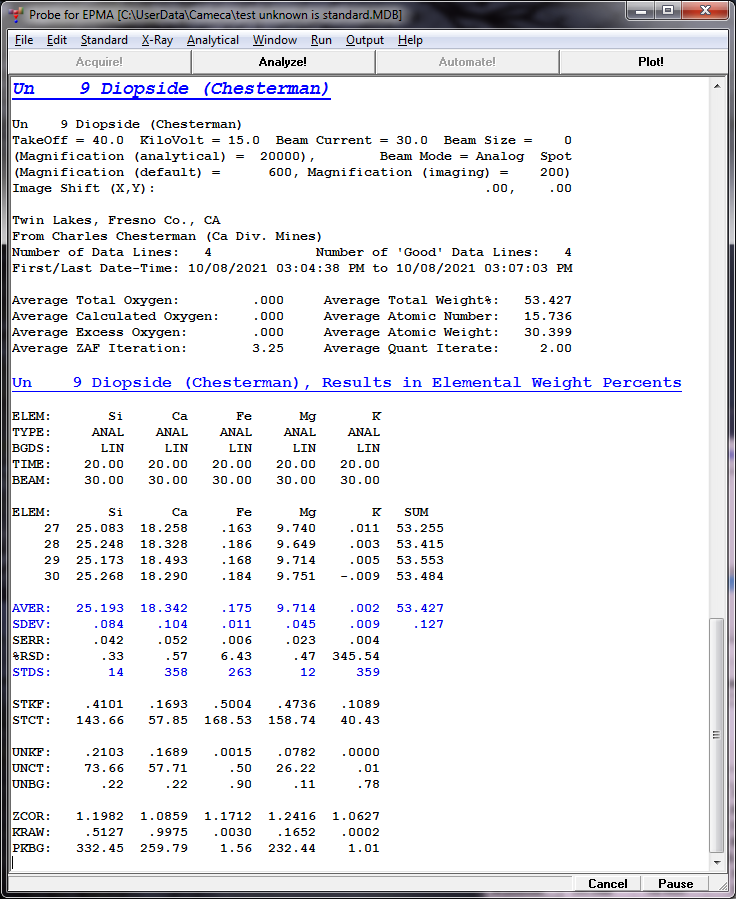
In this case the unknown sample name is exactly the same as the actual standard name, but it doesn't have to be (more on that later). This is exactly what one would normally see when acquiring a standard as an unknown sample. Next you would go into the Calculation Options dialog and select from the drop down list the standard that it is as seen here:
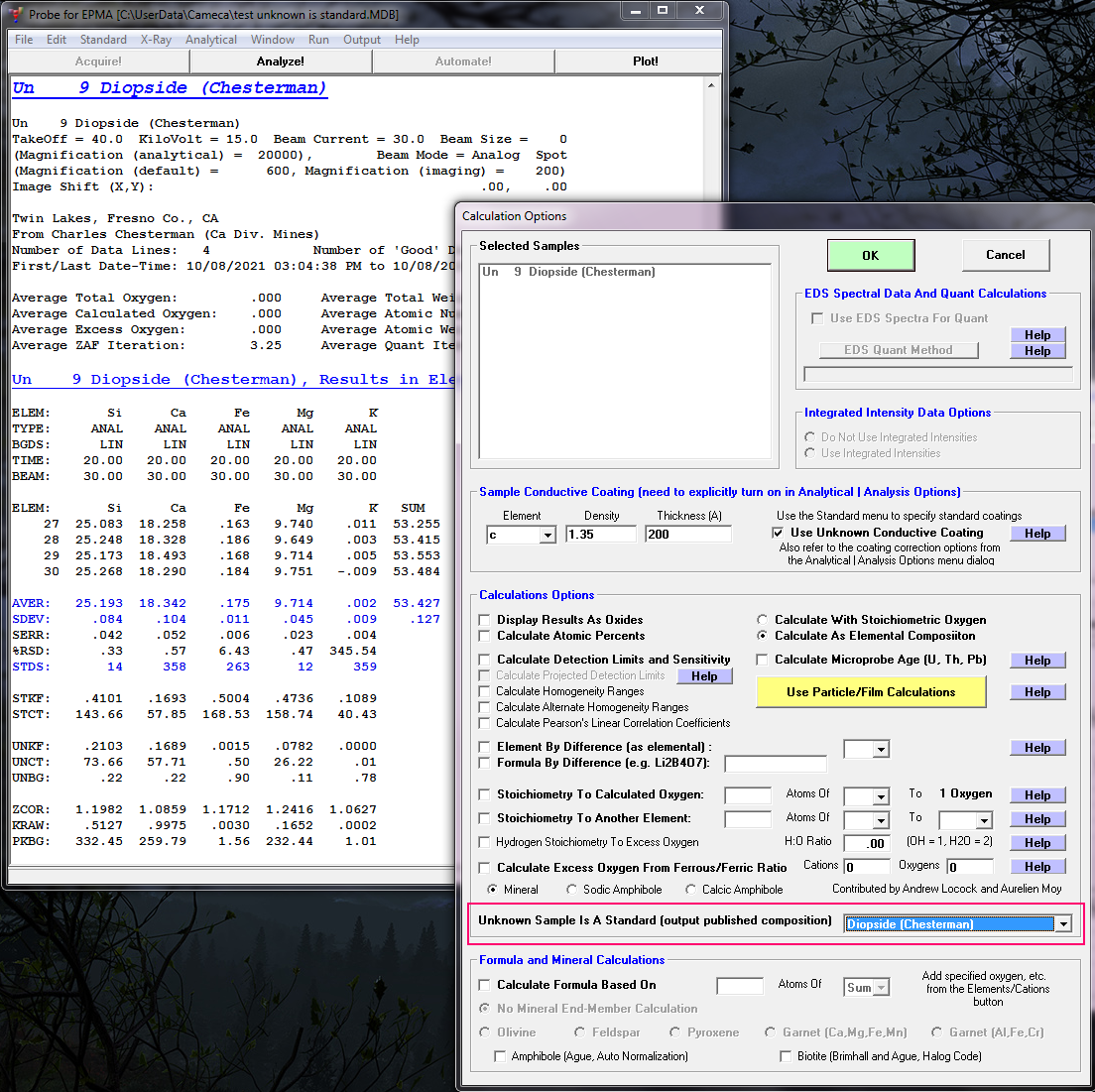
The default selection is "Unknown" in which case the feature is off and the unknown is treated just as a normal unknown. Next we analyze the sample again and please note that the program now outputs the published composition and the %VAR and DIFF values as it would for a standard:
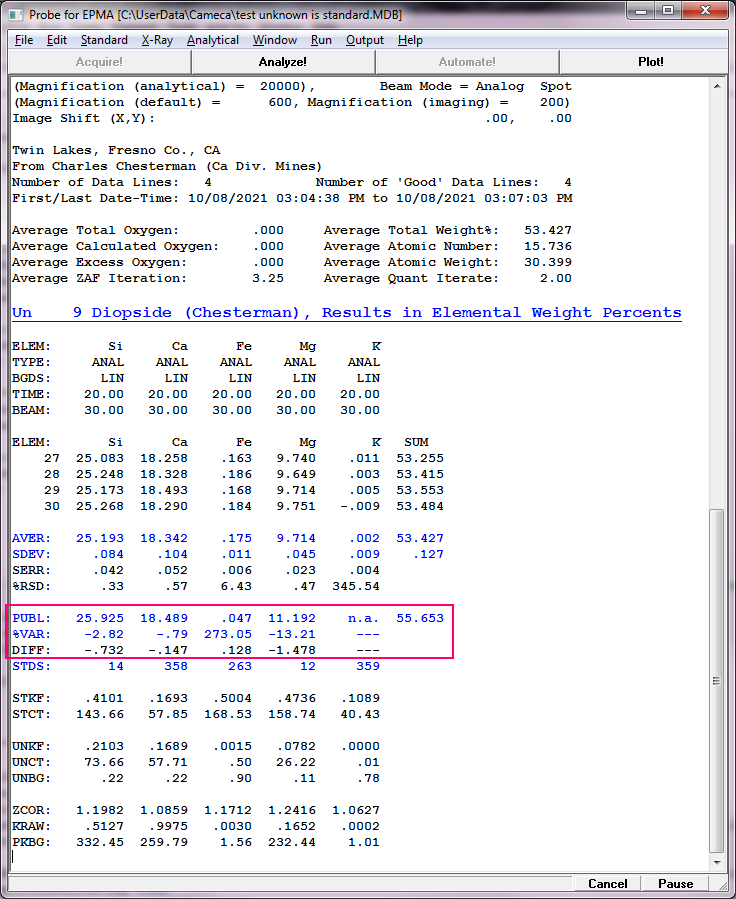
But the analyses seems off and of course it is because the matrix corrections are completely wrong, as this is a silicate standard and we are not measuring oxygen, so no oxygen is being added into the matrix corrections as it would be normally if the sample was acquired as a standard sample. So we go back into the Calculations Option dialog and select the Calculate With Stoichiometric Oxygen option:
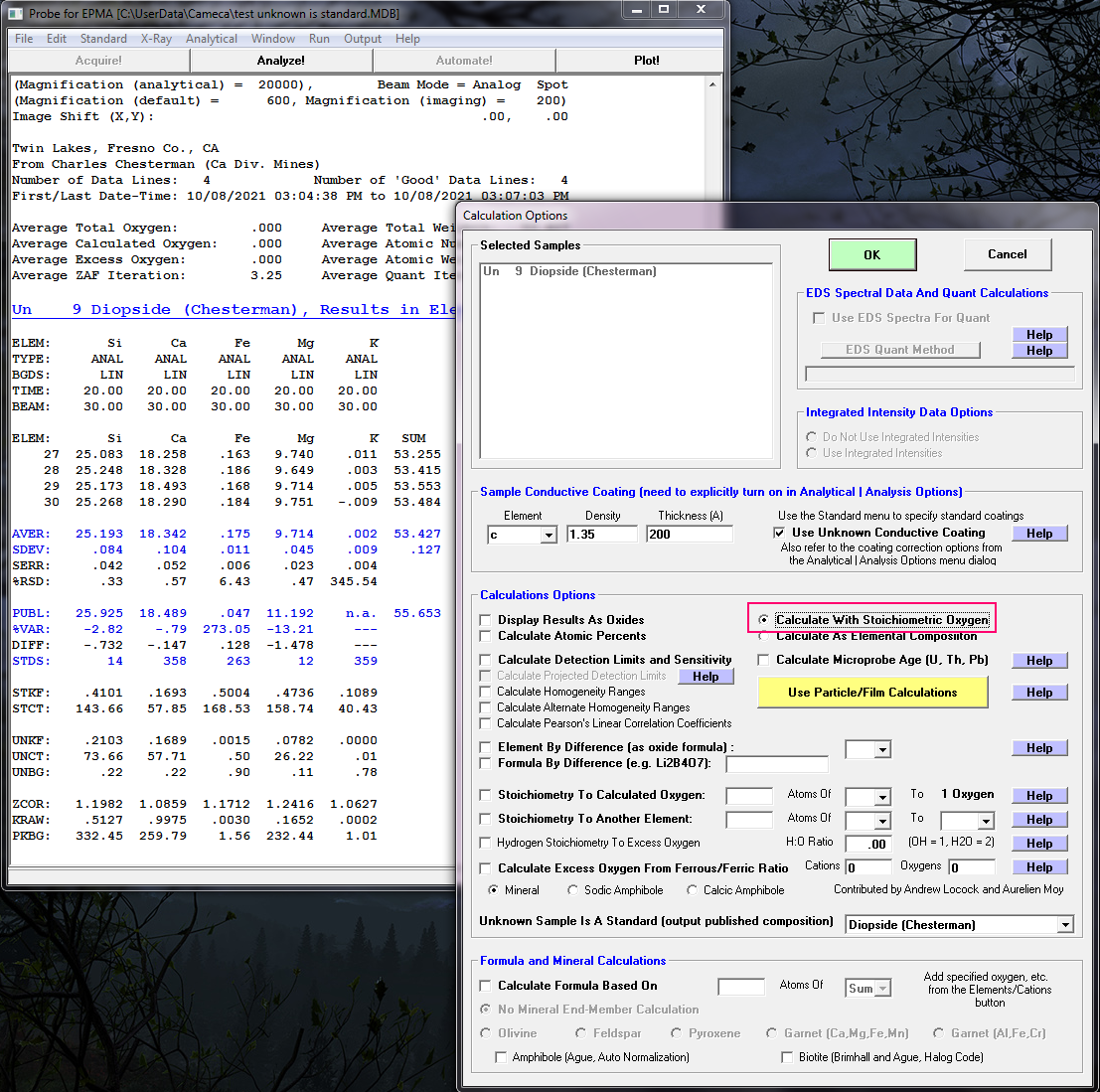
One could also add a specified amount of oxygen using the Specified Concentrations dialog if desired. Now we analyze again and obtain a better looking result:
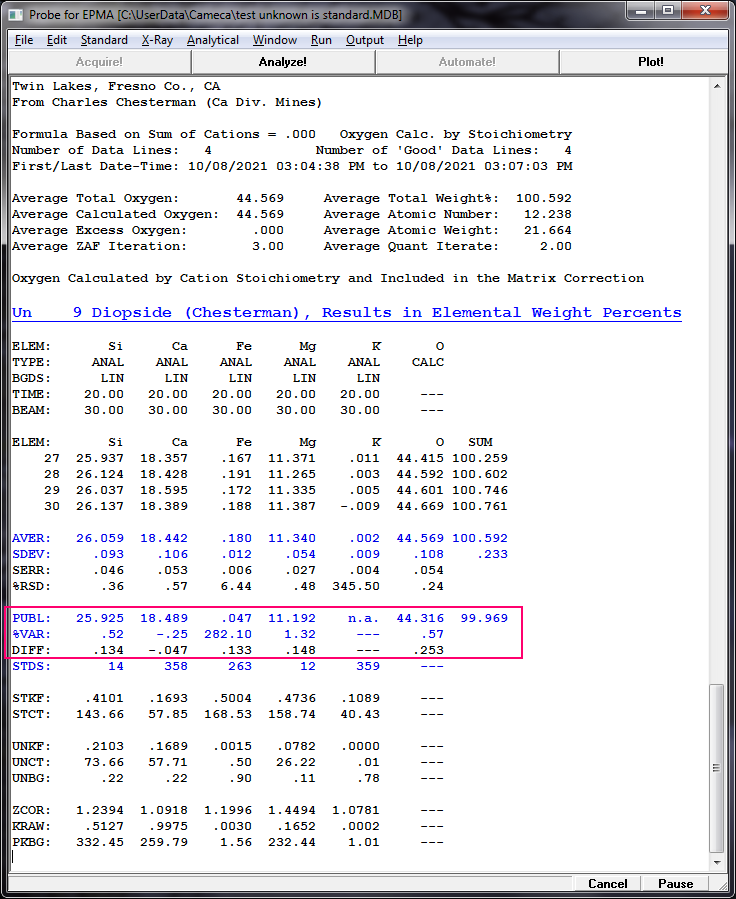
So the sequence of events for using this feature might be something like this:
1. From the Digitize! window create an unknown position sample with the name of the standard you want to use as this "secondary standard as an unknown" sample. You can also use the Duplicate As Unknown button accessed from the Digitize! window Position button. Make as many of these unknown (standard) position samples as you want either during your actual unknown digitizing or afterwards and then move them to your desired acquisition order using the up/down spin button in the top left of the Automate! window.
2. Acquire your standards and unknown samples as usual using the Automate! window. The selected standards will be acquired as specified by you before, after or at specified intervals and the unknowns will be acquired in the order displayed in the Automate window.
3. Once your samples have been acquired you can select the unknown samples that are actually a standard, either manually from the Analyze! window list or use the "string selection" feature to select all unknown samples with that standard name.
4. Then from the Calculation Options dialog select the standard that these unknown samples actually are using this new feature, and click OK. Note that if the unknown sample is not the same (not case sensitive) as the standard you reference, the program will print this warning message:
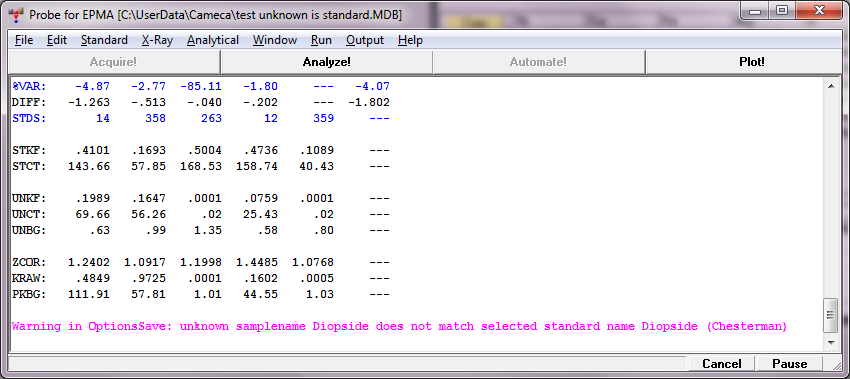
But it will still treat the sample as a "Unknown Sample Is A Standard". Hope this all makes sense and does what you all need.