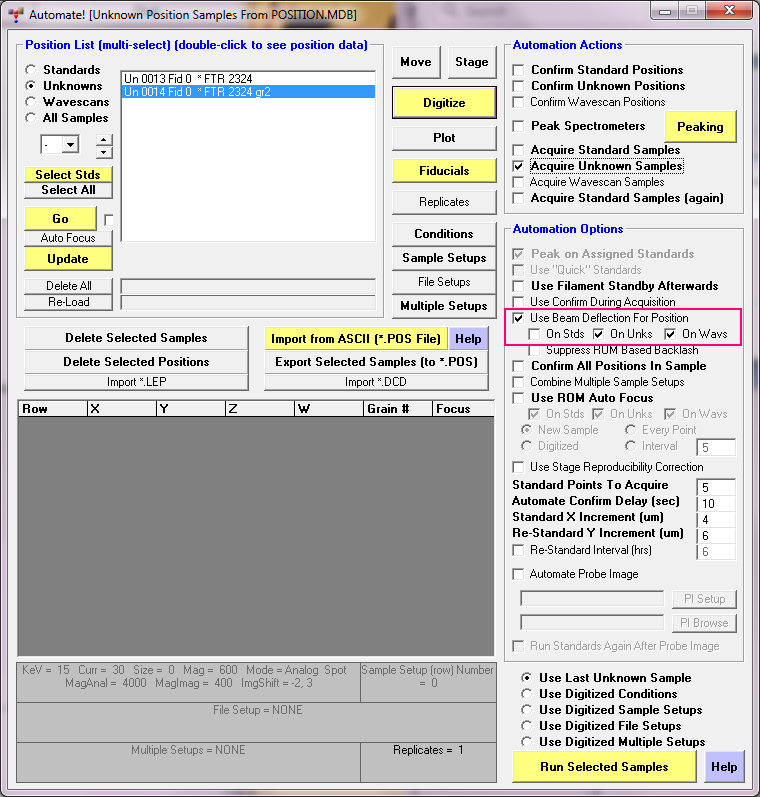Version 12.2.0 contains optimized code for Beam Deflection acquisition both manually from the Acquire! window and automated from the Automate! window.
Beam deflection acquisition is useful for analyzing small phases that are not easily visible in the light optics display, where precise positioning of the beam spot is essential. But of course one needs to be careful to not deflect the beam outside the Bragg defocus limit which is usually about 20 - 30 um.
As a reminder, manual beam deflection acquisition is performed using the Acquire! window. Basically one acquires an image in the Imaging window, then using the mouse they click on the image. The beam is deflected to that pixel. Note that one can observe the beam position in the Acquire! window display as seen here:
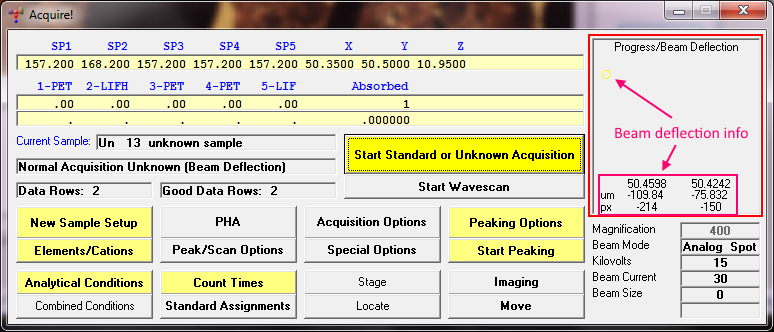
The stage coordinates of the deflected beam are displayed. Then one simply acquires manual acquisition points from the Acquire! window for the current beam deflected position, and the beam deflected stage coordinates are recorded. If you saved the image to your probe run database from the Imaging window, one can also display the beam deflected positions on the saved image just as one does for stage movement acquisition.
For automated beam deflection acquisition (say a very small step size traverse across a small inclusion), one uses the Digitize Image option from the Automate! window. First one creates a new std, unk or wavescan position sample using the Digitize (button) window, then one clicks the Digitize Image button and acquires an image of the appropriate sample area, and using the mouse, one clicks on the image to digitize selected beam spots.
For automated acquisition of these beam deflected positions, one then simply checks the Use Beam Deflection for Position checkbox in the Automate window, and the software will move the stage to the center of the position sample image and then deflect the beam as digitized. For subsequent position samples, the software will then again move the stage to the center of each position sample, and again deflect the beam based on the image extents of each digitized image position sample.