The following mini-tutorial might seem to be only appropriate for beginners, but even veteran EPMA'ers can forget to perform proper background checks when working quickly- as recently occurred in my lab when I was performing a "rush job" for a client.
Admittedly it's a complex matrix: CdSCuInGaSe plus O and Na. But even though it's drop dead simple in Probe for EPMA to run a wavescan on all elements with just a single click, I somehow managed to forget this important step, and so after the thin film K vs. Hv fits didn't look quite a good as usual, I realized I had forgotten to acquire a wavescan to check for appropriate off-peak background positions.
Those wavescans, some of which are shown here, display the default backgrounds that were loaded in from the user element setup database, in putting together this new run. The green vertical lines show the default off-peak backgrounds originally (and wrongly!) utilized for the quantification, the magenta vertical lines show the manually selected off-peak positions that were subsequently utilized for the improved 2nd quantitative acquisition.
For example, here is Se La which shows the default low side off-peak background is sitting partially on the Se Lb4 emission line:

Of course this doesn't actually cause a severe problem with the quantification because the Se La and Lb4 lines will scale together, but it does reduce the peak to background ratio.
Next is Na Ka which shows the default low side off-peak severely interfered by Ga *and* In:
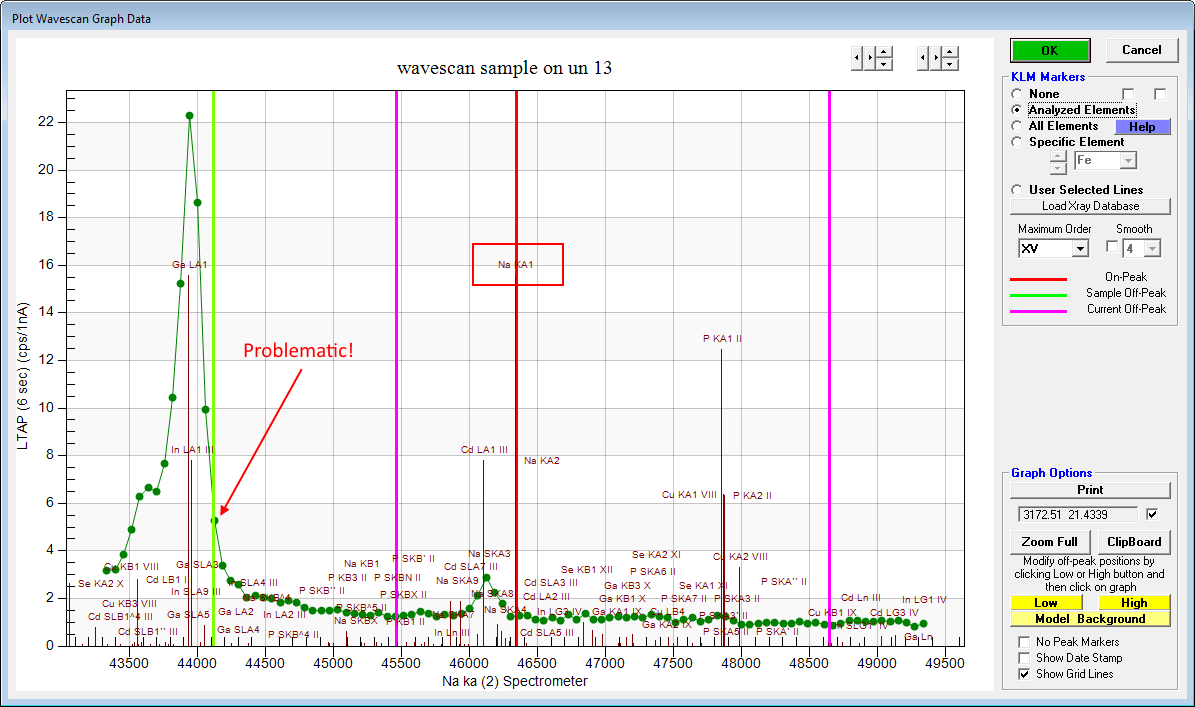
This problematic off-peak interference will produce significantly negative k-ratios (not to mention that we will need to perform an interference correction for In (III) on Ga La). By the way, here are the interferences that we had to correct for in this matrix:
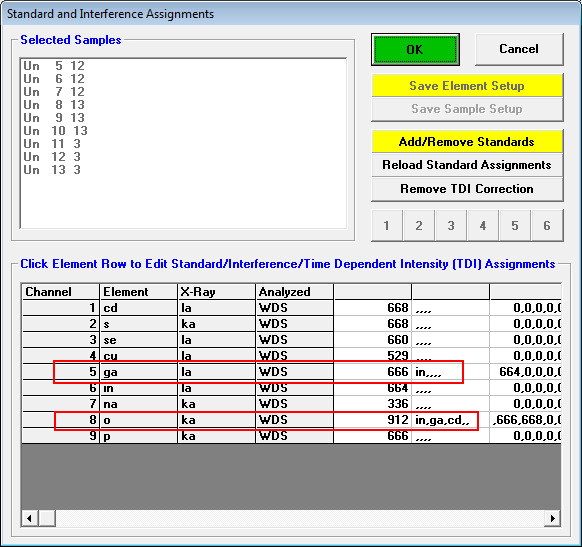
Next we examine O ka, which has a very complicated spectrum:

It's difficult to select background positions which are not interfered with, but by choosing off-peak positions relatively close to the emission line we can obtain a relatively decent, though not perfect fit as seen here:

Bottom line: don't forget to check your off-peak positions (as I recently did!), for accurate quantification!
john