So this might be a slightly esoteric feature in Probe for EPMA, but it can be very useful. Anyway we made a small tweak to it for John Fournelle and Will Nachlas. What am I talking about? The Combine Selected Samples button from the Analyze! window.
This feature is normally utilized when you analyze some elements under one set of conditions, and then analyze different elements using a different set of beam conditions, for example, major elements at one beam condition and then minor/trace elements at a different beam condition.
Now normally one would just acquire the data for both the major and minor/trace elements using different conditions in a single sample at acquisition time, using the Combined Conditions feature as discussed in this topic:
https://probesoftware.com/smf/index.php?topic=5.0But sometimes one wants to acquire the elements at different beam conditions as separate samples. You can ask Will and John why that might be.
Anyway, when doing this, one merely selects two or more samples from the Analyze! window and clicks the Combine Selected Samples button. Probe for EPMA then combines the samples into a separate (temporary) sample and calculates the composition as seen here:
Combined Analytical Condition Arrays:
ELEM: Si Zr Hf Hf Hf
CONDN: 1 1 1 1 1
CONDO: 1 1 1 1 1
KILO: 17.0 17.0 17.0 17.0 17.0
CURR: 40.0 40.0 200.0 200.0 200.0
SIZE: 5.0 5.0 5.0 5.0 5.0
Un 34 (Un 34 GSJ 1, Un 136 GSJ 1), Results in Elemental Weight Percents
ELEM: Si Zr Hf Hf Hf O
TYPE: ANAL ANAL ANAL ANAL ANAL CALC
BGDS: LIN LIN LIN LIN LIN
TIME: 10.00 10.00 10.00 .00 .00 ---
BEAM: 50.27 50.27 203.01 .00 .00 ---
AGGR: 3 ---
ELEM: Si Zr Hf Hf Hf O SUM
XRAY: (ka) (la) (ma) (ma) (ma) ()
1581 15.030 48.785 .607 .000 .000 34.347 98.769
1582 15.128 49.162 .609 .000 .000 34.591 99.489
1583 15.330 49.732 .590 .000 .000 35.018 100.670
1584 15.421 49.337 .593 .000 .000 34.984 100.335
1585 15.334 49.468 .591 .000 .000 34.930 100.323
1586 15.187 49.152 .573 .000 .000 34.648 99.559
AVER: 15.238 49.273 .594 .000 .000 34.753 99.858
SDEV: .148 .322 .013 .000 .000 .267 .709
SERR: .060 .131 .005 .000 .000 .109
%RSD: .97 .65 2.21 .0000 .0000 .77
STDS: 391 391 387 0 0 ---
STKF: .1356 .4170 .6346 .0000 .0000 ---
STCT: 149578.4 21265.3316584.2 .0 .0 ---
UNKF: .1343 .4111 .0053 .0000 .0000 ---
UNCT: 148129.9 20965.8 2649.5 .0 .0 ---
UNBG: 1140.9 111.8 1699.4 .0 .0 ---
ZCOR: 1.1350 1.1985 1.1177 .0000 .0000 ---
KRAW: .9903 .9859 .0084 .0000 .0000 ---
PKBG: 130.92 188.86 2.56 .00 .00 ---
In this example the Si and Zr were acquired at 40 nA, while 3 channels were utilized to acquire Hf at 200 nA, and then the "aggregate" feature was utilized to aggregate the Hf intensities from the three Hf channels as discussed here:
https://probesoftware.com/smf/index.php?topic=155.0This all works fine. That is the software acquires each of the samples at all the conditions (normally used for thin film acquisition), or it can acquire all the samples at each condition (normally used for the constant k-ratio acquisition). You get to decide. See this new "Run Multiple Setups One at a Time" feature here:
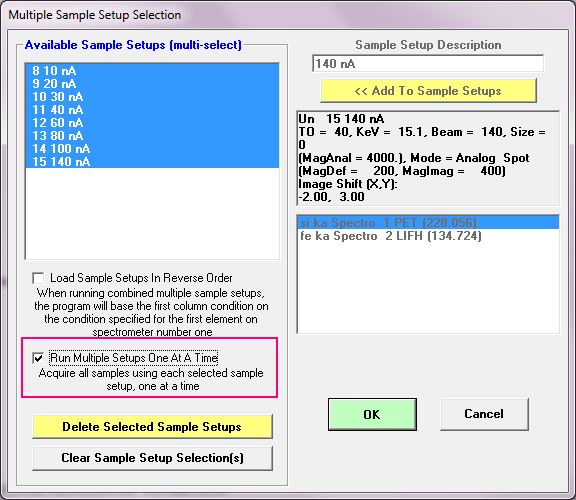
Then for quantification you simply combine the samples with different beam conditions in the Analyze! window using the Combine Selected Sample button as shown below.
Anyway, then John and Will asked me if they could utilize the "Use All Matrix Corrections" checkbox with this combined analysis feature. This is where the software runs the selected samples using all 10 matrix corrections supported in PFE. However, it didn't work for combined analyses in PFE until today.
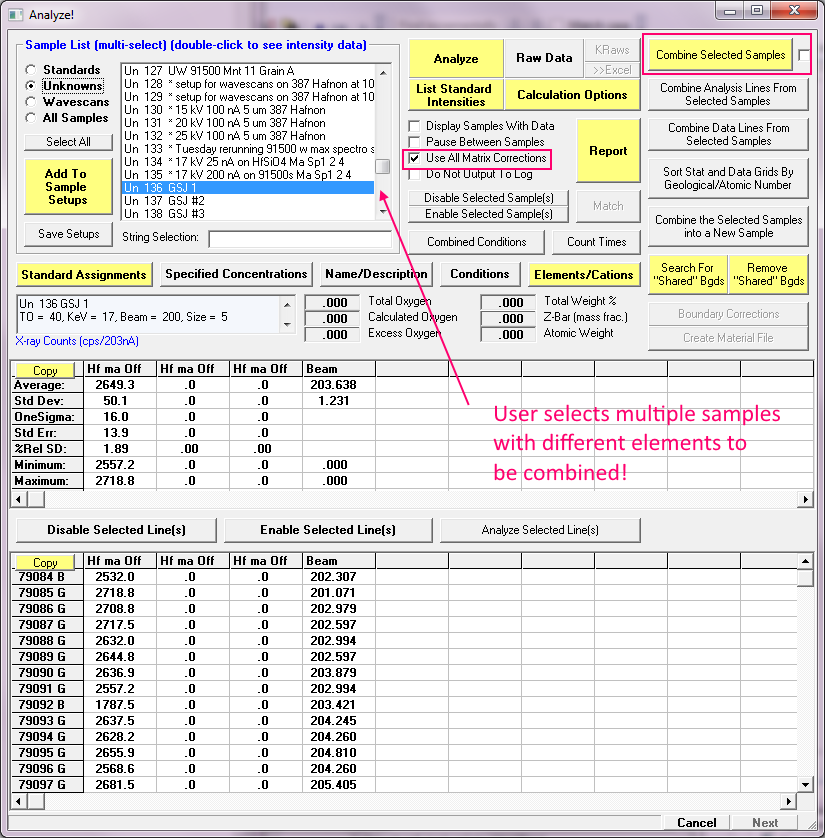
Now you can get all the matrix corrections for the samples selected using the Combined Selected Samples button as seen here:
Summary of All Calculated (averaged) Matrix Corrections:
(Un 34 GSJ 1, Un 136 GSJ 1)
LINEMU Henke (LBL, 1985) < 10KeV / CITZMU > 10KeV
Elemental Weight Percents:
ELEM: Si Zr Hf Hf Hf O TOTAL
1 15.238 49.273 .594 .000 .000 34.753 99.858 Armstrong/Love Scott (default)
2 15.234 49.256 .610 .000 .000 34.746 99.846 Conventional Philibert/Duncumb-Reed
3 15.238 49.272 .606 .000 .000 34.755 99.872 Heinrich/Duncumb-Reed
4 15.232 49.253 .616 .000 .000 34.743 99.844 Love-Scott I
5 15.234 49.260 .616 .000 .000 34.748 99.859 Love-Scott II
6 15.220 49.214 .652 .000 .000 34.722 99.809 Packwood Phi(pz) (EPQ-91)
7 15.241 49.281 .587 .000 .000 34.758 99.867 Bastin (original) Phi(pz)
8 15.240 49.282 .607 .000 .000 34.761 99.890 Bastin PROZA Phi(pz) (EPQ-91)
9 15.234 49.258 .610 .000 .000 34.746 99.847 Pouchou and Pichoir-Full (PAP)
10 15.233 49.254 .615 .000 .000 34.745 99.848 Pouchou and Pichoir-Simplified (XPP)
AVER: 15.235 49.260 .611 .000 .000 34.748 99.854
SDEV: .006 .020 .017 .000 .000 .011 .021
SERR: .002 .006 .005 .000 .000 .003
MIN: 15.220 49.214 .587 .000 .000 34.722 99.809
MAX: 15.241 49.282 .652 .000 .000 34.761 99.890
I guess this might be useful to others as well.