We recently added a new button in the Imaging and Digitize Image windows in Probe for EPMA. These two windows of course allows one to acquire analog signal images and/or digitize points on the acquired image:
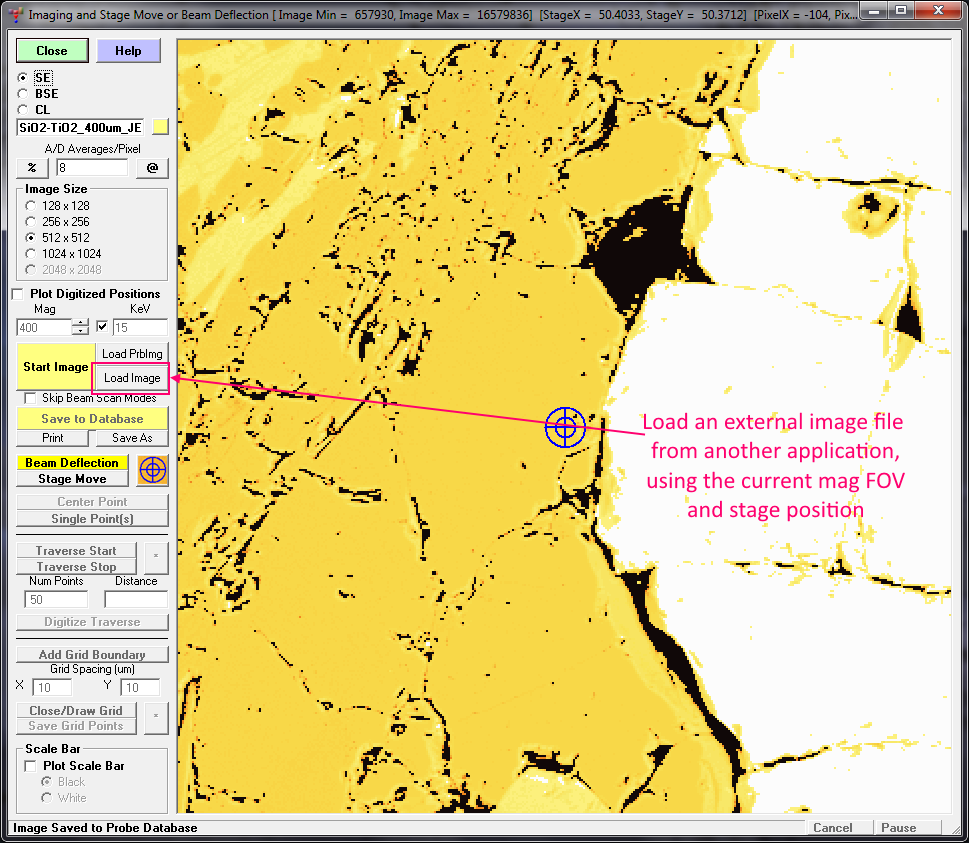
This new Load Image button now allows the user to load an external image that was acquired by another application, for example the JEOL or Cameca OEM software, or even the Bruker, Thermo or JEOL EDS software,
*as long as the current stage position and mag or FOV have not been changed* since the image was acquired.
The idea is similar to how PictureSnapApp can load an externally acquired image file from whatever source, and then calibrate the image based on the current stage position and mag or FOV:
https://probesoftware.com/smf/index.php?topic=1094.msg7332#msg7332Normally the image will be the same aspect ratio as the aspect ratio defined in PFE (since the image will be acquired on the same instrument), but this feature will automatically "crop" the image if necessary to match the current aspect ratio defined in Probe for EPMA.
Once the image is acquired in the Digitize Image window, it can be utilized for digitizing points as usual:
https://probesoftware.com/smf/index.php?topic=138.msg559#msg559If your external image file was saved on the same computer as Probe for EPMA, just browse to the image file (BMP, GIF or JPG), and select it. If the image is saved to a separate computer, you should create a shared folder on that other computer and link to it. I usually place a shortcut on my desktop to the shared folder if I'm going to be accessing it regularly.