Anette von der Handt and I were "brainstorming" and we came up with a cool feature I think that will help with designating mapping areas on ones sample using Probe Image.
The idea is that when you have Probe Image open and using the 2 point mapping method to define the mapping area, one simply opens up PictureSnap and then loads an image file of the sample, which of course could be from any source (optical scan, low mag beam scan, mosaic map, flat bed scanner, cell phone camera, etc.), then after calibrating the image to the instrument stage, by clicking this menu in PictureSnap...
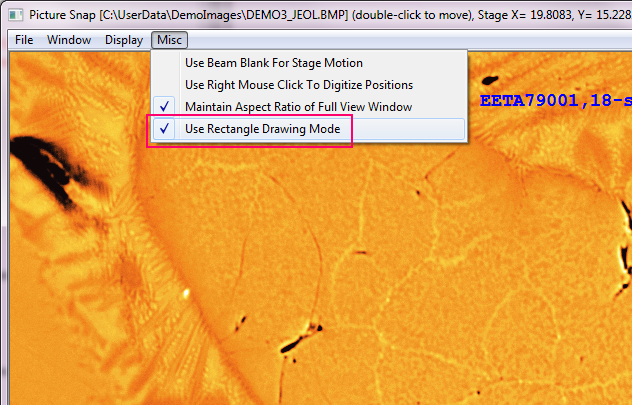
the app will automatically draw a rectangle on the image, based on the two last stage positions that you double-clicked on (and of course also driving the stage to that sample position). The first point you go to will look something like this:
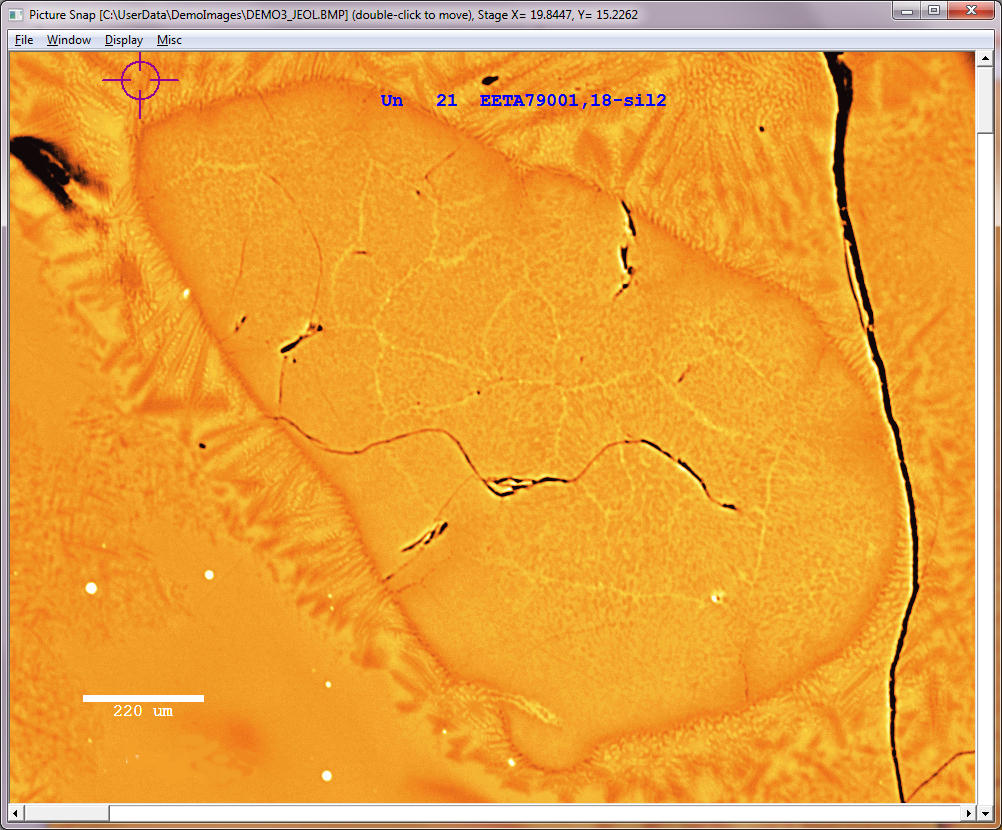
The second point you drive to (double-click) will now show the rectangle and look something like this:
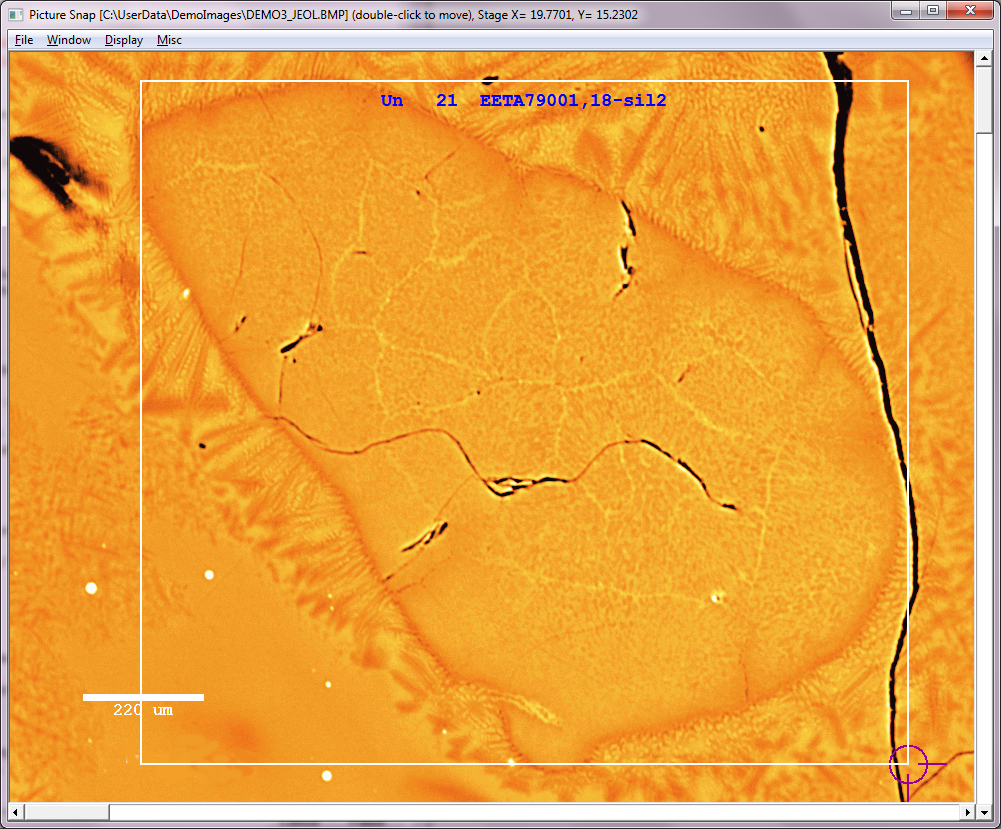
By alternately clicking the corners of the mapping area one can adjust the extents to exactly cover the phase or region desired.
Then from Probe Image one can click the Read X/Y or Read X2/Y2 button to record the corners of the area to be mapped as seen here:
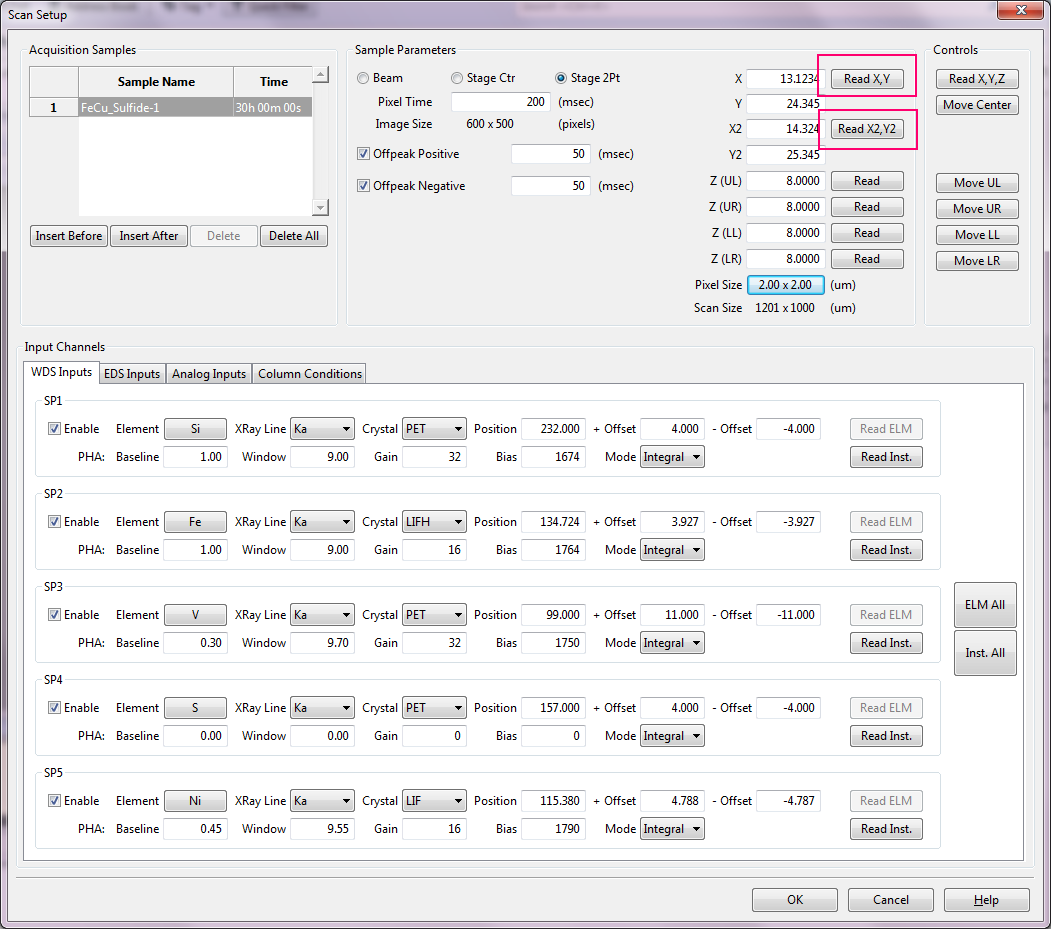
The other thing we did which is also pretty cool is that now when one double-clicks on the full size image window in PictureSnap, the stage is of course driven to that position, but now the main PictureSnap window automatically adjusts to display the region that one clicked on.
It difficult to capture an image showing this, but this automatic adjustment also occurs when using the Move To buttons in the PictureSnap calibration window. The automatic adjustment of the displayed image is especially nice when very large images (e.g., 20K x 20K pixels) are loaded in PictureSnap.
Try v. 12.1.1 of PFE and let us know what you think.
john