As many of you know Probe for EPMA can acquire EDS spectra from Bruker and Thermo SDD EDS detectors and store the spectra in the user's probe data (MDB) file for subsequent quantitative processing of WDS and EDS (or EDS only) elements for unknown and standard samples. We are currently beta testing the EDS spectra interface to JEOL SDD EDS detectors and it is looking good.
Also, as you all know, Probe for EPMA can be freely installed on any computer or laptop, for performing WDS data analysis and output simply by copying your probe data file over to the off-line computer.
In addition, Probe for EPMA can also reprocess EDS spectra for quantitative analysis of elements by EDS for off-line analysis on other computers, but until now this has required that the Thermo or Bruker software also be installed (in addition to the Probe for EPMA software), on the off-line computer or laptop for obtaining the EDS net intensities for quantification of unknowns and standards.
We feel this it is good to get the net intensities from the EDS software because the peak stripping procedures are best performed by the OEM routines. And because Thermo, and more recently Bruker, now also allow their software to be installed on any computer for off-line processing, this provides fantastic portability for your EPMA WDS and EDS data.
Unfortunately reprocessing of JEOL EDS spectra requires access to the original EDS file saved on the JEOL EPMA computer connected to the instrument, which is generally not available to off-line computers in your office or home.
To avoid getting an error when performing elements quantified by EDS on an off-line computer when the Bruker, Thermo or JEOL software is unavailable, the user would have to either disable those elements for quantification in the Analyze! window from the Elements/Cations dialog, or use this checkbox in the Analytical | Analysis Options menu dialog, which then tells PFE to skip accessing the EDS interface, and then all elements by EDS would return a zero intensity/concentration:
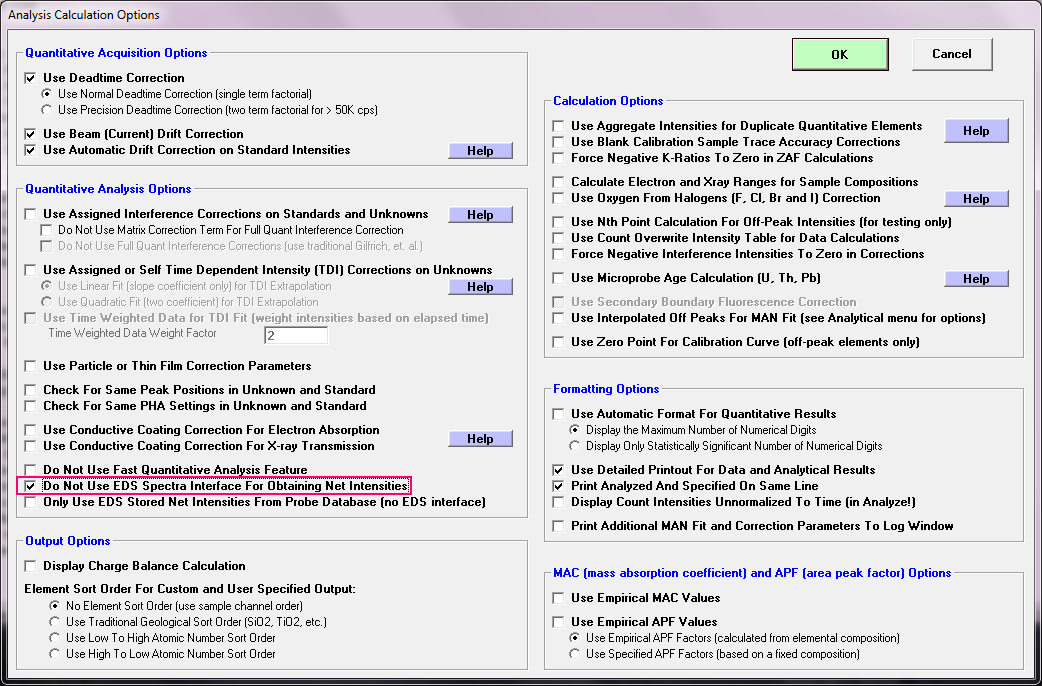
Not an altogether satisfactory solution actually.
Meanwhile, Gareth Seward and several others had a bright idea. Why not somehow store these returned EDS net intensities so that they can be accessed locally from Probe for EPMA even if the Thermo, Bruker or JEOL software is not available, and after a bit of thought, we think we have found a solution.
The trick was to utilize the same database tables already used in simulation mode for acquisition of EDS spectra from the Penepma Monte Carlo simulations. If you haven't tried the simulated EDS acquisition and quantification in Probe for EPMA, see here for more details:
https://probesoftware.com/smf/index.php?topic=837.msg7796;topicseen#msg7796Basically when Penepma calculates a spectrum, it automatically generates a file called pe-intens-01.dat, which contains the photon intensities for any inner shell emissions that occur during the simulation. These are in fact the emission line net intensities. So there is no need to "peak strip" the Penepma spectrum, because Penepma already knows where each photon came from! We did have to deal with a calculation of the continuum intensities for each emission line to provide realistic statistics however.
Anyway, starting in PFE v. 12.7.5 whenever we obtain the net intensities for an element quantified by EDS from the Bruker, Thermo or JEOL software, we automatically store those net intensities in the same database table used by Penepma. It's so *simple*!

So as long as the elements by EDS were specified when Probe for EPMA was connected to the Bruker, Thermo or JEOL software, those EDS net intensities will be available for off-line use on any computer, even without the Bruker, Thermo or JEOL software. All one needs to do is to check this new box in the Analytical | Analysis Option menu dialog as seen here:
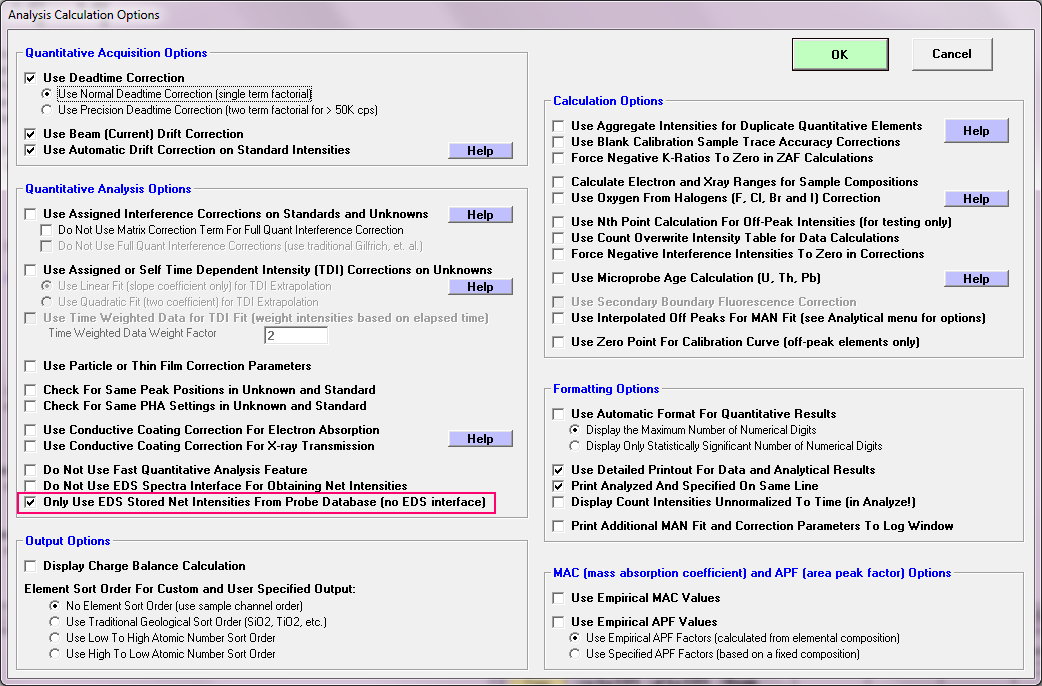
Now there is one caveat when using this feature. And that is, if one adds a *new* element to be quantified by EDS on the off-line computer, and that computer is not running the Bruker or Thermo software, or is not connected to the JEOL probe computer, those net intensities will always return zero net intensities and hence concentrations.
That is, until that probe data MDB file is re-opened on a computer running or connected to the Bruker, Thermo or JEOL computer and the Use Stored EDS Net Intensities checkbox is unchecked. Then the stored net intensity table will be updated again.
But there is one other major benefit of this checkbox. Once these net intensities are obtained and stored, one simply checks the Use Stored EDS Net Intensities checkbox, and now the calculations will proceed lightning fast because the net intensities are already extracted and locally available.
Oh, and by the way, this table is available for *all* Probe for EPMA MDB data files since version 11.78! It's actually backward compatible! Who would have thunk it?
Try this new feature out on an older PFE data file (v. 11.78 or newer) containing EDS spectra and elemnts to be quantified by EDS, using the latest v. 12.75 of PFE. To update the stored net intensity tables, simply open the old MDB file on your probe computer or any computer running the Bruker, or Thermo software or connected to the JEOL probe computer, go to the Analyze! window, select all samples, and click the Raw Data button. The software will output all WDS and EDS sample data to the log window, but in the background it will be saving all net intensities automatically.
Then go to the Analytical | Analysis Options menu dialog and check the Stored EDS Net Intensities checkbox. Now analyze some samples and see how fast it performs the quant calculation.