The option exists to "output the elements in traditional geological order" for unknowns. I do not see where the same option exists for outputting the standards.
I'll respond first with some alternatives that one can easily overlook. First of all why not simply load the elements into one's run, to begin with, already in "traditional geological order"? Now some might say, "how do I change the order of the elements without having to delete them and re-enter them?
And it's a good question. The answer is that in the "Combined Conditions" dialog accessed from the Acquire! window, as seen here:
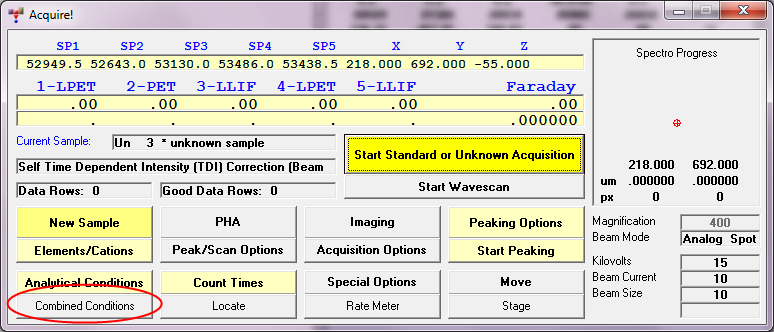
there is a cute control for moving the element order around without having to delete and re-enter them as seen here:
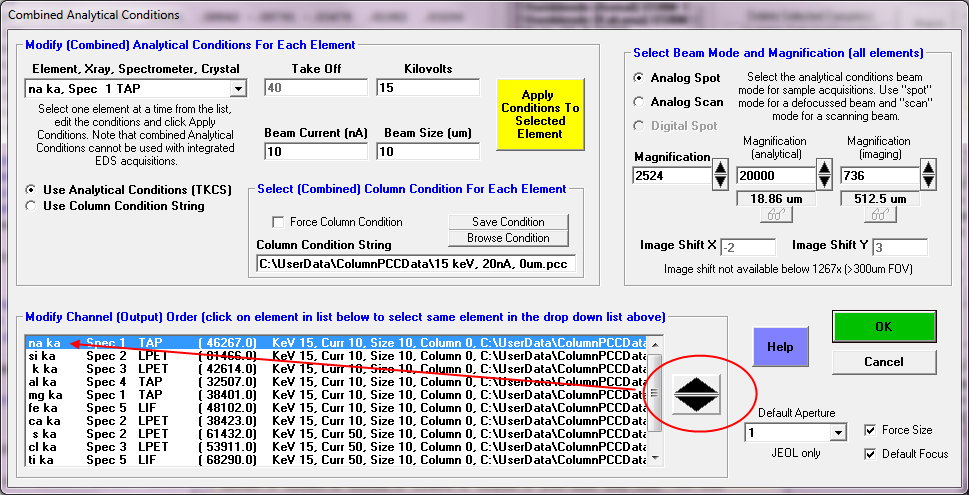
By selecting the element you want to change the output order of, and clicking the down spin control, the element is moved down in the list order one slot at a time as seen here:
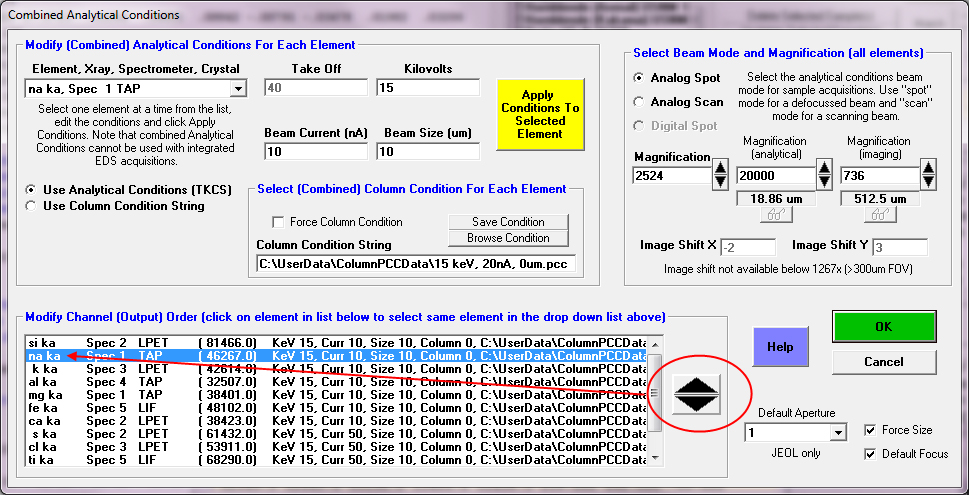
Then there is the Sort button in the Analyze window which applies to both standard and unknown samples. Simply click the button here:
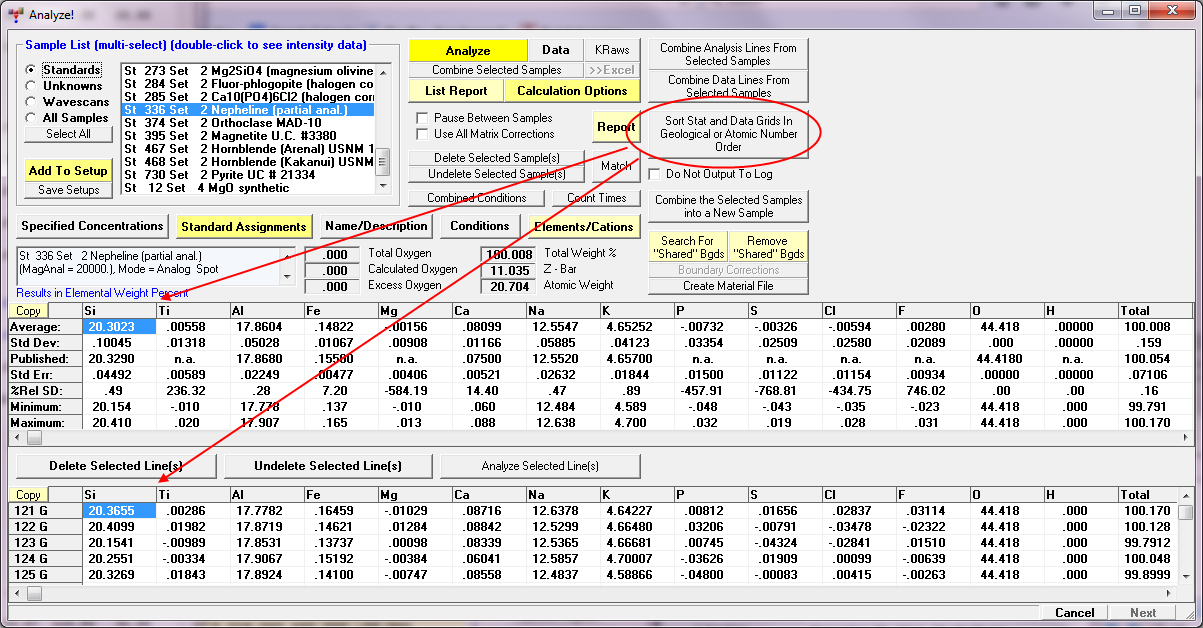
and the output will be sorted in either geological or atomic number order, depending on the option selection in the Analytical | Analysis Options menu dialog. To output this data, simply click one of the Copy buttons and the results will be loaded into the Windows clipboard as seen here:
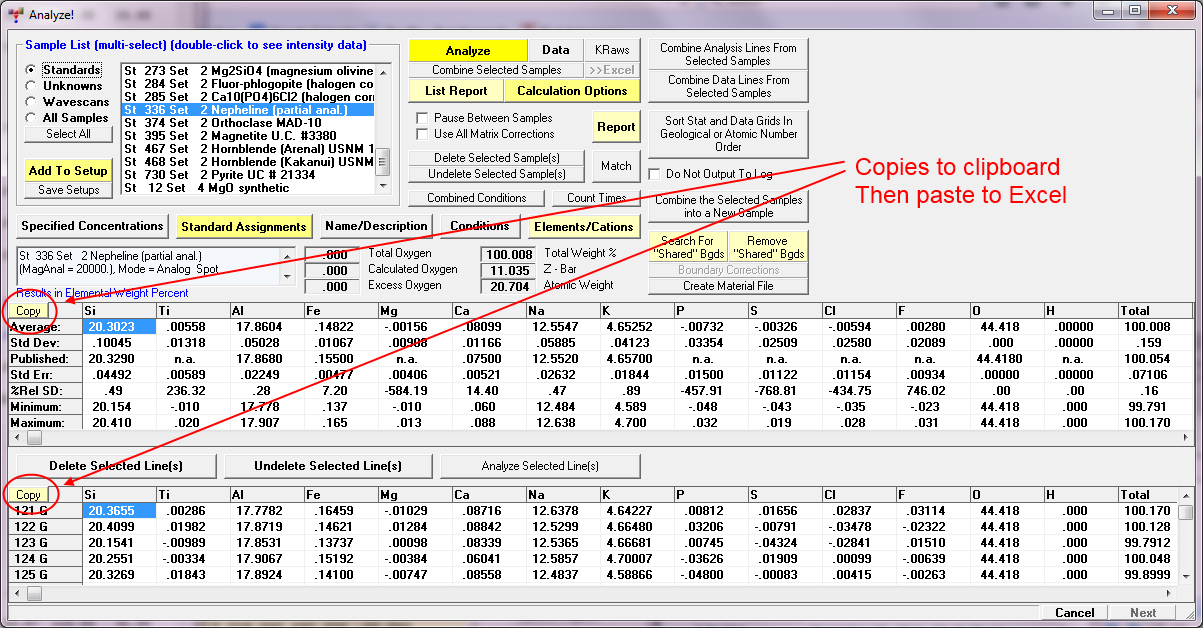
Then these results can be pasted right into Excel as seen here:
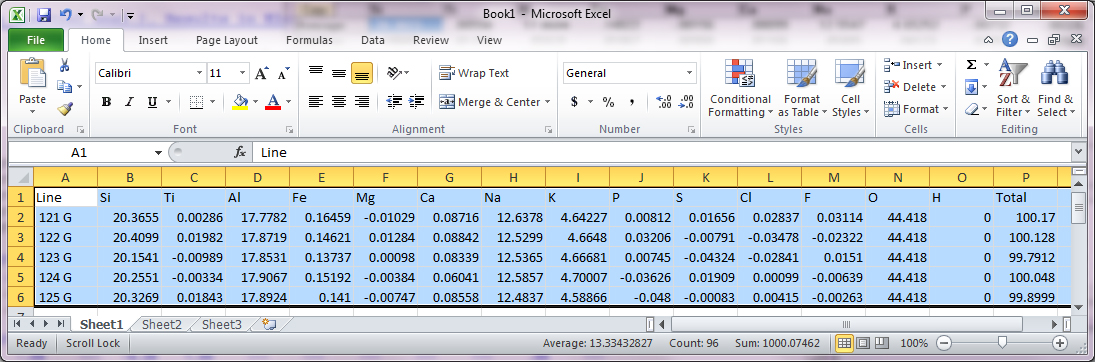
As an aside, it should also be pointed out that when the Run | List Standard Compositions menu is clicked the program will list the standard composition elements in the order of the current probe run, regardless of how they are stored in the Standard database as seen here:
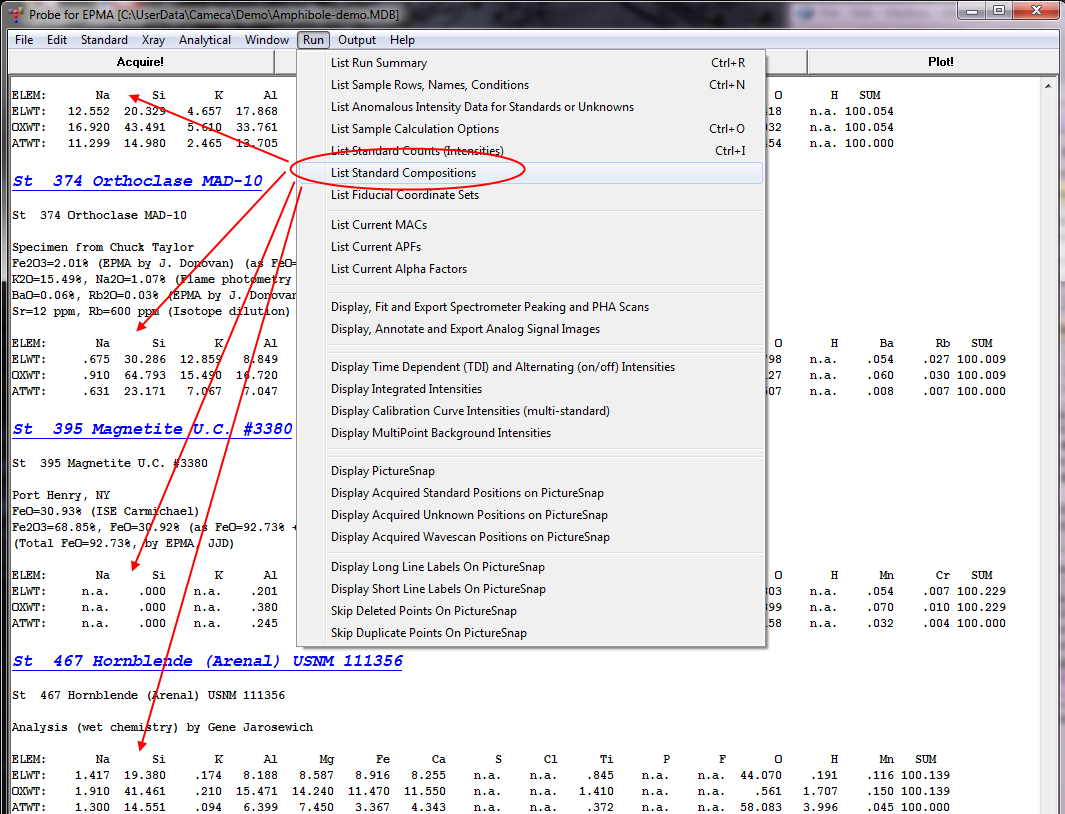
But I suspect you are asking about using the User Specified Format Output menu as seen here:
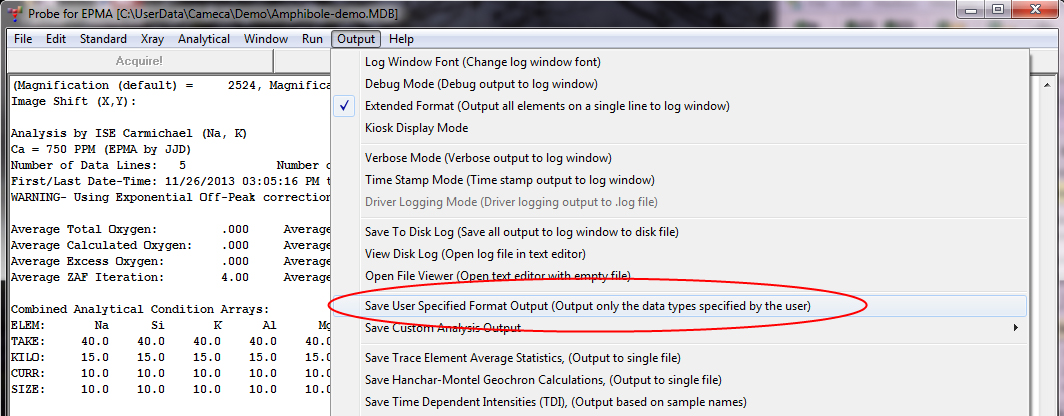
and wanting to see this option dialog as seen here for standards as well as unknowns?
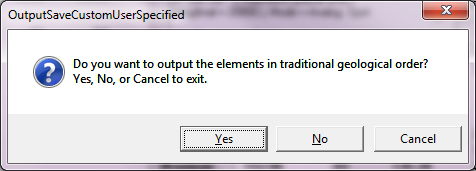
If that is what you are asking for then the answer is: no problem (and why didn't you say so in the first place!).
