As some of you already know, I have recently improved the coating correction in CalcZAF (and Probe for EPMA) based on the x-ray absorption of x-rays transmitting through the coating on the way to the detector (which is very straight forward and relatively accurate) and the so called "electron absorption" of incident electrons transmitting through the coating on the way to the sample.
The electron absorption calculation is based on a crude equation from Kerrick, et. al., Amer. Min. 58, 920-925 (1973)
Igen,coated/Igen,uncoated = [100-{(8.3pT)/(E0^2-Ec^2)}]/100 (from JTA)
Written as code we can utilize this:
' Intensity correction from electron energy loss due to coating
ratio! = (100# - ((8.3 * sample(1).CoatingDensity! * sample(1).CoatingThickness! / ANGPERNM&) / (sample(1).KilovoltsArray!(chan%) ^ 2 - (sample(1).LineEdge!(chan%) / EVPERKEV#) ^ 2))) / 100#
This coating correction gives excellent results for most typical coating situations even when the standard and unknown are coated with very different materials. Unfortunately the calculated ratio starts to become inaccurate as the overvoltage falls and finally goes negative with excessively thick coatings (or very low beam energies) as seen in this graph of a Ti metal sample coated with 120 nm of Ag for a range of incident beam energies from 8 to 25 keV:
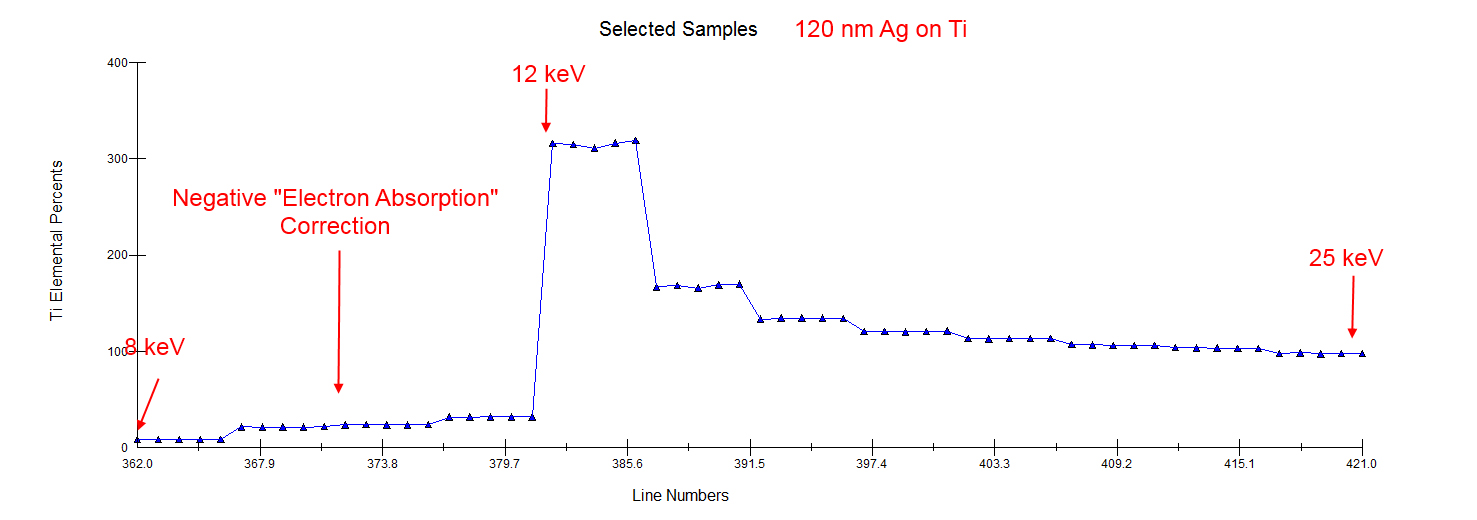
I would be interested if anyone has a more sophisticated expression for dealing with the "electron absorption" effect in very thick coatings.