This topic is somewhat related to the discussion on calibrating ones spectrometers for their effective takeoff angles here:
https://probesoftware.com/smf/index.php?topic=1569.0However, instead of attempting to determine whether our WDS (and maybe EDS) detectors really are at the takeoff angles we assume (usually 40 degrees for JEOL and Cameca instruments), we turn to a situation where we *know* for a fact that the effective take off angles are not at their nominal values, and that is when we have a tilted sample.
If we do have a tilted sample, then when the sample is tilted towards a spectrometer, that spectrometer will have an effective takeoff angle greater than the nominal value (less absorption), while if the sample is tilted away from the spectrometer we know that the effective takeoff angle will be less than the nominal value (greater absorption).
And how will we know if our (standard or unknown) sample is tilted? Well if we are using the 3 point fiducial calibration point method on the sample, the Probe for EPMA software will already have informed us:
https://probesoftware.com/smf/index.php?topic=405.0However we thought it would make sense to deal with all other sample situations regardless of whether or not the fiducial calibration method was utilized or not. So Aurelien and I worked on this for some time and we think we have something pretty cool that can can work in almost every situation of a possibly tilted sample. And of course we can apply these calculated sample tilts to the effective takeoff angles in the absorption correction during the sample matrix correction...
Some of you may have noticed this new button in the Elements/Cations window:
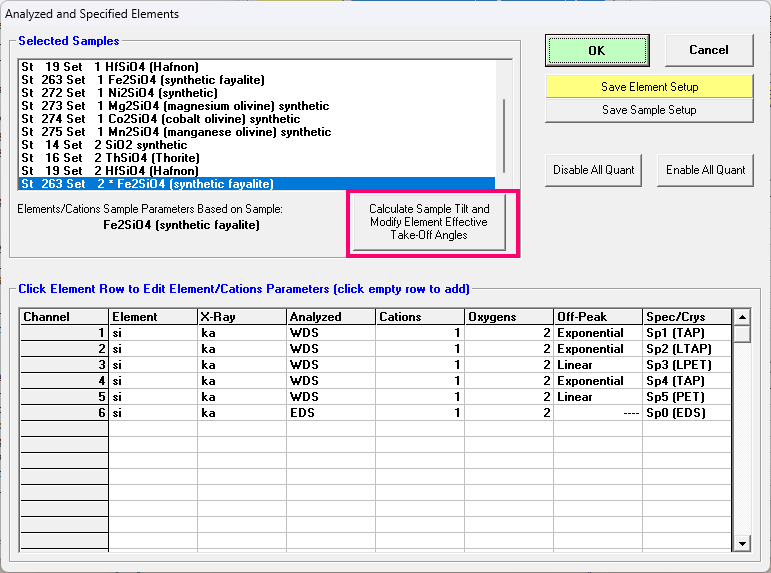
Basically after you have acquired a least 3 points on a sample or samples, you select those samples and click the Elements/Cations button from the Analyze! window and the selected samples will be displayed as shown above. In this calculation we assume that you have focused the stage Z using your optical microscope on your sample points and therefore these points should represent any sample tilt in the sample holder. Assuming of course that your column is actually perpendicular to your instrument stage:
https://probesoftware.com/smf/index.php?topic=1535.msg11937#msg11937For the purposes of this test, I tuned up Si Ka on all 5 spectrometers (using a combination of PET and TAP) and also on our EDS system and measured the k-ratios as discussed in the topic linked at the beginning of this post. We then attempted to tilt our sample (a synthetic silicate mount) in the sample holder to produce a variation in effective take off angles related to sample tilt. It was actually pretty difficult to tilt the sample in the Cameca sample holder as it is top referenced and wants to sit flat, but after several tries I managed to tilt the sample mount towards spectrometer 5 which sits at the back of our instrument (0 degrees orientation) and away from the EDS detector which sits at the front (180 degrees orientation):
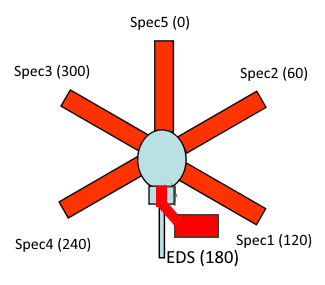
Utilizing all the stage coordinates in the selected sample mount we obtain the following results to the best fit to our stage coordinates:
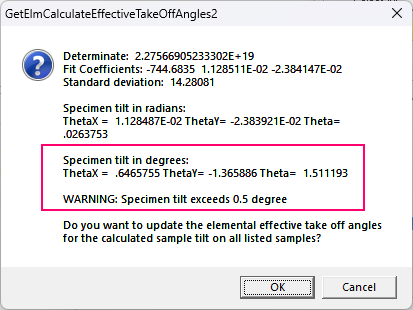
If we then apply this sample tilt to our nominal effective takeoff angles (assumed to be 40 degrees) by clicking OK in the Elements/Cations window, we obtain this (spectrometer 0 being the EDS detector):
GetElmCalculateEffectiveTakeOffAngles2: stage coordinates loaded for plane fit
GetElmCalculateEffectiveTakeOffAngles2: spec1 (120), si ka, effecTO: 40, modifiedTO: 38.75205
GetElmCalculateEffectiveTakeOffAngles2: spec2 ( 60), si ka, effecTO: 40, modifiedTO: 40.10637
GetElmCalculateEffectiveTakeOffAngles2: spec3 (300), si ka, effecTO: 40, modifiedTO: 41.23712
GetElmCalculateEffectiveTakeOffAngles2: spec4 (240), si ka, effecTO: 40, modifiedTO: 39.86043
GetElmCalculateEffectiveTakeOffAngles2: spec5 ( 0), si ka, effecTO: 40, modifiedTO: 41.36255
GetElmCalculateEffectiveTakeOffAngles2: spec0 (180), si ka, effecTO: 40, modifiedTO: 38.63133As one can see, the spectrometers most affected (as expected) are spec 5 and the EDS detector, which the sample is tilted towards and away from respectively.
So assuming nominal take off angle we obtain these results (which are not accurate as we are not utilizing the aggregate feature for these duplicate elements), but will suffice for a comparison of relative changes in the absorption correction:
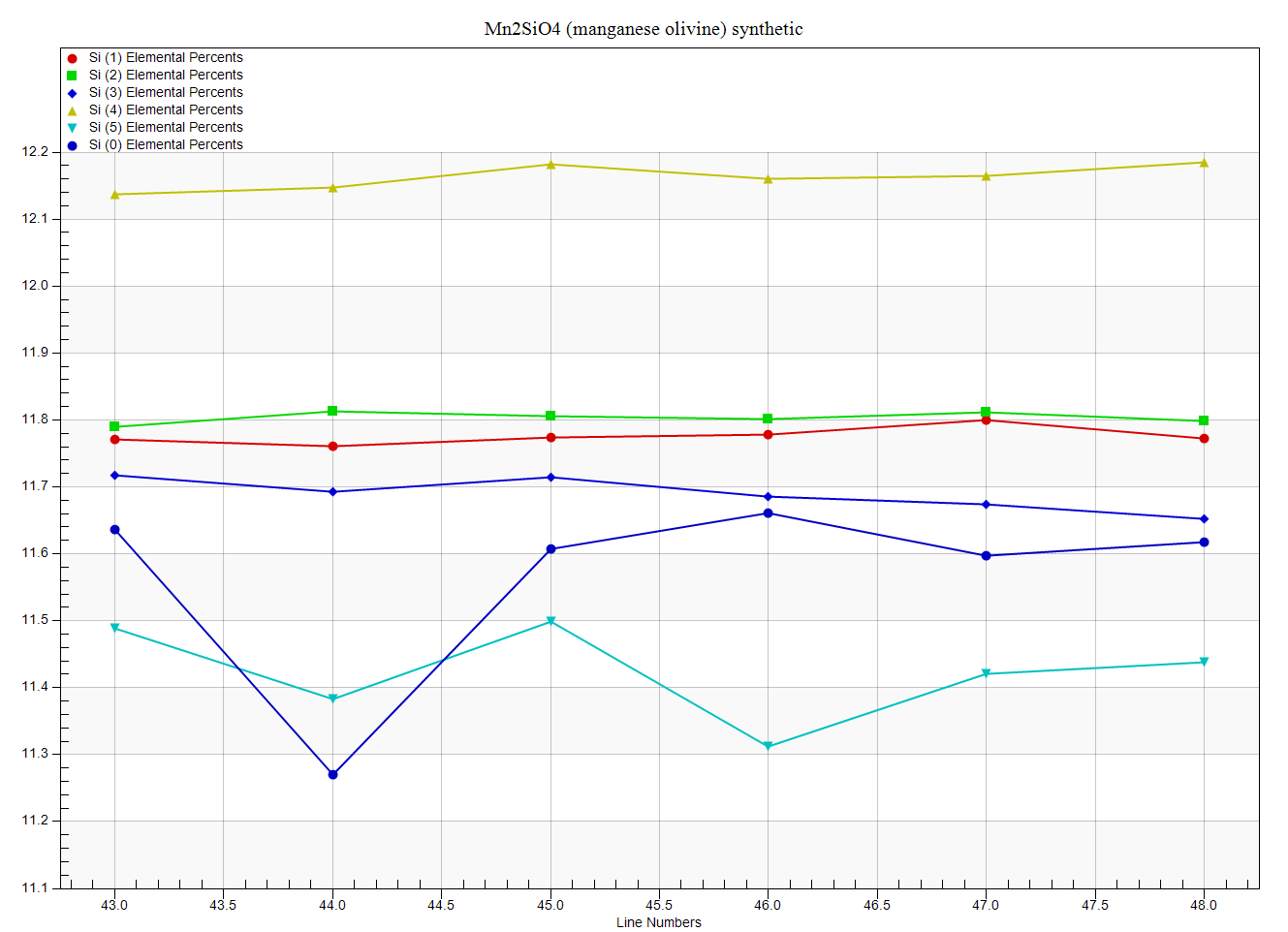
Turning on our effective takeoff angle calculation for the absorption correction here:
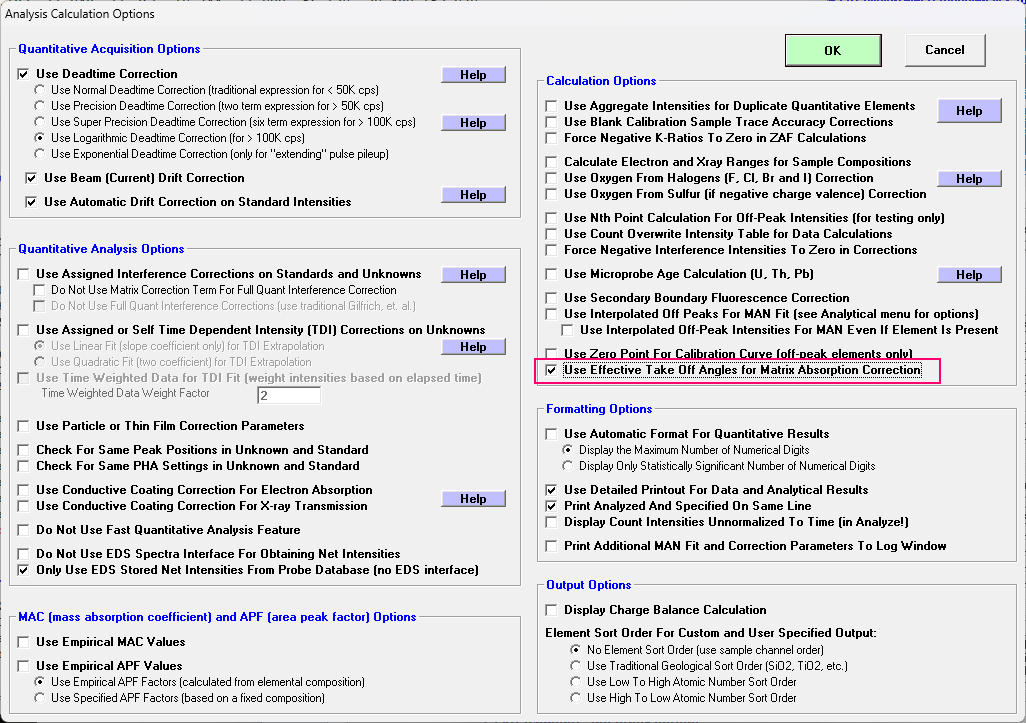
we obtain these results and we see that spectrometer 5 concentrations decreased (greater ETOA = less absorption), while the EDS concentrations increased (smaller ETOA = greater absorption):
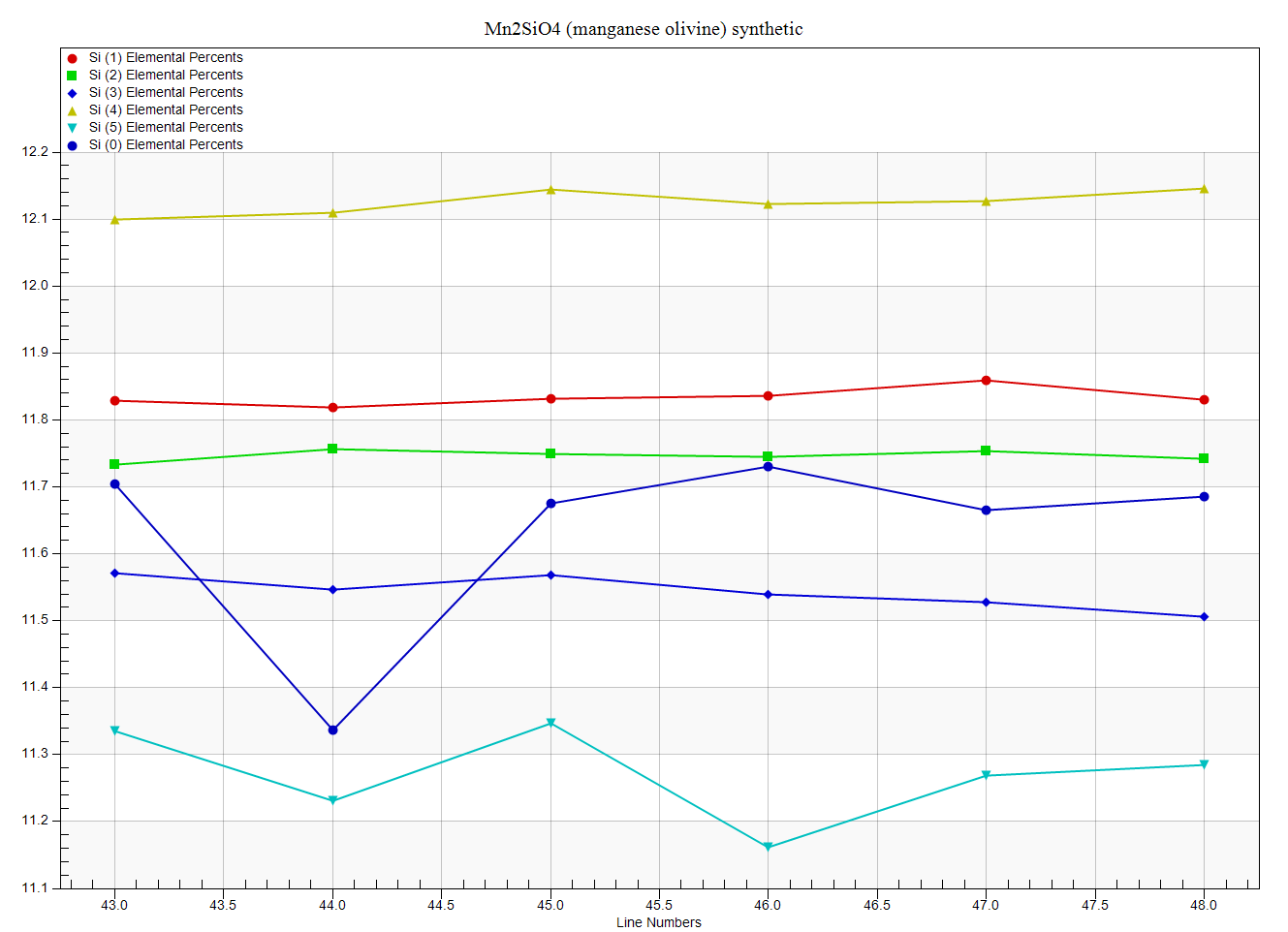
But what bothers me is that the differences in the apparent takeoff angles between the various spectrometers is still much larger than the shift we obtain from tilting the sample 1.5 degrees!
I think we need to start talking about the effective takeoff angles of our WDS spectrometers for different crystals and over their range of sin thetas...