Recently, we've been having problems with the control keyboard on our SX100 resulting in the keyboard being disconnected.
This made driving around samples more difficult than usual, so I decided to have a look at what the Remote server could do.
Using the video capture hardware I bought for monitoring the electron beam image remotely, I coded up a small program to capture the video stream and interface with the SX100 via the Remote Server.
The result: I can now navigate on the Cameca in a similar way to our JEOL EPMA and Quanta SEM: double click on the (live!) image to move the stage to the desired location and scroll the mouse wheel to zoom in or out of the image.
I've also checked this out on a touchscreen (MS Surface Pro) and double tapping works to move the stage and pinch to zoom in/out also works (!).
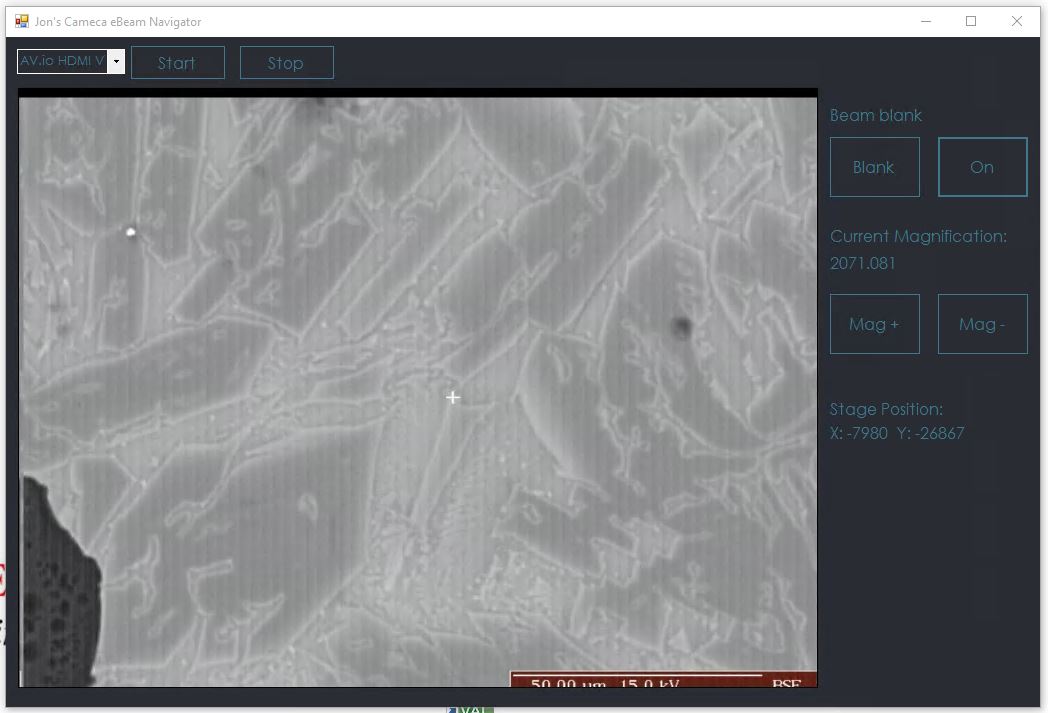
The image capture isn't perfect (i.e the vertical stripes, the slightly offset image), but it works pretty well otherwise and makes moving around the sample much, much easier.