Ok, for whatever reason, this configuration seems to produce the correct take-off angle for EDS acquisition in the Thermo NSS software:
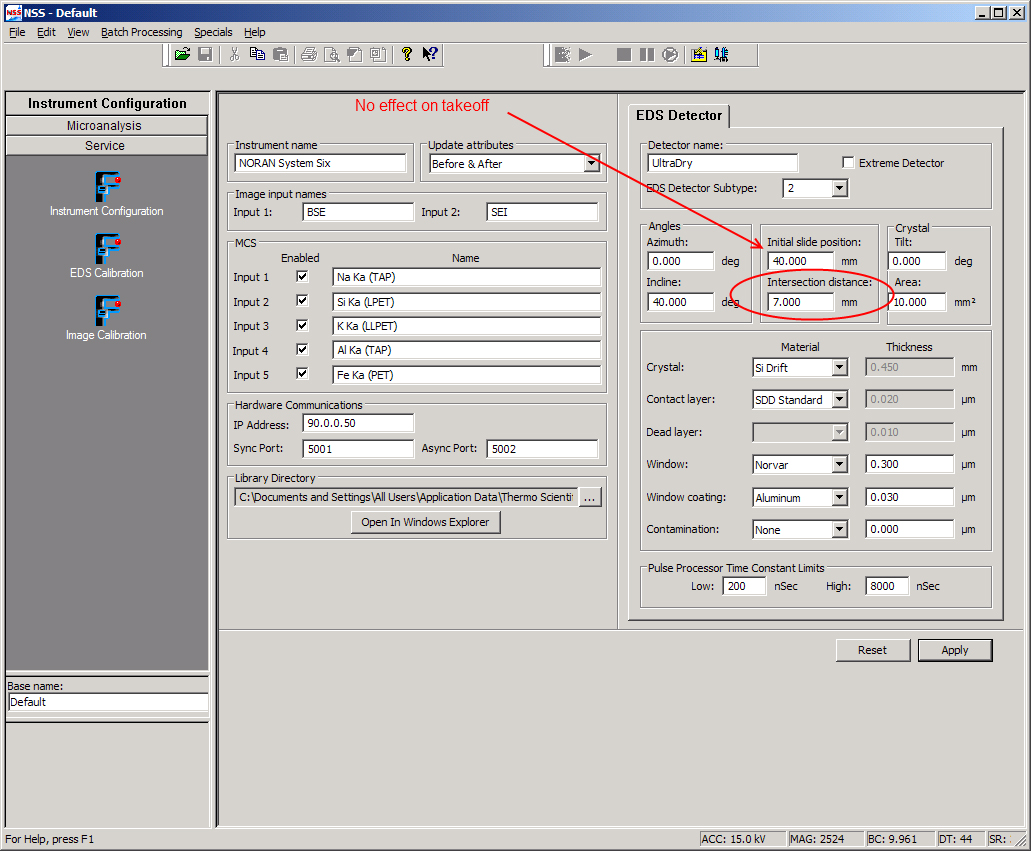
Now, when I acquire an EDS spectra I get this:

So, maybe the working distance really is 7 mm on the Cameca EPMA?
OK, I'm confused again!

About a year ago I updated to Thermo Pathfinder and now, using the same above detector parameters I'm seeing a takeoff angle (TA) of 31.41 degrees. Is Pathfinder calculating the takeoff angle differently than NSS?
Again since we usually quant EDS spectra in Probe for EPMA, and only use Pathfinder for getting the net intensities of these specified peaks, this really doesn't matter all that much, but it's mystery and I'd like some help figuring it out.
Does anyone know what's going on here? What geometric parameters are necessary to obtain a 40 degrees take off angle for a Cameca instrument?
john