Our "first cut" at polygon extraction and pixel filtering is now available for download. Simply run the UPdate Probe for EPMA from the Help menu and you will obtain v. 12.5.2. Then launch CalcImage and select the Image Processing menu, and select the new EXtract Polygon Areas and/or Filter Pixels menu.
Here is a screen shot of this new feature with the main operations highlighted:
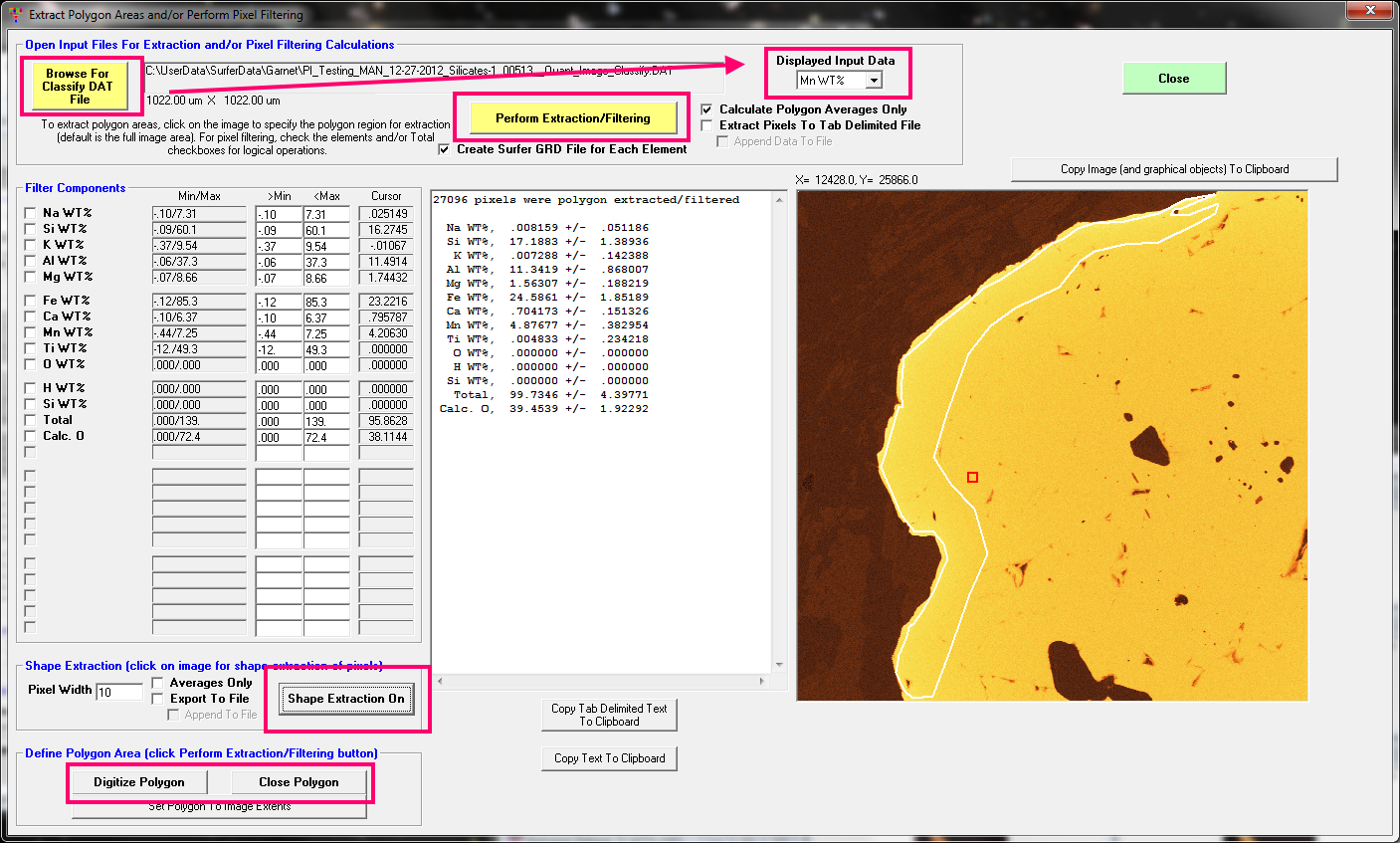
Gareth Seward will provide more operational details over the next few weeks, but it is quite usable already and we're sure you all will have many excellent suggestions to make (Gareth has already given me a list to work on for this weekend!).
Basically one starts with the Browse For Classify DAT File button to select an output file from the CalcImage quantitative mapping output, which is described here in detail (be sure to click the "Refresh" button in your browser if the in-line images are not visible!):
https://probesoftware.com/smf/index.php?topic=146.0Then one selects the element data to display (remember, any data type output from the CalcImage quantification can be processed using this feature, including elemental, oxide, atomic, formula, etc., etc.). Then select either the Shape Extraction button (On) or the Digitize Polygon button to extract shape areas or polygon areas.
Finally, simply click on the image with the shape tool to see extracted pixels or click the Perform Extraction/Filtering to see the polygon extraction results. More details will be forthcoming.