Those are some massive screens Anette!
On our 8530F Plus which was installed a year ago we (now) have 4 PCs with 5 screens in total.
As part of the package JEOL gave us very nice Dell Ultrasharp monitors that have very narrow bezels and great image quality.
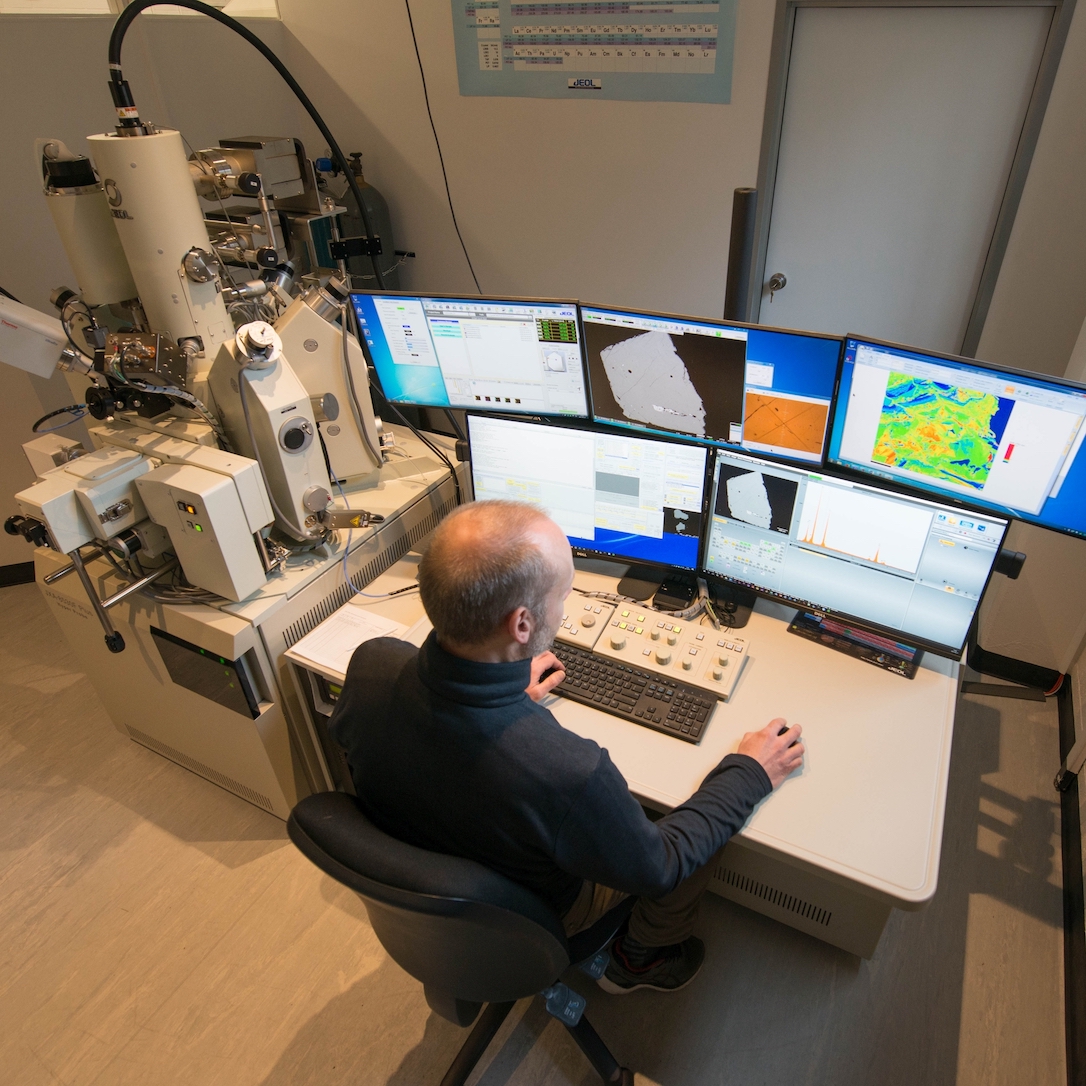
The JEOL PC is using the top left and top middle 24" screens. The top right 24" screen is for the xCLent PC that also holds some additional auxiliary software (plasma cleaner, liquid nitrogen auto-refiller, UPS, room temperature monitoring)
The bottom left 27" screen is for Probe Software, bottom right 27" for Thermo Pathfinder EDS. Originally we had Probe Software and Thermo on a single PC using both 27" screens, but there were some hardware issues with the original installation and Thermo built a completely new PC and sent it over which we've installed as 4th PC. As that's now all working fine we'll probably leave it as it is. The 27" are 2560x1440 resolution so there is still enough screen real estate for PFE.
We're now using ShareMouse to operate with a single keyboard and mouse. On our other systems we have Synergy, but the later versions can't deal with a non-tiled screen arrangement and I was also struggling to it get to launch at boot on some PCs so I was looking for something else. ShareMouse works great including clipboard transfer between PCs and auto-launch, but it can get confused sometimes if a PC is temporarily removed from the network, as there is no fixed server/client structure or a way to save screen arrangements for occasions where one or two of the PCs are missing. We have a 4-way USB switch on the desk to switch keyboard and mouse manually between PCs if required. Interestingly I found out that Windows 10 will not show the mouse pointer without a mouse being physically connected, so the bottom two PCs each have an additional "dummy mouse" connected that is just lying behind those PCs.
On our Cameca SX100 we have a rack system for the screens and bolted the 2 posts straight through the desk top. But on the JEOL the desk top is not solid enough to do that, so we got an Atdec Spacedec stand for up to 6 screens that just sits on top of the desk. It's pretty heavy duty and easily deals with the weight of the screens. We drilled a few additional holes into the post to have the upper row of screens directly above the lower screens without gap. As a positive there is actually space behind the screens for 2 of the PCs. As the room is quite small we couldn't extend the available desk space.
