Yes, please - it would be nice to use the X-ray maps acquired in ProbeImage to set traverses across the previously mapped samples.
In addition, it would be great to distinguish in PictureSnap the points digitized for the current sample.
For example, we acquired stage-scan maps of Al, Mg, Sc in ProbeImage.
I then used Automate and PictureSnap to set individual points on the Sc map as a single sample.
I would like to set different points on the positionally-corresponding Mg map (which covers the same X-Y) area, and either not see the points previously set for Sc, or have them differently color-coded.
Hope that these are possible.
Thanks!
Andrew
Andrew, I think I've implemented a nice solution, so let me know what you think.
First of all I added menu to PictureSnap that allows one to toggle between all standards, unknown or wavescan digitized positions, or now, only the currently selected position sample in the Automate position sample list as seen here:
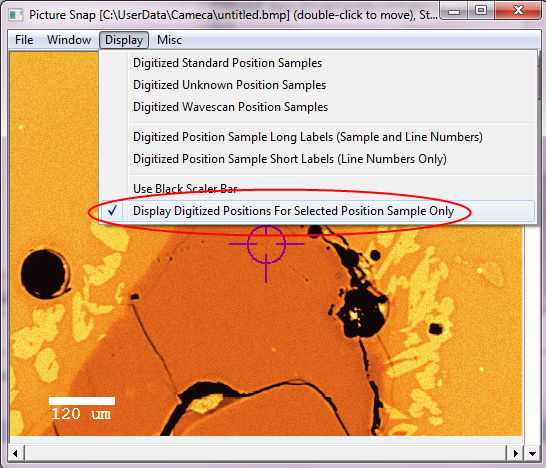
But after thinking a bit I decided that adding digitization capability to PictureSnap was going to be quite painful, so what I did instead was add an "Import PrbImg" button to the Digitize Image window as seen here:
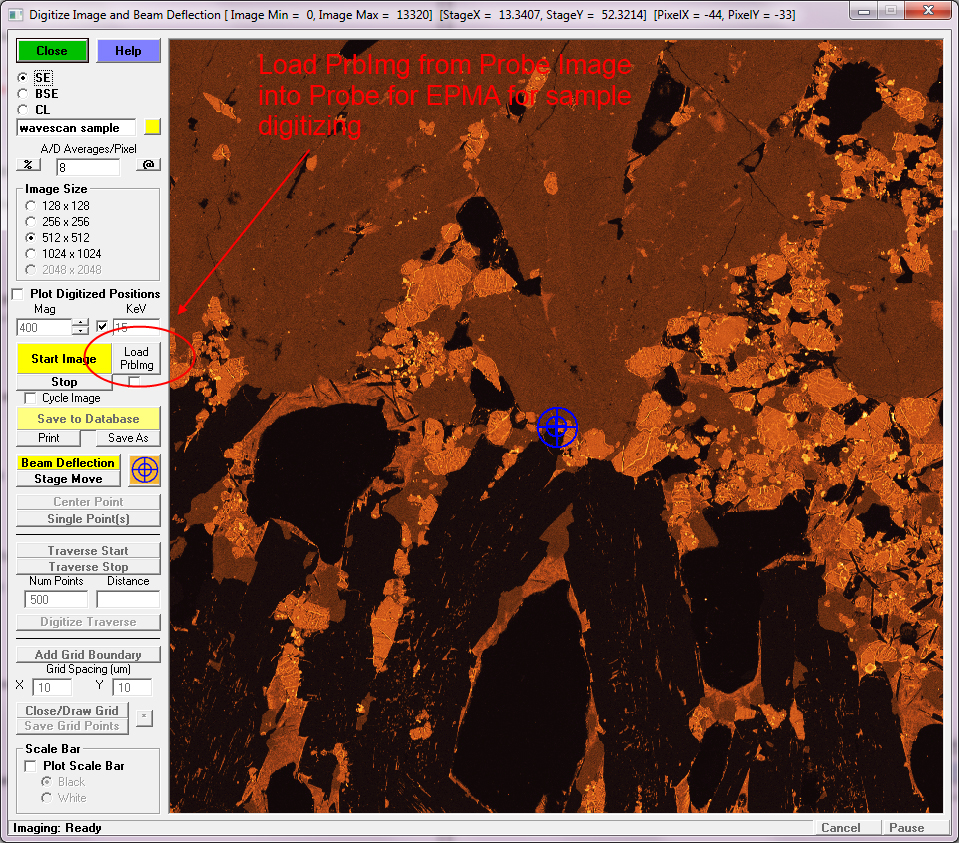
The cool thing is that one can now digitize analysis positions on x-ray maps from Probe Image for points, traverse and polygon grids!
Please try it out and let me know what you think. The code was interesting to write as I had to handle the fact that the Digitize Image window aspect ratio is defined by the analog beam scan parameters and stage maps from Probe Image might be different.
But that should all be handled automatically for both JEOL and Cameca instruments.
One final comment: if the PrbImg x-ray map aspect ratio is different than the aspect ratio in the Imaging or Digitize Image window, the software will automatically crop the image to fit. Therefore if the PrbImg x-ray map is especially short and wide or especially tall and thin, you might want to first crop the approximate area of interest in Probe Image to the approximate aspect ratio in your Imaging or Digitize Image window.