As most of you may know, setting the beam current on a JEOL instrument is slightly more involved since there is no ROM level function as there is in the Cameca instruments.
Instead, applications have to adjust the beam current at the software level by adjusting the coarse and fine condenser lens values. In Probe for EPMA there are two modes for this beam current setting that are found in the Probewin.ini file in the PFE application folder in the [hardware] section as seen here:
JeolCondenserCoarseCalibrationMode=1 ; 0 = acquire calibration curve, 1 = use pre-defined calibration curve
Usually we want to use JeolCondenserCoarseCalibrationMode = 1 to save time rather than acquiring a new calibration curve for each time the beam current is set, but this does require that one routinely re-runs the beam current calibration every few months or so.
If you see the following message (or something similar) in your PFE log window:
8/10/2013 9:07:51 PM, Program: Probewin, Error: Calculated CC 4 is too low for beam current of 25. Setting to default low value and continuing coarse iteration, Procedure: JEOLSetBeamCurrentMDA
it probably means that the aperture is in the wrong position, the column alignment has changed or the aperture has gotten dirty. In any case, simply make sure the correct aperture position is specified in the Analytical Conditions dialog and click the Calibrate Set Beam Current button as seen here:
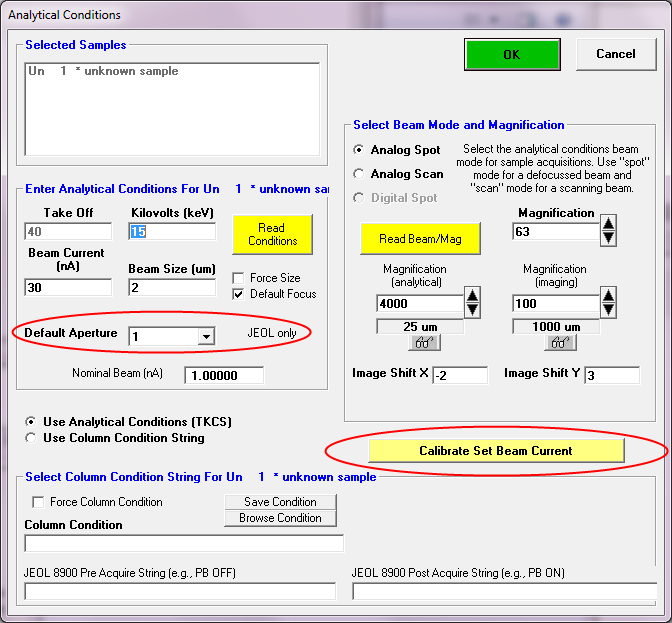
The calibration will run and be automatically saved and this calibration should be good for at least a few months.