The new EIKS interface (2012 version) uses an INI file to configure the network interface.
Remember to copy those EIKS DLLs and the JEOLEiks.ini file from the PFE app folder to the Probe Image app folder and the Thermo NSS app folder so these apps can be run and connect to the instrument at the same time if you haven't already.
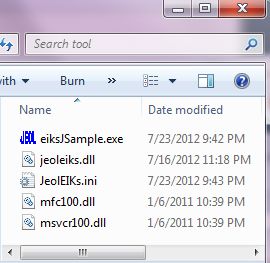
Edit by John: basically, the EIKS DLLs need to be in every app folder that uses the EIKS interface so they can run at the same time without conflict. So the EIKS client DLLs should be in the following folders:
C:\Probe Software\Probe for EPMA
C:\Program Files\Probe Software\Probe Image <-- XP
C:\Program Files (x86)\Probe Software\Probe Image <-- Win 7
C:\Program Files\Thermo Scientific\NSS <-- XP
C:\Program Files (x86)\Thermo Scientific\NSS <-- Win 7
C:\Windows\System32 <-- XP (for Remote and Matrix COM servers)
C:\Windows\SysWOW64 <-- Win 7 (for Remote and Matrix COM servers)
It's a little confusing because we put the Remote.exe (and Matrix.exe) in the System32 (or SysWOW64) folder and that is because it is a COM server and needs to be available for all apps. But since Remote.exe needs to find the EIKS DLLs we have to put the EIKS DLLs in the system folder with it also.