I just wanted to make a comment about the "Run Multiple Sample Setups One at a Time" feature in the Probe for EPMA Automate! window under Multiple Setups.
To utilize multiple sample setups per position sample, you first open the Automate! window and digitize the positions that you want to run multiple sample setups on. Note that sample setups can be added to your sample setup list using the Add To Setups button in the Analyze! windows as described here:
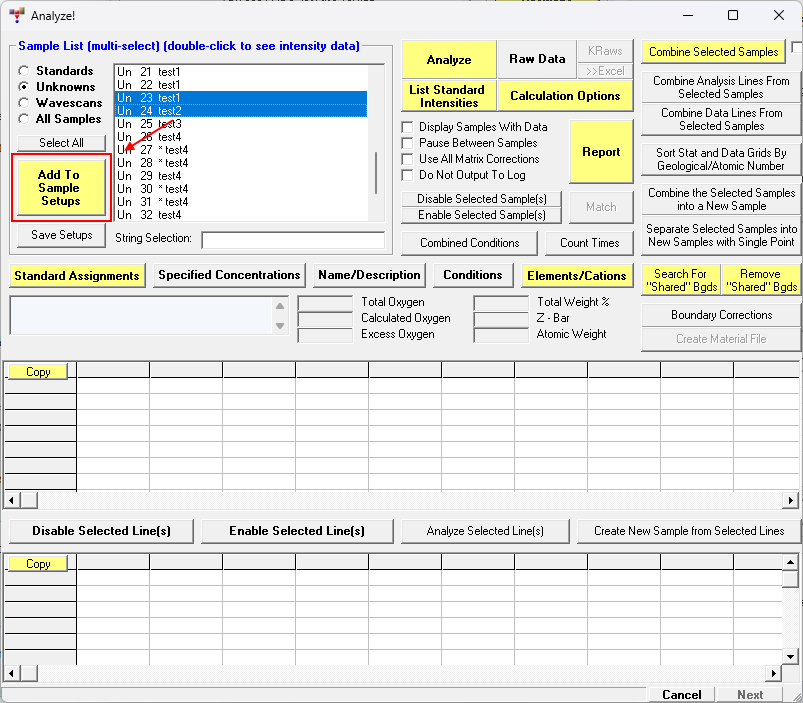
Then, from the Automate! window, you select the position sample(s) that you want to run multiple samples on:
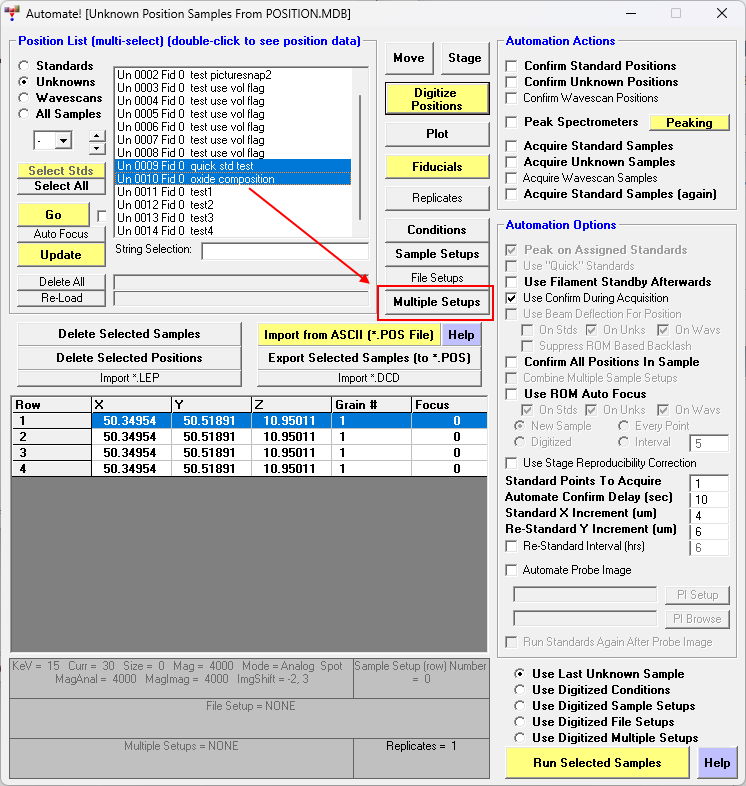
Then you click the Multiple Setups button and select the sample setups that you want to run on those position samples:
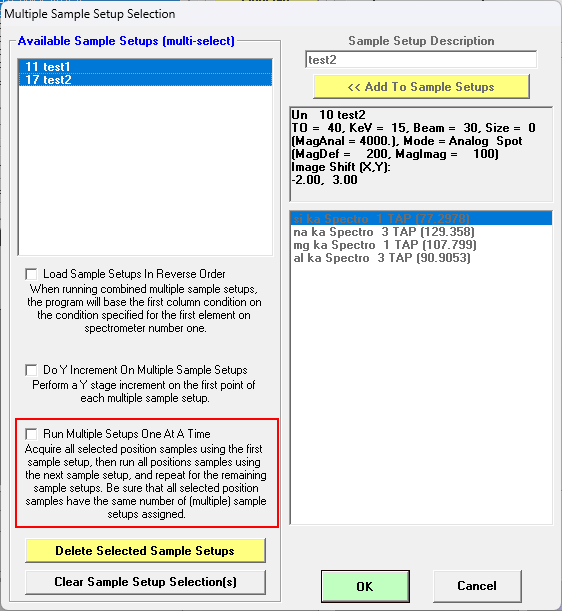
Now, there are two ways that you can run these multiple samples setups on your positions samples. The default is to run all the samples setups on each position sample. Then it proceed to the next position sample...
"Run Multiple Setups One at a Time" is NOT checked:
position sample 1 (5 points) ----> sample setup 1
position sample 1 (5 points) ----> sample setup 2
position sample 1 (5 points) ----> sample setup 3
position sample 2 (5 points) ----> sample setup 1
position sample 2 (5 points) ----> sample setup 2
position sample 2 (5 points) ----> sample setup 3
etc.
This is the mode one would usually utilize when running say multiple accelerating voltages on thin film samples so thin film composition and thickness can be calculated using the method of Pouchou in the STRATAGem or BadgerFilm applications:
https://probesoftware.com/smf/index.php?topic=111.0But by checking the "Run Multiple Setups One at a Time" checkbox, Probe for EPMA will instead run all the selected position samples in the Automate! window using the first selected sample setup, and then run all the position samples using the next sample setup...
"Run Multiple Setups One at a Time" is checked:
position sample 1 (5 points) ----> sample setup 1
position sample 2 (5 points) ----> sample setup 1
position sample 1 (5 points) ----> sample setup 2
position sample 2 (5 points) ----> sample setup 2
position sample 1 (5 points) ----> sample setup 3
position sample 2 (5 points) ----> sample setup 3
etc.
This acquisition mode is preferred when attempting to utilize the "Constant K-Ratio" method developed by John Fournelle and myself for the calibration of ones dead time, picoammeter linearity and determining ones spectrometer effective take-off angles:
https://probesoftware.com/smf/index.php?topic=1466.msg11196#msg11196The reason is that the primary and secondary standards will be acquired at the same beam current so any non-linearity in the picoammeter will be nulled out. Though one must also be careful to always run the primary standard before the secondary standard, and make sure that the standard intensity drift correction is turned off! These steps ensures that the primary standard is utilized for the secondary standard measured at the same beam current...
I hope that makes sense to everyone. Please let me know if you have any questions.