During Anette's webinar presentation on using PictureSnap and PictureSnapApp:
https://youtu.be/Q6tzYdyOJmE?si=GTmVDPmnGJVGQmq_she demonstrated a nice "trick" for PictureSnap (in Probe for EPMA) and PictureSnapApp (a standalone app), where she would open an ACQ file for an already calibrated image, and then copy the [stage] section of that ACQ file, as shown here in a calibrated file:
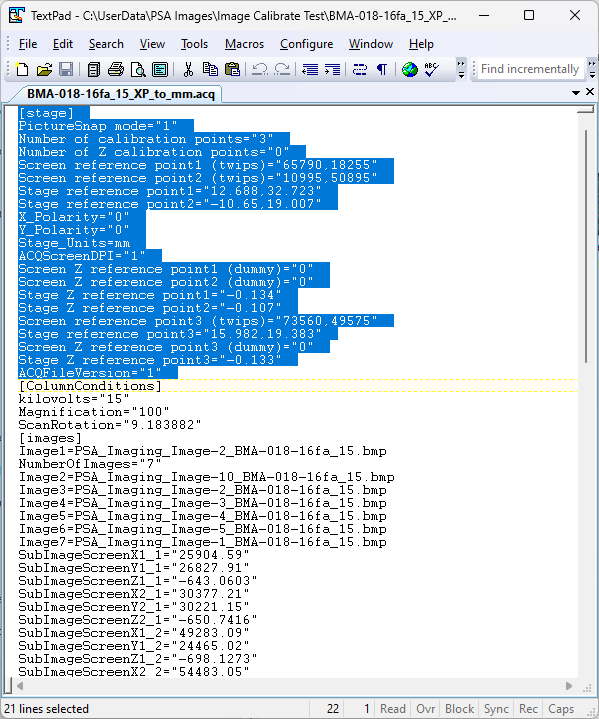
and paste (and overwrite) the [stage] section of an existing ACQ file that is currently uncalibrated. The idea being if one is calibrating another image that is basically using the same stage coordinates, why bother doing another image calibration "from scratch"?
It's a clever idea and easy enough to do, but when I heard her mention that during her webinar I thought, oh, we should have a button for that so a user can just click on another (already calibrated) ACQ file and load that calibration to an uncalibrated image! So when we went to look into implementing this, I found (much to my surprise) that we already had a button for this.

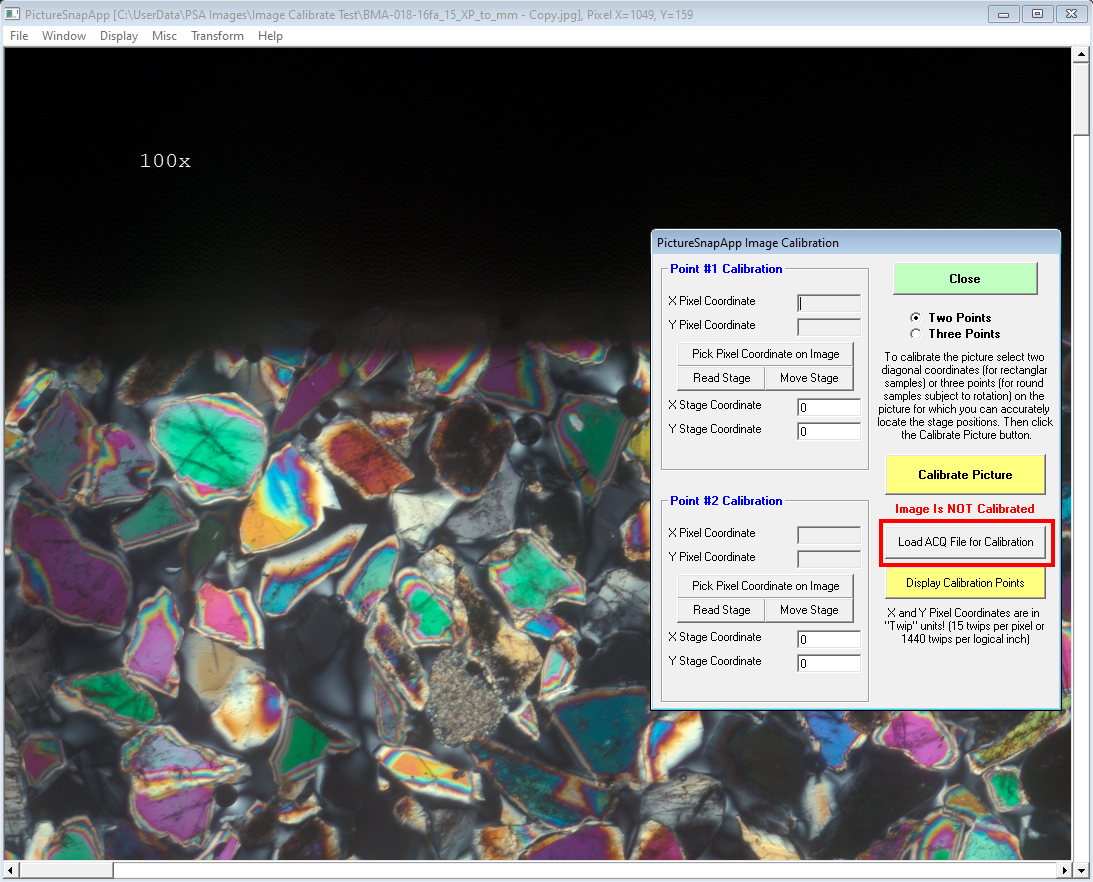
OK, that is weird, but when I went to try it out there was a bug when trying to load a three point image calibration into an uncalibrated image, which has to do with a GUI event when switching from a two to three point image calibration (it worked when loading a 2 point ACQ calibration).
Anyway, that bug is fixed now along with a few other small tweaks, so please download the latest PictureSnapApp using the Help menu and try it out for yourselves.
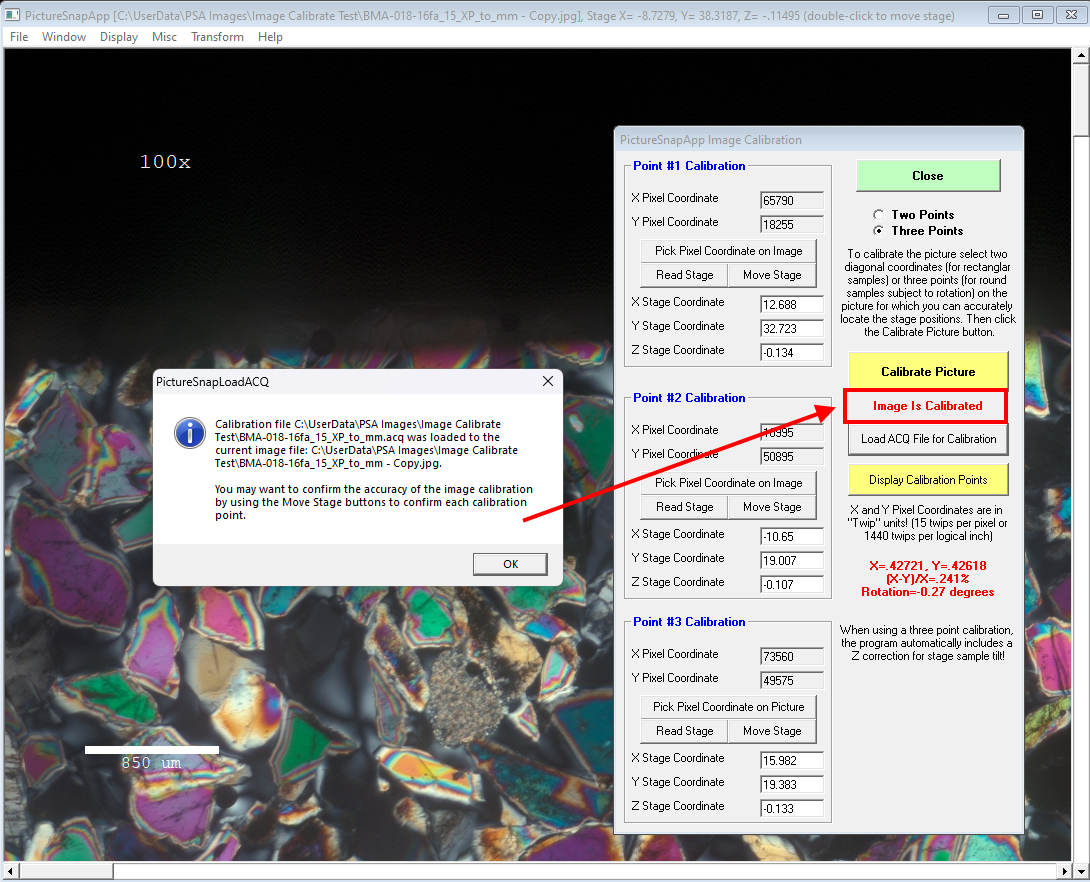
Of course you should double check the loaded ACQ calibration using the Move Stage buttons to drive to each calibration point and make sure it lines up with the image pixel coordinates...
By the way, we also fixed this same code in the PictureSnap window in Probe for EPMA. Again also update PFE from the Help menu as usual to get the bug fix.