All,
The StageMap window in PFE and other PS apps, can contain a large number of alternative stage map images for navigating your sample stage. Depending on your sample block you might want to use one image that shows your standard positions, such as this one in use in my lab:
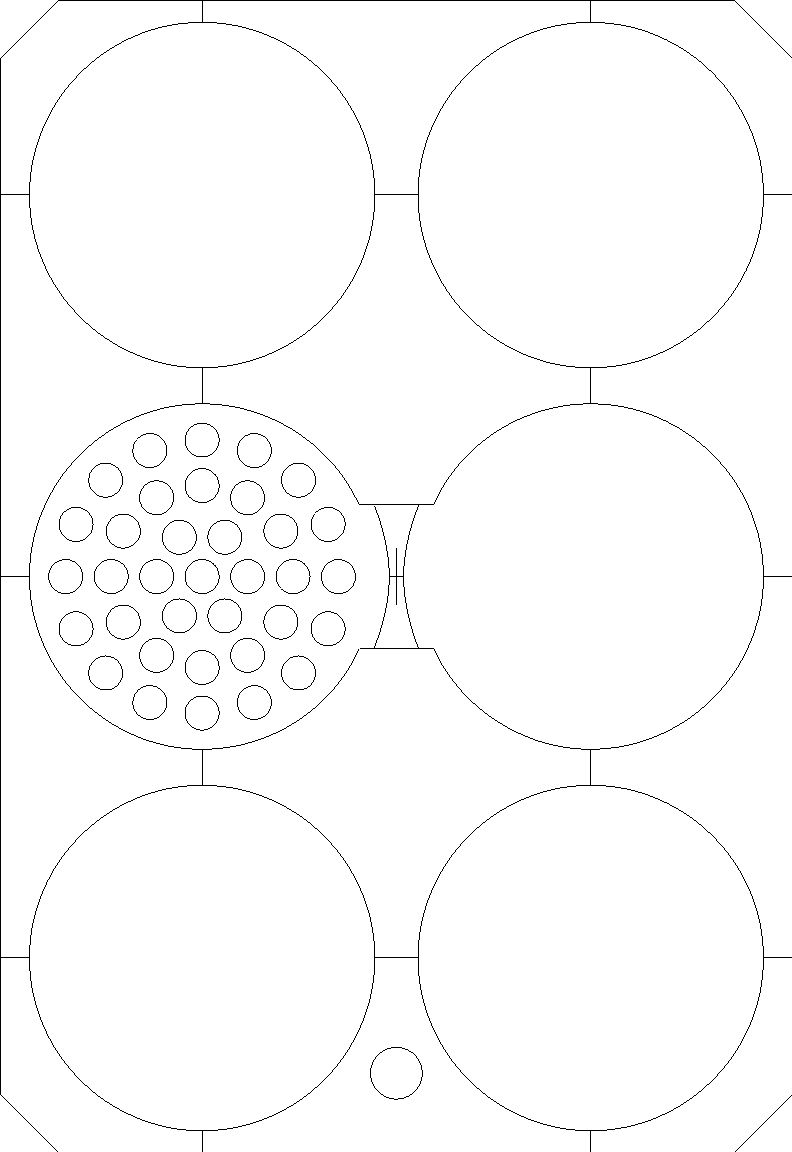
On the other hand, some labs prefer a high resolution scan such as this image from Cal Tech:
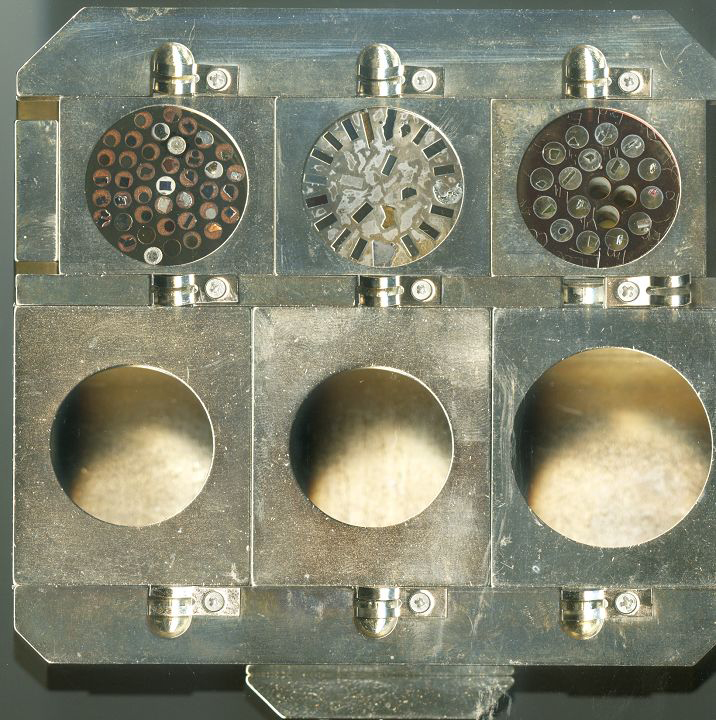
On the other hand some labs require some customized holders such as this one our machine shop made for us:
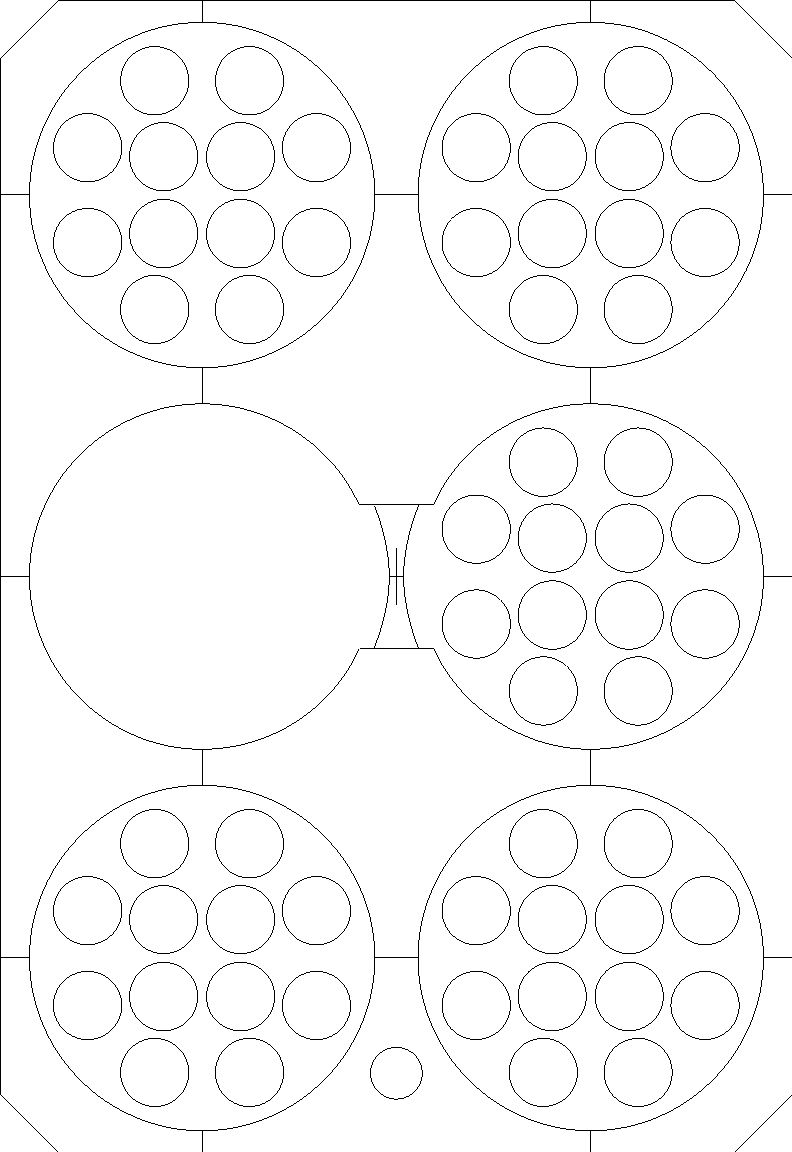
To facilitate the sharing of these StageMap images, because other labs might find them useful, I've zipped them up and linked to them here:
http://probesoftware.com/download/StageMaps.zipIf your lab has created any other images that might be worth sharing with other labs, please post them as attachments in this topic.Currently one must edit the Probewin.ini file to add a new StageMap file and calibrate it. This editing and calibration process is roughly documented documented in the User Reference manual, but we will post a simple tutorial on this process soon... but the stage map calibration is easily performed using the "@" button in the StageMap window as seen here:
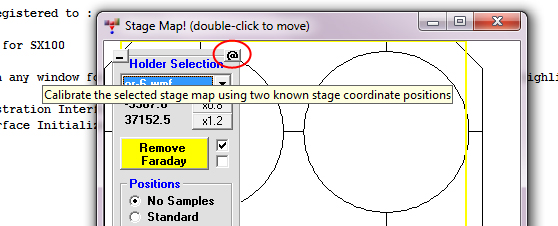
In the meantime it will be helpful to mention that because one must use a Microsoft vector image format (*.WMF) for this stage map images. This image format is still supported by Microsoft PowerPoint, but not by many other imaging applications. One "freeware" exception is IrfanView, which has a number of other useful features such as the ability to capture the mouse cursor in screen shots. This application is available on your PFE Installation DVD in the Installation_add-ons folder under Imaging Utilities and also linked here:
http://www.irfanview.com/In general a good color scan using flat bed scanner works great...