Recently someone asked if we could add the ability to search PrbImg map files (either acquired by Probe Image or converted into PrbImg format files from the JEOL or Cameca OEM software) for specific elements, sample names, etc. similar to how we can search Probe for EPMA MDB files for such items using the Search application:
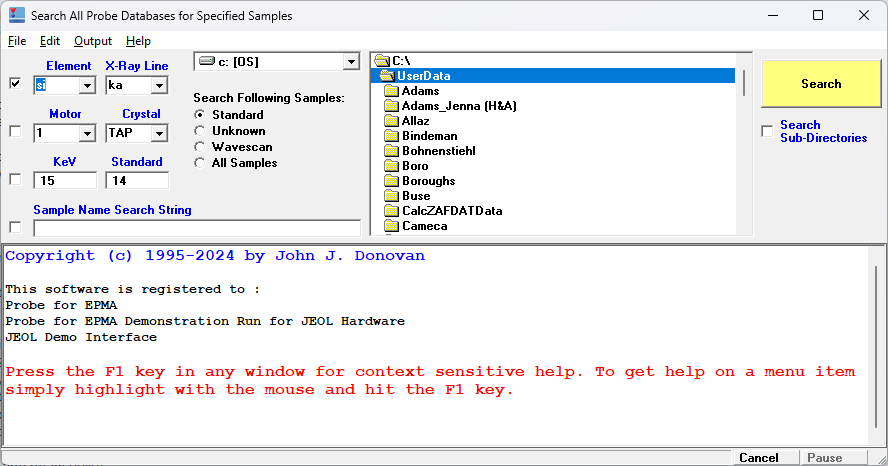
The Search application is useful because the Probe for EPMA MDB files are in binary format (Microsoft Access Database format) and cannot be easily searched by users. The Search application also includes an option to search sub directories as well which is pretty cool.
However, the PrbImg file format is a simple ASCII file format (except for the 32 bit floating point data which is encoded to Base64 ASCII) and can be searched using a suitable text editor. Here is an example of a PrbImg x-ray map data file (without the color palette values and x-ray data):
[ProbeImage]
ImageFile=JEOL_WDS.tif
Type=prbimg
Version=1.2.0
Notes=
Probe=JEOL Microprobe
InstrumentModel=JEOL
ScanOrientation=AntiCartesian
ScanType=Stage
[BasicInfo]
Author=USGS DML
Computer=Windows10
Description=Hyper Probe
Make=JEOL
Model=8530F+
Organization=US Geological Survey
[UUID]
Application=726b4ef6-f2d5-4bd7-a49d-c4ac7beeff48
ImageSet=3ce06a28-d666-4098-b682-4ea8da23084a
Image=b7e54343-37ec-44be-90d2-0b35470b30ea
[Registration]
X1Pixel=1100
Y1Pixel=1100
X2Pixel=0
Y2Pixel=0
X3Pixel=1100
Y3Pixel=0
X1Real=-38.7354
Y1Real=15.5718
Z1Real=10.5175
X2Real=-37.6354
Y2Real=16.6718
Z2Real=10.5175
Z3Real=10.5185
[ColumnConditions]
BeamCurrent=101
BeamSize=1
ChannelNumber=1
ChannelLabel=WDS1
Crystal=1
CrystalName=TAP
Element=12
HighVoltage=20
Line=1
LineName=Ka
NegOffset=-5
Magnification=0
OffsetType=0
PixelTime=80
PosOffset=5
Position=107.532
SignalName=WDS1
ScanRotation=0
TakeoffAngle=40
Bias=1616
Baseline=0.5
Gain=16
Mode=1
Window=9.5
I like TextPad, which is a very flexible text editor:
https://www.textpad.com/homeIt has a number of cool features including the ability to search sub folders:
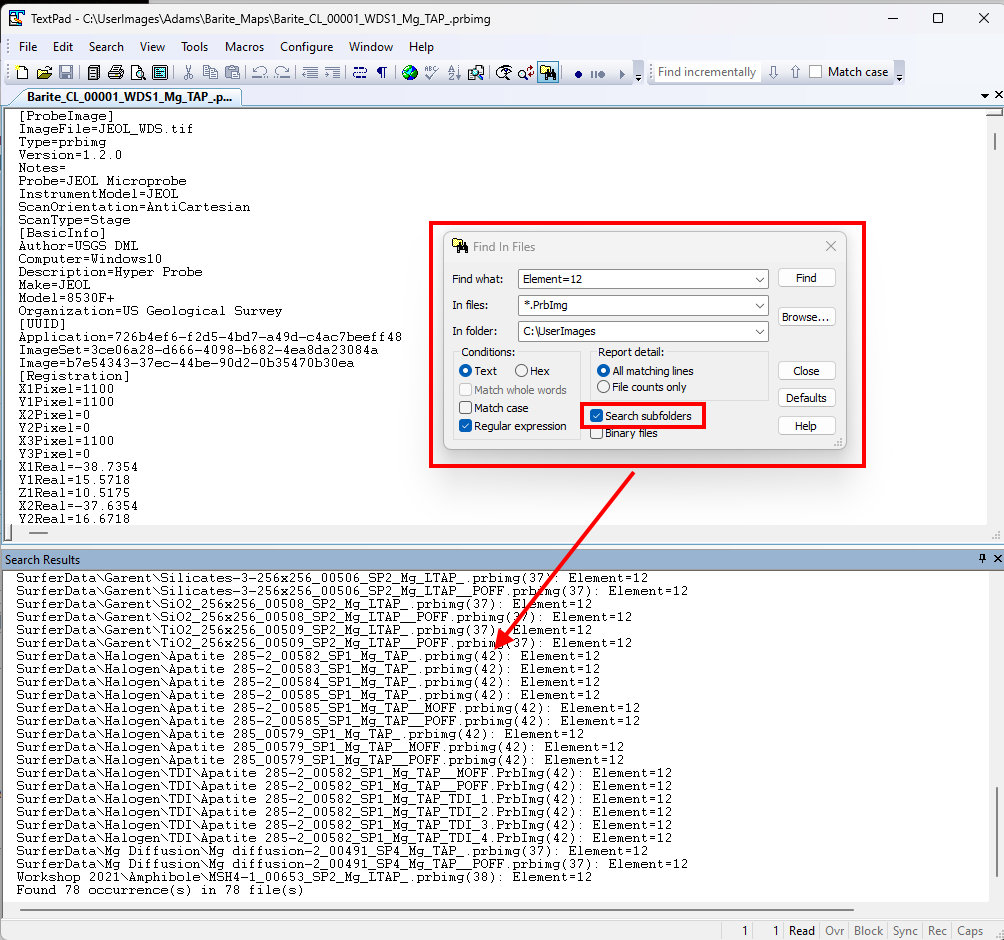
Above shows a search of all PrbImg files in the UserImages folder (and sub folders), for the string "Element=12" which is of course magnesium. A double-click on any file in the Search Results window, opens that PrbImg file up in the text editor for further examination.
In case anyone finds this useful... oh, and another cool feature in TextPad is that one can change from normal line selection to "Block" selection by double-clicking the "Block" text at the bottom of the app window and then you can select columns of text for cutting and pasting.