If you create a Sample with lots of Positions (i.e. a linescan across an interface), and you intend to collect EDS data, it is sensible NOT to declare the EDS elements until AFTER the data acquisition.
If the EDS elements ARE declared BEFORE starting Automate!, during data acquisition the software will process the EDS spectra for EVERY POSITION in the linescan after each individual position is acquired. e.g. by the time you get to the end of position 200 in your linescan, 200 EDS spectra need to be processed before the software moves on to position 201. That's a lot of overhead!!
Hi Gareth,
That is true if you have the Use EDS Element Data option selected under Calculation Options from the Analyze! window as you mention.
That is because the program prints out the element intensities for every point acquisition to the log window, and if EDS elements are specified, the app has to send each EDS spectra to the Thermo or Bruker software for the net intensity calculations.
As you say however, the EDS spectrum acquisition (specified in the Acquisition Options dialog from the Acquire! window is entirely different from the Use EDS Element Data option in the Calculation Options dialog from the Analyze! window.
So just set the last sample (or sample setup) to the Do Not Use EDS Element Data option as seen here:
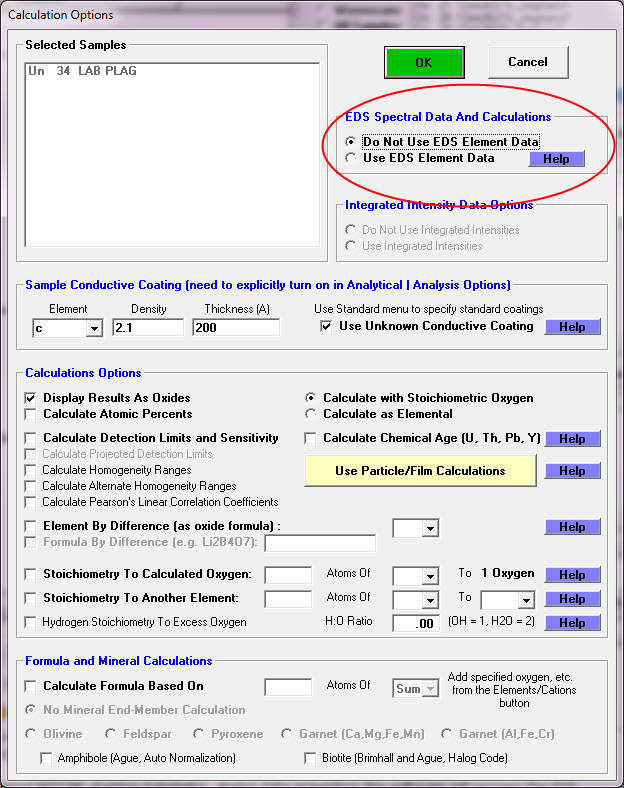
and the EDS spectra will still be acquired but not printed out to the log window for each point acquisition.
After the acquisition is complete one can simply turn The Use EDS Element data option back on again from the Calculation Options dialog and the elements specified for EDS will still be there. Note that I will soon be moving the EDS quant elements to the Elements/Cations dialog soon.
See here:
http://probesoftware.com/smf/index.php?topic=482.msg2734#msg2734