Hi John,
today I did the following:
I set up a file with U at peak 58402. Backgrounds were +1000 and -1000.
Then I went to this window:
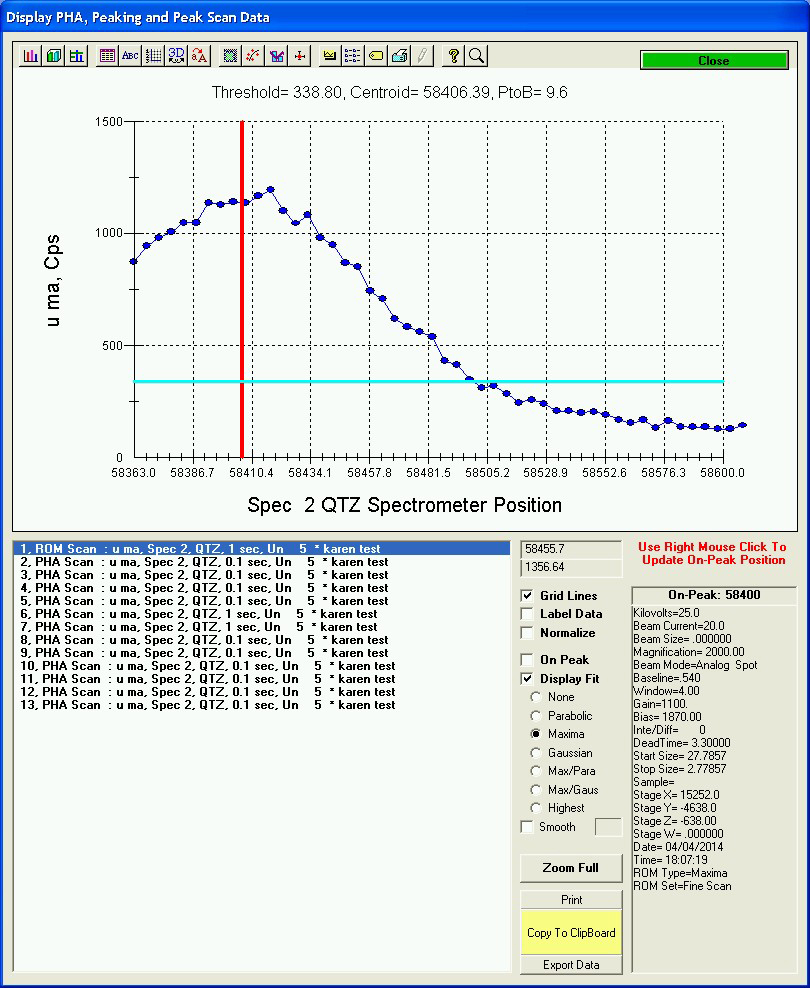
and I was looking at the peak and decided it should be at 58410 instead. So I right-clicked to update the on peak position.
I was surprised when I realized later, that my backgrounds were not +1000 and -1000 anymore, but they were -1008 and +992.
Can this be right?
Cheers
Philipp