As many of you know, there are several output options for results displayed in the PFE log and Analyze! windows. This is a minor issue really, but I thought I would conduct a poll on one of these options, specifically the Display Analyzed and Specified Elements On Same Line option as seen here in the Analytical | Analysis Options menu dialog:
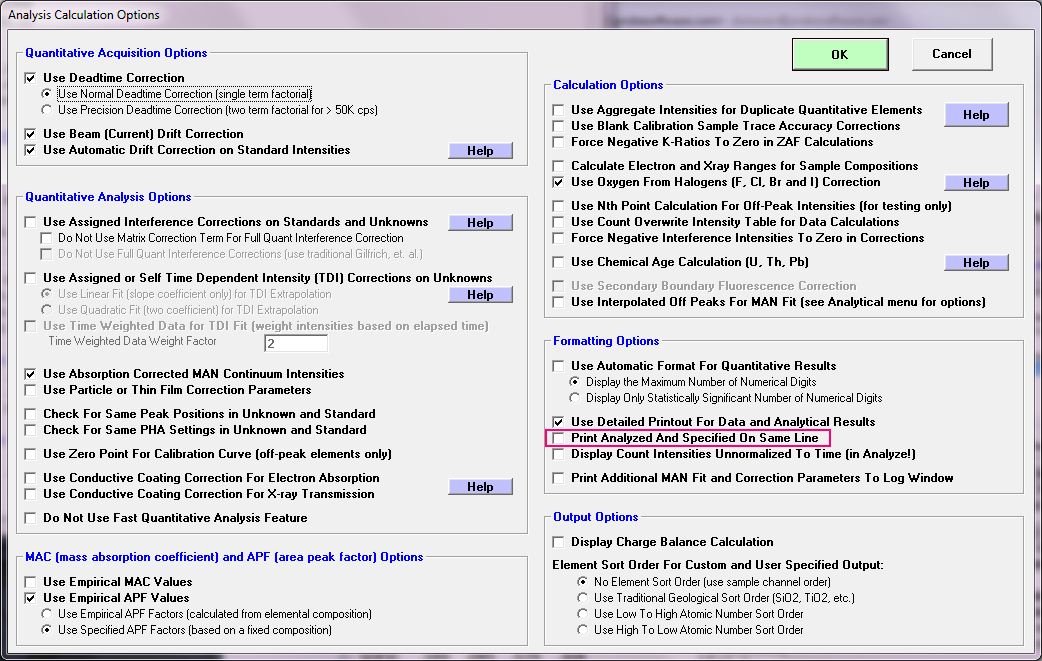
When this flag is off (currently the default selection), the program will output the specified elements (by difference, stoichiometry, etc.) to a separate line from the analyzed elements as seen here:
St 284 Set 3 Fluor-phlogopite (halogen corrected), Results in Oxide Weight Percents
SPEC: Al2O3 K2O O
TYPE: SPEC SPEC SPEC
AVER: 12.100 11.180 -3.819
SDEV: .000 .000 .302
ELEM: MgO F SiO2 SUM
118 28.544 9.080 43.245 100.172
119 28.922 9.030 43.025 100.247
120 28.736 8.991 42.151 99.687
AVER: 28.734 9.033 42.807 100.035
SDEV: .189 .045 .579 .304
SERR: .109 .026 .334
%RSD: .66 .50 1.35
PUBL: 28.700 9.020 42.791 99.994
%VAR: .12 .15 .04
DIFF: .034 .013 .015
STDS: 273 835 273
Of course the default for this flag can be set by editing the following keyword in the [software] section of the Probewin.ini file:
PrintAnalyzedAndSpecifiedOnSameLine=1 ; 0 = do not print on same line, 1 = print on same line
However, when the Print Analyzed and Specified Elements on Same Line option checkbox is checked, then the output is as seen here:
St 284 Set 3 Fluor-phlogopite (halogen corrected), Results in Oxide Weight Percents
ELEM: MgO F SiO2 Al2O3 K2O O SUM
118 28.544 9.080 43.245 12.100 11.180 -3.977 100.172
119 28.922 9.030 43.025 12.100 11.180 -4.010 100.247
120 28.736 8.991 42.151 12.100 11.180 -3.471 99.687
AVER: 28.734 9.033 42.807 12.100 11.180 -3.819 100.035
SDEV: .189 .045 .579 .000 .000 .302 .304
SERR: .109 .026 .334 .000 .000 .175
%RSD: .66 .50 1.35 .00 .00 -7.92
PUBL: 28.700 9.020 42.791 12.100 11.180 -3.798 99.994
%VAR: .12 .15 .04 .00 .00 .57
DIFF: .034 .013 .015 .000 .000 -.022
STDS: 273 835 273 --- --- ---
In this case, the specified elements in the standard (Al, K and O are not analyzed) are output after the analyzed elements (Mg, F and Si).
I prefer the latter output, but wanted to see if others feel the same way. Note that any changes to the default behavior of this flag only pertains to new software installs (on-line or off-line), as existing installations will not be affected (though of course one can toggle this option in the Analysis Options dialog at any time, or edit their probewin.ini file as described above). But I'm interested in what people think should be the default for this flag at least for
new software installations.
What would you prefer to be the default for the Print Analyzed and Specified On Same Line flag? Please login and vote in the poll above. Thanks.