Hi Jon,
OK, I've slept on it and I think I see what the problem is.
So normally when one wants to perform the align and crop method on multiple passes on more than a single set of x-ray maps, it's because one acquired more elements than they have WDS spectrometers, as originally described in this example from a few years ago:
https://probesoftware.com/smf/index.php?topic=1152.0So if one needed to acquire their x-ray maps in more than a single pass, e.g., Si, Fe, Ca, Al, Mg, Na in the first x-ray map acquisition, and then say, K, Mn, Ti, Ba and Ni in the second x-ray map acquisition. And if the area of interest was very small and/or the stage was drifting, the first map acquisition might not be aligned perfectly with the second map acquisition.
Of course this example assumes that one is utilizing MAN background corrections for the background correction, so no off-peak maps need to be acquired! However whether or not off-peak background maps were acquired, the maps from the first pass are named with one acquisition number (including any off-peak maps), while the maps from the second pass are named with a subsequent acquisition number (including any off-peak maps) as seen here:
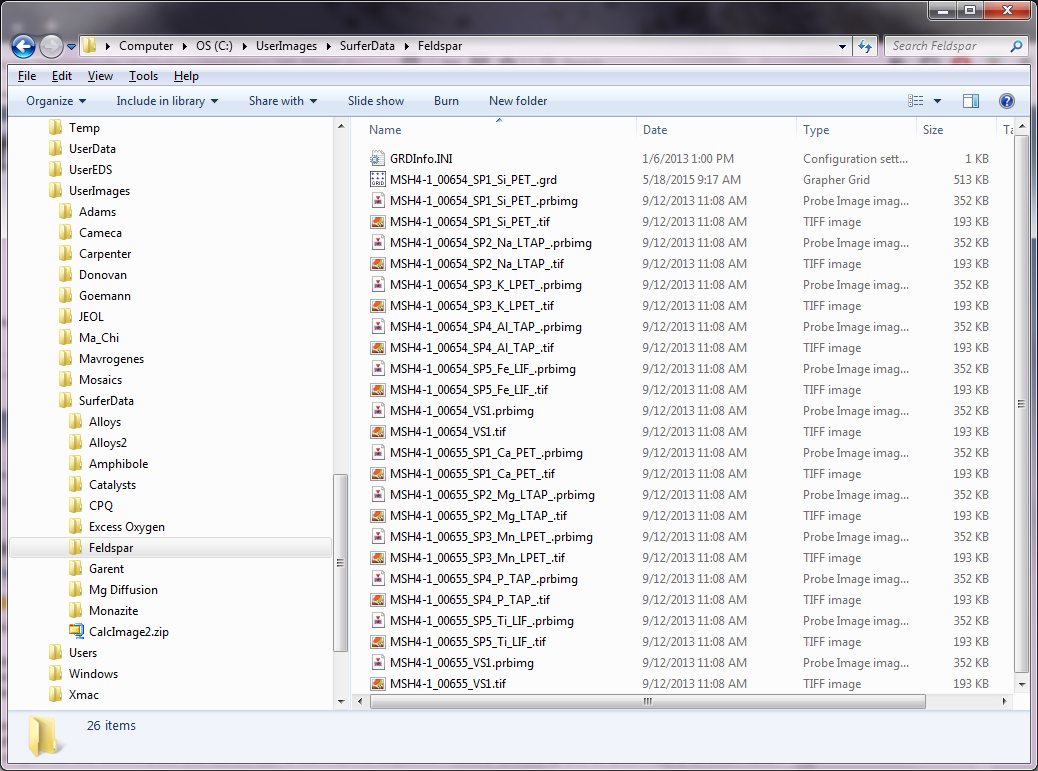
Where acquisition 00654 was the first pass elements and 00655 was the second pass elements (all MAN backgrounds).
Now in this "normal" align and crop case, one acquires the multiple pass x-ray map acquisitions, then one imports the PrbImg files into CalcImage using the Create New Project wizard menu, and then one has a set of GRD files with the same "base names" as with the original PrbImg files, which one can then (if necessary), apply the align and crop method to these (now GRD formatted) files, prior to the map quantification.
As a quick aside, any off-peak maps acquired will have the same acquisition number as the on-peak maps, and so would be included in the align and crop of the respective on-peak map acquisitions, so there is no way to apply an align and crop between the on and off-peak map acquisitions. Just one more reason to utilize MAN background corrections for your x-ray map quantification I guess!

So far, so good.
Now, in the case of TDI scanning, where one acquires multiple on-peak map acquisitions to account for ion migration and/or beam damage effects on beam sensitive sample, each "replicate" (TDI) acquisition receives a sequential acquisition number, because in the current version of Probe Image, to acquire a set of maps for TDI correction, one acquires multiple on-peak maps each with its own acquisition number as described here:
https://probesoftware.com/smf/index.php?topic=912.0Now as you have described, currently these separate replicate (on-peak) PrbImg files are first converted to _TDI replicate files to all have the same acquisition number, using the Convert | Convert Replicate PrbImg Files to TDI files menu in CalcImage. Now these replicate PrbImg files have the same acquisition number, but are numbered _TDI_1, _TDI_2, _TDI_3, etc. as seen here:

Then one can import these renamed PrbImg files into a new CalcImage project for subsequent map quantification, just as one would any other map acquisition and the _TDI files are automatically handled for TDI scanning corrections.
As another quick aside, as mentioned above, soon we hope to have a new version of Probe Image where instead of acquiring a number of separate on-peak acquisitions (each with a different acquisition number), for each TDI "pass", one would simply specify the number of "replicate" acquisitions for the on-peak map, and the program will automatically acquire a replicate set with the same acquisition number and automatically named with the _TDI number ready to import into CalcImage without the convert menu step.
But the issue when there is stage drift not only between multiple element map acquisitions (when one has more elements than spectrometers), but also between replicate on-peak TDI acquisitions of the *same* element, is that once the _TDI files all have the acquisition number, there is currently no way for the align and crop method to be applied.
In fact that is why you asked if there could be an "align and crop" method that could be applied to PrbImg files, *before* they were converted to _TDI files, with the same acquisition number... I'm thinking, thinking... because right now CalcImage currently only loads PrbImg files, by converting them to a GRD file, so that is a bit of work, but not overwhelming.
So I guess we could apply the align and crop method to either GRD or PrbImg files, but it just occurred to me that maybe there is another way to do this, since the _TDI GRD files are all numbered even though they have the same acquisition number. That is, instead of the app looking for different base names as selected by the user, one could look for different _TDI numbers to apply the align and crop to. That might be doable.
But here's another "wrinkle". Once we implement the new "replicate" TDI acquisition method in Probe Image, these replicate PrbImg files will all have the same acquisition number, and so a _TDI align and crop method, would be the only way this stage drift correction could be applied.
On the other hand, if we did implement the PrbImg align and crop method, one could still acquire separate TDI replicates as we currently do, and then apply the align and crop on the PrbImg files. Prior to converting the replicate acquisitions to _TDI files using the CalcImage Convert menu, and then importing them into CalcImage for map quantification. Whew!
My, my, this gets complicated fast. My head is spinning again.
