Hi Ben,
Great question.
So do we apply the improved MAN statistics to the analytical sensitivity calculation? Assuming you are speaking of the single point/single pixel calculations, the simple answer is no, we only apply the MAN statistics to the detection limit calculation. For the benefit of others, I'm going to detail these considerations, though I'm sure you already know most of this since you've read the paper, which is here for others if interested:
https://pubs.geoscienceworld.org/msa/ammin/article-abstract/101/8/1839/264218/A-new-EPMA-method-for-fast-trace-element-analysisThe reason for this decision (and we are willing to discuss the pros and cons), is that the analytical sensitivity calculation is dominated by the peak to background ratios, while the detection limit calculation is dominated by the variance of the background statistics. So in the analytical sensitivity calculation, as the P/B approaches 1, the square root doesn't change, so I think MAN statistics would have little effect on the analytical sensitivity calculation.
This can be seen is the single point/pixel expressions for both calculations:
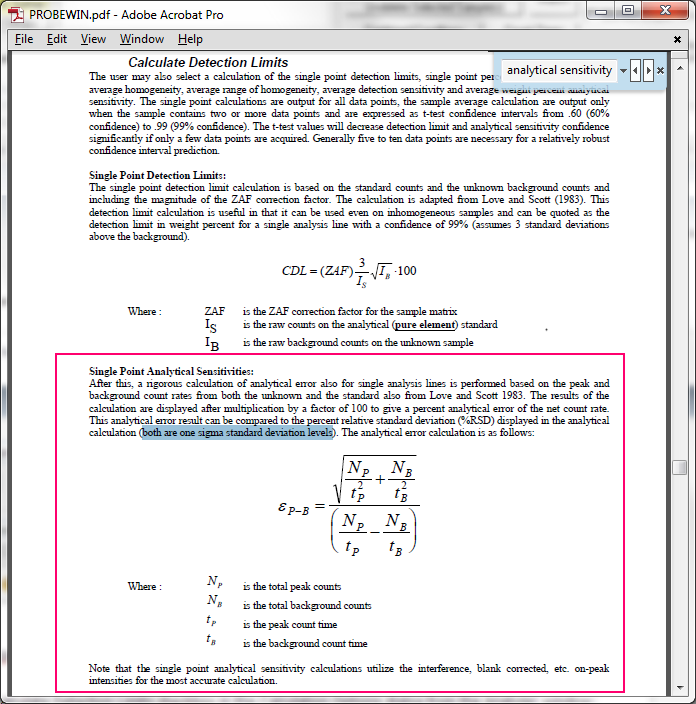
In fact we don't even display analytical sensitivity calculations for concentrations under 1 wt%. When estimating sensitivity, the detection limit is a more accurate description of trace element sensitivity.
The improved statistics for the MAN background method, results in approximately the same (average) background intensity, but the variance is much lower. So the actual background intensity is roughly the same. What the Scott and Love analytical sensitivity calculation assumes is Gaussian statistics for the background measurement, by taking the square root of the background. The same assumption is made for the detection limit calculation.
And this assumption is correct when the background is measured using the off-peak method, because it is a direct measurement of the continuum intensities. However, the MAN background is instead a regression of the average of many continuum intensities, in standards where the element is not present. So the variance is dependent on two things, first the variance of the *major* elements. Because that variance in the average Z affects the variance of the MAN intensity. And second the magnitude of the average Z, because the intensity of the background usually increases with increasing average Z.
But remember, the MAN regression is not re-measured for each point or pixel. Instead it is generally acquired once per run, and calculated for each point/pixel based on the iterated average Z. If the average Z does not change, then the MAN background intensity does not change for all points/pixels.
In fact the background variance is zero if the average Z is exactly the same. Imagine an MAN calibration curve where the major elements are either specified or by difference, so for example trace Ti in quartz, where Ti is measured and SiO2 is specified or by difference. Whether the SiO2 is specified or by difference, the average atomic number of this material is dominated by the SiO2 concentrations, while the variation of trace Ti will only affect the average Z in the 4th or 5th decimal place.
In other words the MAN background variance is often very close to zero, but depends on whether the matrix (major) elements are measured, or specified by composition or by difference. Since the variances of the peak and background are added in quadrature, the limiting factor of the background variance is the variance of the on-peak measurement. This basically results in an improvement in the MAN detection limit of around 30 to 40%.
So, as mentioned above, we only apply the improved MAN statistics to the detection limit calculation. If you have any ideas on why it would be useful to apply the MAN statistics to the analytical sensitivity calculation I would like to hear them, but remember, we don't display analytical sensitivity for concentrations less than 1 wt%.
Figure 13 in the MAN paper shows the detection limit improvement for MAN backgrounds on a homogeneous synthetic zircon, but a better example might have been using a natural zircon as seen in these images below. As with figure 13, off-peak maps were acquired for the zircon, and utilized in the off-peak quantification, but not utilized in the MAN quantification (normally resulting in an acquisition time half that for off-peak quantification). Here are the off-peak per pixel detection limits:
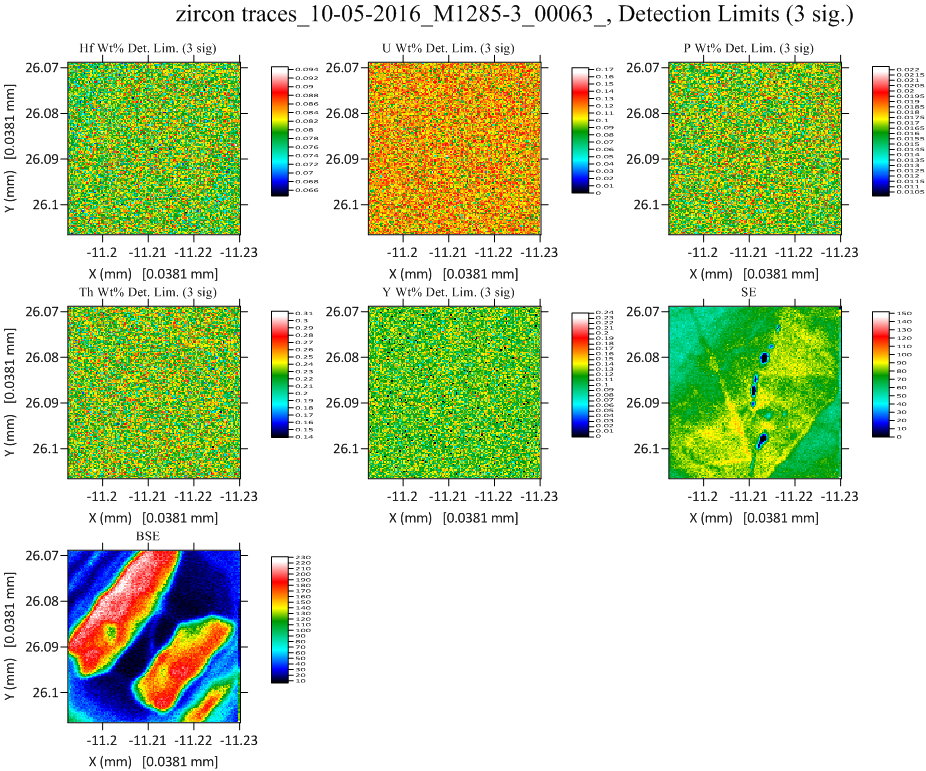
And here are the MAN per pixel detection limits:
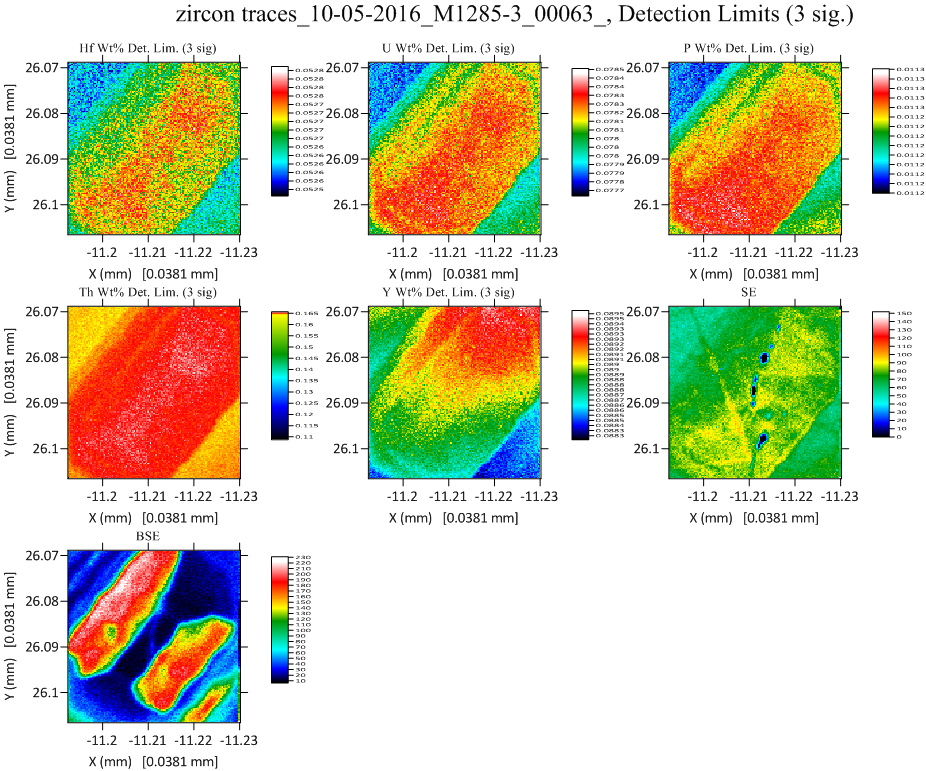
If you can read the Z labels (just click on the images to make them full size), you can see the off-peak detection limit statistics are significantly worse than the MAN statistics, and the MAN detection limits actually show slightly higher detection limits as the concentration of Hf (a high Z element) increases in the core of the zircon. This is as mentioned above due to the slope of the MAN curve (usually) increasing with increasing average atomic number. Here ZrSiO4 was specified by difference from 100%, so the MAN background variance was very close to zero.
Hope that helps.