The latest version of Probe Image (v. 1.2.2) can now be launched automatically from Probe for EPMA (v. 11.06) from the Automate! window after the point automation completes.
This is useful for when one wants to acquire standards and/or unknown points and then subsequently perform x-ray mapping in Probe Image.
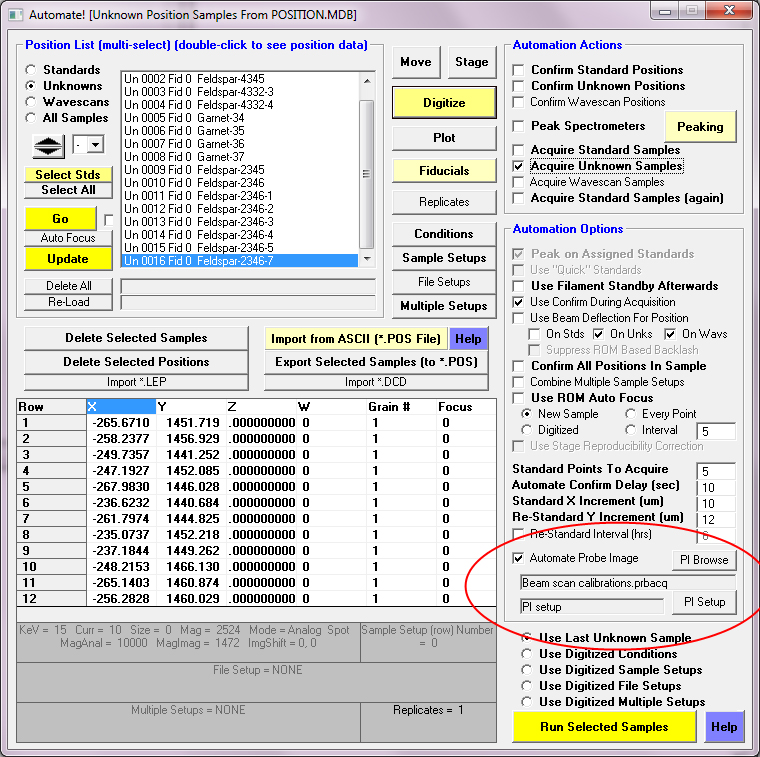
Note that one must specify the Probe Image acquisition file (*.PrbAcq) in the Automate! window as seen above (which can be manually saved or loaded from the Probe Image File menu), and optionally the user can specify a sample setup to be loaded just prior to launching Probe Image for x-ray mapping (column conditions can also be specified in the Probe Image Setup | Acquisition).
Once Probe Image acquires and automatically saves all maps, it will close and return control to Probe for EPMA where it can set the filament to standby mode if that option was selected.
For this new automation feature you will need to update both Probe Image and Probe for EPMA.