This topic is a short tutorial on using Penepma 2012 (which is automatically installed by CalcZAF.msi) to calculate matrix corrections for a range of binary compositions. In this post we will discuss the Fe-Ga system as an example.
There are two methods we can utilize:
One, precalculated PAR file binaries that have been already fitted for use as polynomial alpha factors in CalcZAF from the matrix.mdb binary compositional database using Penfluor and Fanal. Many binary systems have been previously calculated and once the 11 binary compositions are calculated, then any arbitrary calculation can be calculated in seconds for any x-ray line and any electron beam energy.
The main caveat is that although Penfluor uses Penepma to calculate the primary and continuum x-rays, the matrix fluorescence is calculated analytically by Fanal.
To perform this quick calculation refer to this thread here, but instead of using two different compounds for the beam incident and boundary phases, simply use the same material for both phases and the program will calculate bulk matrix effects:
http://probesoftware.com/smf/index.php?topic=152.0Two, the full Penepma Monte-Carlo method using Penepma 2012 for both the primary and secondary fluorescence effects. This requires running Penepma for each composition (and standard) at the specific beam energy that is required.
This is time consuming and a bit more complicated but provides the most rigorous results. I've made it somewhat easier by automating the creation and calculation of the 11 composition binaries and the end-members.
Start by running Standard.exe and clicking on the Analytical | Penepma (Monte-Carlo) Calculations menu. First confirm the electron energy, minimum photon/electron energies, geometric model (for matrix corrections always choose the "bulk.geo" file) and the calculation time per material as seen here:
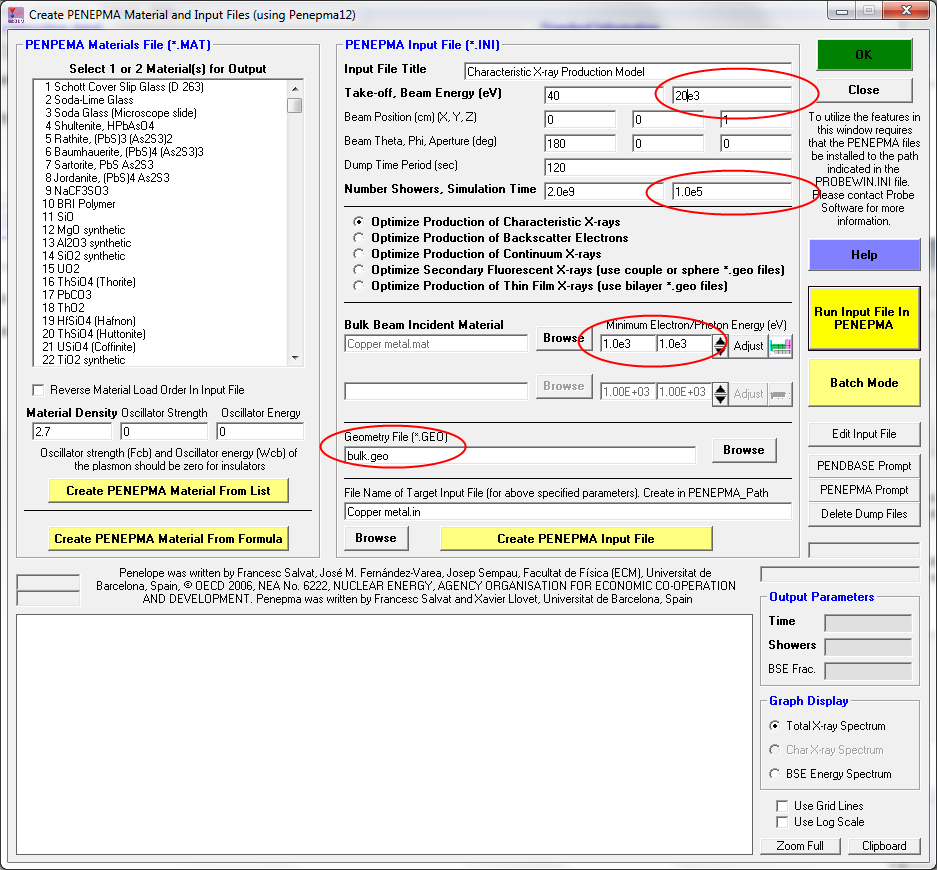
Now click on the Batch Mode button and note the controls and buttons circled in red here:
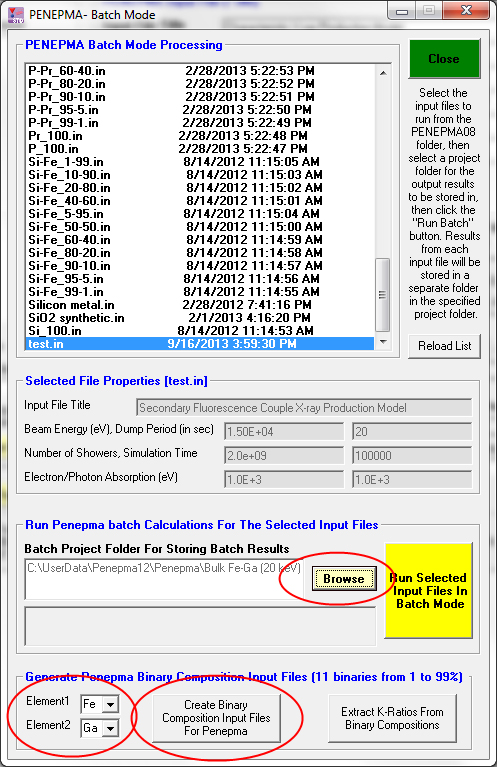
Select your binary elements, Fe and Ga in this case, and a folder so the results will be automatically stored for you. When you are ready click the Create Binary Composition Input Files For Penepma and the program will create the 11 binary compositions and pure element end-members as seen here:
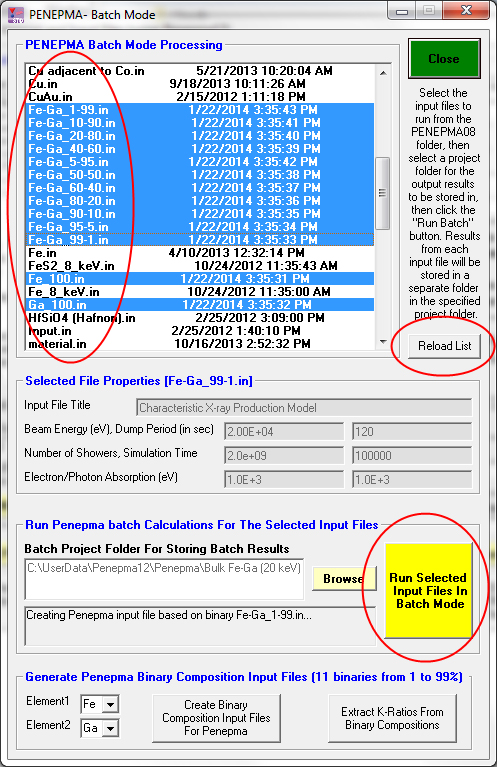
Then click the Run Selected Input Files In batch Mode button (you have to select the input files to run, but they will all have today's date!
After 10 or 15 days or so, your data will all be calculated for the 11 binaries and 2 end-members.
Now you simply click the Extract K-Ratios From Binary Compositions button and the application will automatically extract the intensities for calculating k-ratios for the Ka, Kb, La, Lb, Ma and Mb emission lines. If you need calculations for other emission lines you'll need to open the pe-intens-01.dat file in each folder and find the appropriate intensities manually.
The log window will report:
Extracting k-ratios based on Fe_100...
Extracting k-ratios based on Ga_100...
Extracting k-ratios based on binary Fe-Ga_99-1...
Extracting k-ratios based on binary Fe-Ga_95-5...
Extracting k-ratios based on binary Fe-Ga_90-10...
Extracting k-ratios based on binary Fe-Ga_80-20...
Extracting k-ratios based on binary Fe-Ga_60-40...
Extracting k-ratios based on binary Fe-Ga_50-50...
Extracting k-ratios based on binary Fe-Ga_40-60...
Extracting k-ratios based on binary Fe-Ga_20-80...
Extracting k-ratios based on binary Fe-Ga_10-90...
Extracting k-ratios based on binary Fe-Ga_5-95...
Extracting k-ratios based on binary Fe-Ga_1-99...
Extracting k-ratios based on Fe_100...
Extracting k-ratios based on Ga_100...
Extracting k-ratios based on binary Fe-Ga_99-1...
Extracting k-ratios based on binary Fe-Ga_95-5...
Extracting k-ratios based on binary Fe-Ga_90-10...
Extracting k-ratios based on binary Fe-Ga_80-20...
Extracting k-ratios based on binary Fe-Ga_60-40...
Extracting k-ratios based on binary Fe-Ga_50-50...
Extracting k-ratios based on binary Fe-Ga_40-60...
Extracting k-ratios based on binary Fe-Ga_20-80...
Extracting k-ratios based on binary Fe-Ga_10-90...
Extracting k-ratios based on binary Fe-Ga_5-95...
Extracting k-ratios based on binary Fe-Ga_1-99...
All 11 k-ratio extractions are complete
and the results will be in the root batch folder you specified previously as seen here for example:
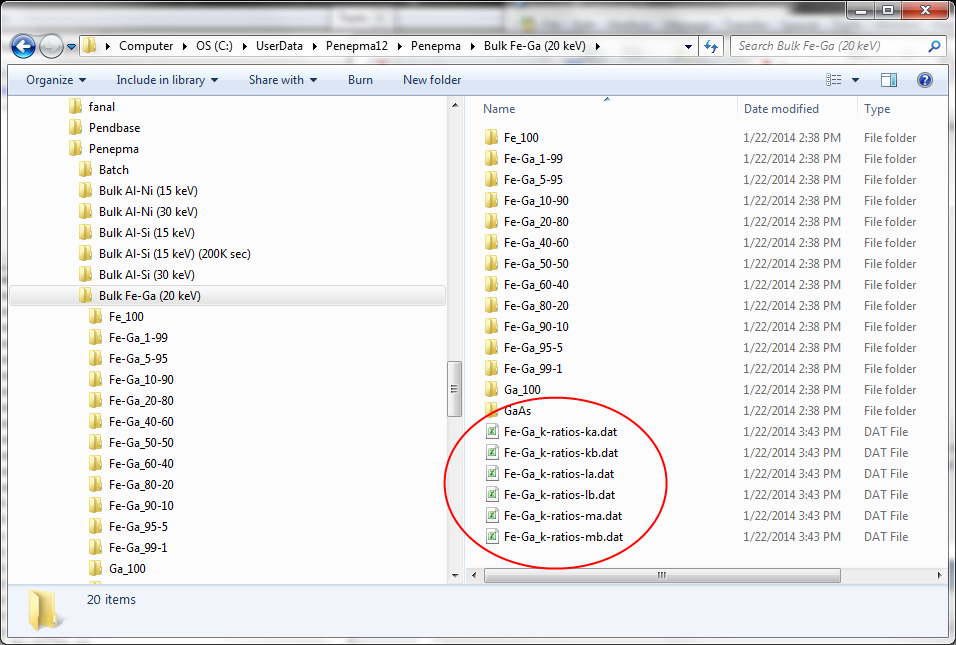
The Fe-Ga Ka line results are attached below.