I was asked recently: how does Probe for EPMA and Probe Image integrate with the existing Cameca PeakSight software, monitors, mouse and joystick on an SXFive instrument?
Since PeakSight is running on the Cameca supplied computer and Probe for EPMA (and Probe Image) are running on the Probe Software or user supplied computer, and both software packages on both computers can be running, connected to the instrument, *at the same time*, there is no problem, just user preferences.
For example, in my lab, we have the 4 Cameca provided 19" monitors which display PeakSight on two of them, and one dedicated monitor for electron imaging and another monitor dedicated to the optical image. Now one could use the two PeakSight monitors with a KVM switch so that one could toggle between PeakSight and Probe for EPMA/Probe Image, but I prefer to have all displays visible all the time.
I generally only use PeakSight to change samples and align the gun, but it is nice to leave the vacuum system display visible all the time, so I have mounted two additional 24" monitors as seen in the photo below, above the Cameca monitors.
Turns out these upper 24" monitors are great for teaching when there are half a dozen students trying to see the screen. It also forces one to sit up straight and maintain good posture when working!
Now, I still use a KVM switch but only to switch the keyboard and mouse between the Cameca software and the Probe for EPMA/Probe Image software. This works very well actually. The joystick is connected to the PeakSight PC and so as long as PeakSight is up and running, one can grab the joystick at any time to move around the sample, as is the case for the dedicated knob control panel for mag, focus, etc, etc...
Now in principle, one can run the Cameca SX100 and SXFive with just Probe for EPMA/Probe Image with the Cameca computer turned off. The PeakSight computer is actually only needed to load the ROM micro-code once when the instrument first boots up, but I like having both systems running at the same time and that is how all users I know do it also. I usually just leave the PeakSight vacuum tab visible and then it's easy to monitor the vacuum, change samples or whatever.
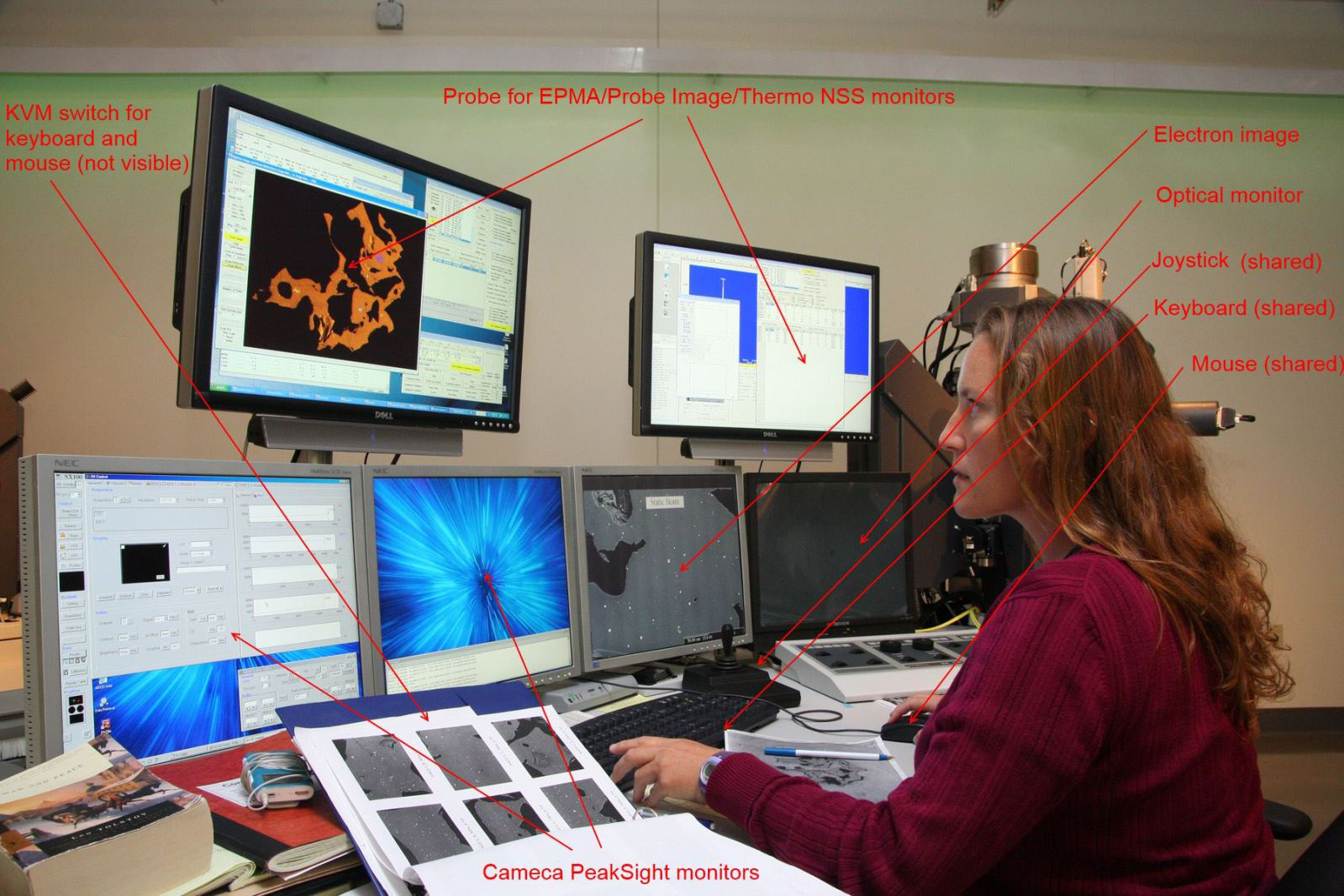
Now as for the Thermo integration that is very straight forward but there are user preferences applied here also. The Thermo computer usually comes on its own computer, but to save space I installed the Thermo NSS software on the same computer as Probe for EPMA/Probe Image. It really doesn't matter, NSS can interface to the SXFive either from its own computer or from ours. If Thermo NSS is on the Probe for EPMA/Probe Image computer, then Thermo NSS just uses the same driver our software uses to connect to the instrument, but if the Thermo is installed on its own computer, then it just uses its own copy of the driver for interfacing to the instrument. All computers just connect to the same instrument network switch. In fact I've even had users who like to run our software from their laptops, but I like big screens, so that isn't what I do.
I should also add that the Thermo software can directly communicate with the SXFive instrument for all functions, stage, column and beam control. And by the way, John Fournelle ordered an SXFive and the Thermo SDD EDS for his lab (arrives Oct?) and since both company headquarters in the US are in Madison, I think we will expect to see even more cooperation between Camerca and Thermo in the future, so start brainstorming on what new cool integration might be possible!
Anyway, the PFE-Thermo EDS-WDS integration is pretty nice. Probe for EPMA acquires a full EDS spectrum with *each* WDS analysis point. Subsequently one can specify additional elements from the EDS spectra and the EDS/WDS quant is performed with full standard k-ratios so the EDS accuracy is excellent and self consistent with the WDS elements.