We just installed the Cameca PeakSight 6.2 on a new Windows 7 64 bit computer. The installation was quite automatic and went well.
The only issue was that we have a "custom" Bragg crystal (PC25 which is optimized for boron) on spectrometer 4, from when we bought the instrument in 2006, that was not in Cameca's crystal database, so Edgar is helping to get that sorted out. Oh and we stupidly forget to note which sub systems (stage, wds and scanning boards) were "old" vs. "new", so we had to boot up to old Cameca XP computer for a moment to get that sorted out!

In the PeakSight installation instructions most of the manual operating system configuration issues dealt with changing the Windows automatic updates to "download but let me decide when to install them", and modifying the Power Saving feature to never go to sleep (for overnight runs of course). This is entirely reasonable and one does the same mods for the Probe for EPMA computer.
Now on the hardware side of things we simply bought a Dell Precision Workstation (T5810) We also had to buy a Falcon Plus video card and some additional network cards as we also wanted a WWW connection and a network connection for our UPS monitoring software (Liebert MultiLink).
Now that brings me to our questions. The PeakSight installation instructions are saying we should do a couple more things that we are not sure we are comfortable with on an Internet connected computer. First it wants us to turn off DEP (Data Execution Prevention).
A good explanation of DEP is found here, but DEP basically tries to protect the processor against various malware and viruses:
https://blogs.technet.microsoft.com/askperf/2008/06/17/to-dep-or-not-to-dep/For the moment we have not done this (though we do have anti-virus software installed), but we think we are seeing a problem in PeakSight where it appears to lock up the computer completely (mouse, keyword and even <ctrl> <alt> <del>) after running about 10 or 20 minutes or so. After this we can't even get the VNC connection to work from another computer. And there is no error message on the screen, just nothing on the screen responds any more.
However, Probe for EPMA on the other computer still continues to run just fine and keeps on acquiring data normally, so the instrument itself is not affected by this at all. But the PeakSight computer is totally frozen and we have to hold down the power button and reboot it. We did a test last night where we left Windows running but closed PeakSight and this morning everything is still fine. So we don't think it's the computer hardware or OS. And we will try again, but we suspect PeakSight will lock up again, and so we guess we will have to turn off DEP in some manner.
But here's the thing: the Cameca instructions want us to issue the following instructions:

But this appears to us to turn off DEP for all apps and services. However, in the Microsoft tech link above it offers the following suggestion to turn off DEP only for a specific application:
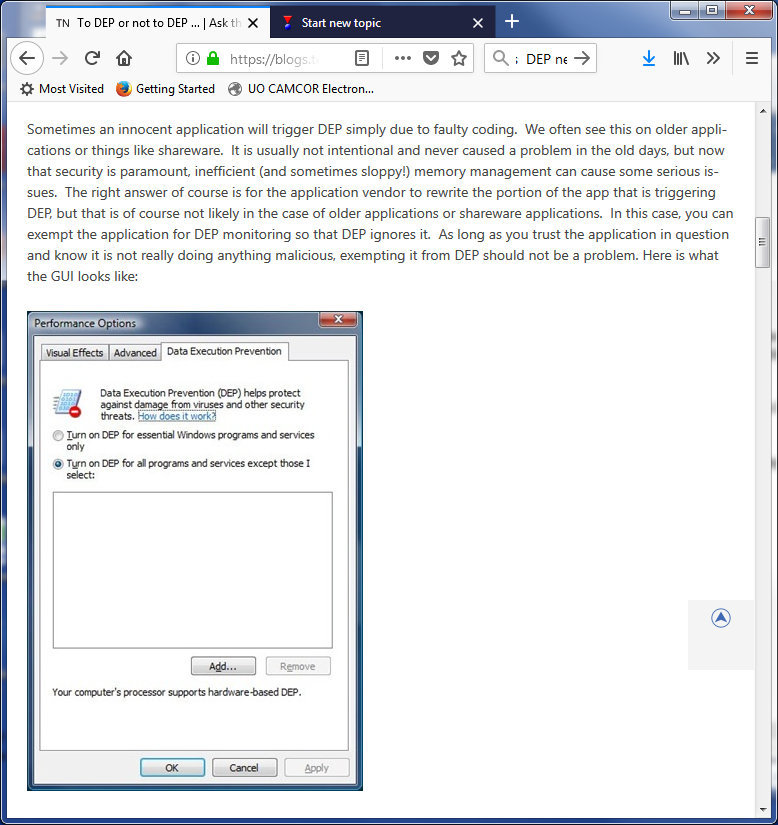
This seems much more reasonable to us. Has anybody dealt with these DEP issues with regard to PeakSight? We know that PeakSight consists of a number of apps that run and communicate with each other as seen here:
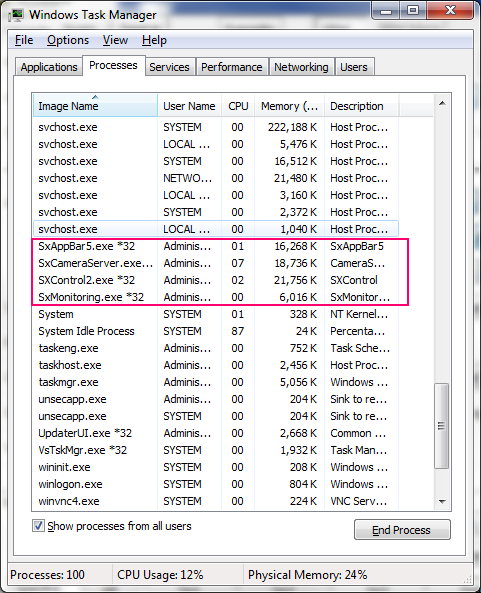
We could perform some experiments, but does any one know exactly what PeakSight app(s) we need to turn off DEP for? Should we turn DEP off for all PeakSight apps? We would really only like to turn off DEP for the PeakSight app(s) that are required and leave DEP running for the OS and other apps.
On a related note the PeakSight instructions also ask that we change the User Account Settings to "Never be notified about changes to your computer", which Microsoft says "Is not recommended".
Again, does anyone have experience with this account setting and is it dangerous for Internet connected computers?
Any suggestions?