Basically, I have now run into a couple of situations where, after acquiring a bunch of data with off-peak backgrounds, there have a been a few elements where an MAN background would likely have been more suitable, but for several other elements, the off-peak backgrounds were fine. Possibly showing my ignorance of how the MAN backgrounds actually work, but it would be hugely helpful to be able to apply the MAN correction to just a few select off-peak elements in post-processing rather than the whole set.
Hi Owen,
Sorry, but not at this time. Other than first specifying which elements are off-peak and which are MAN (or just making all off-peaks corrected using MAN as you described above), your choices for post processing are limited to one of the many off-peak options as seen here:
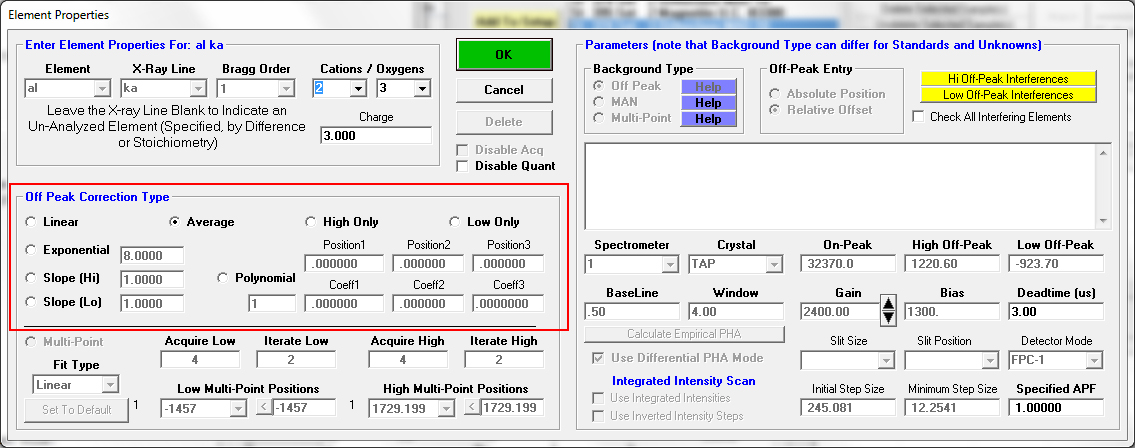
I assume by "a few elements where an MAN background would likely have been more suitable" that you mean that there was an unexpected off-peak interference?
Of course one may find an unexpected off-peak background interference occasionally, but generally an initial spectrometer wavescan (after all elements have been peaked properly), run on a suitable sample, will reveal most off-peak interferences as discussed in this post:
http://probesoftware.com/smf/index.php?topic=30.msg271#msg271It is nice that PFE allows one to automatically acquire a wavescan for all element "regions of interest" with a single acquisition even if one has 15 or 20 or more elements in the run.
If you still get an off-peak interference you can try using the "Low Only" or "High Only" off-peak backgrounds, which essentially ignores the offending off-peak intensity. If the slope is large and a single off-peak won't suffice, then try either the "Slope Low" or "Slope High" off peak background options.
Ideally perform these background fit evaluations using the wavescan sample as described here:
http://probesoftware.com/smf/index.php?topic=68.msg246#msg246Another possibility that you might find very powerful is the "multi-point" background which allows the application to acquire multiple background mesurements on each side of the peak as described here:
http://probesoftware.com/smf/index.php?topic=56.0Note that the multi-point off-peaks can also be treated as normal off-peaks in post processing...
2) A very quick one - could ZAF factors be added to the output options in Plot?
Easier would be to use the Output | User Specified Custom Format Output menu as seen here:
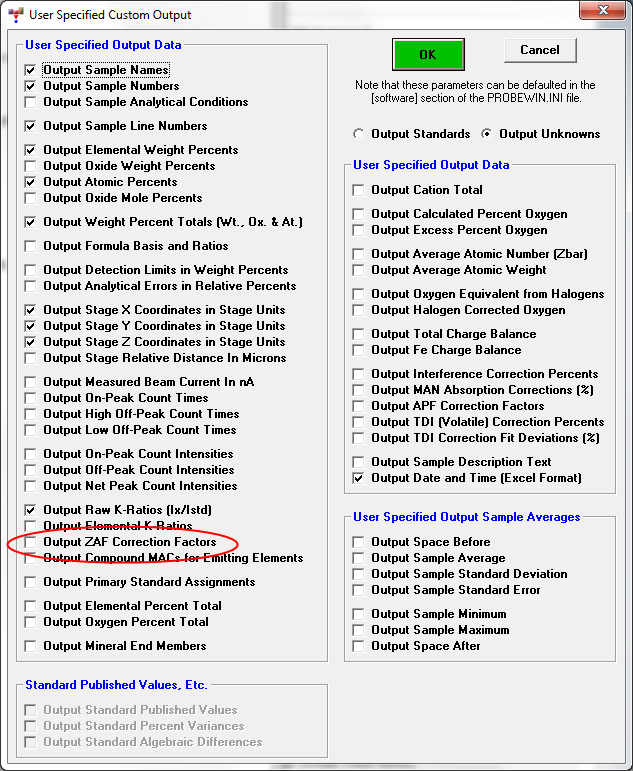
The nice thing about this "user specified format output" is that the output options you select are remembered the next time the run is re-opened, so you don't have to remember yourself!
