Hi Ben,
You know, this is a good idea...
We already have a keyword called "UseCurrentConditionsAlways" in the software that Paul Carpenter asked for a long time ago, but I realized that we could modify its action slightly by having the software auto-detect a change in the instrument column conditions made by the operator, and automatically create a new sample if necessary, or simply append data to the current sample if there were no changes in conditions.
How's "self documenting" for you?

I also pulled the keyword into the GUI, so you can change the Use Current Conditions Always flag "on the fly" as seen here:
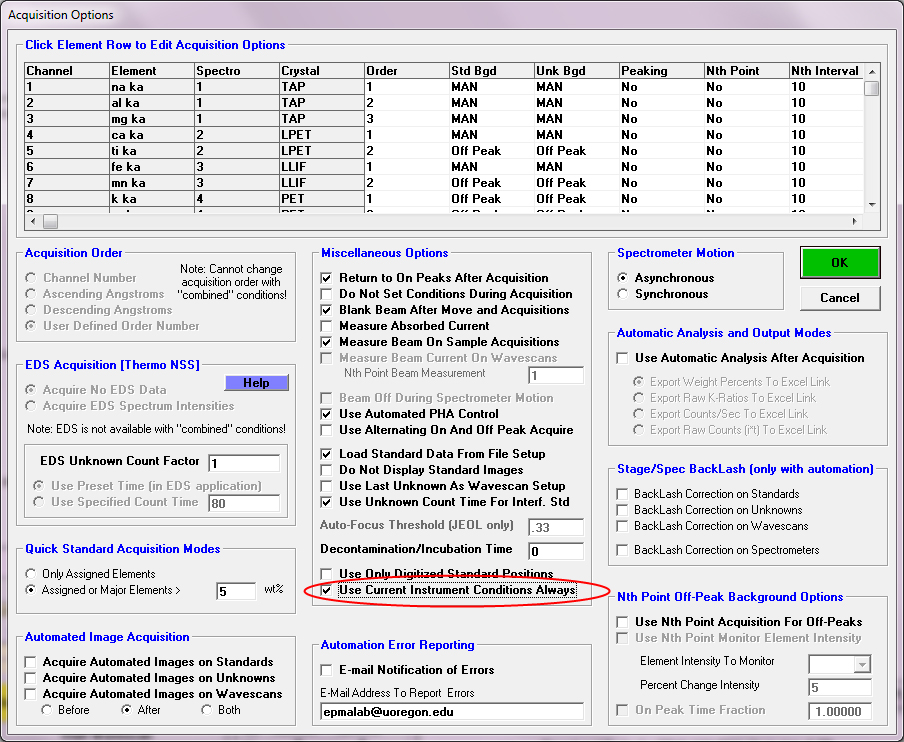
If you want the software to not automatically set your beam size to zero when an acquisition is finished, you might want to uncheck the "Default Focus" checkbox in the Analytical Conditions dialog as seen here:
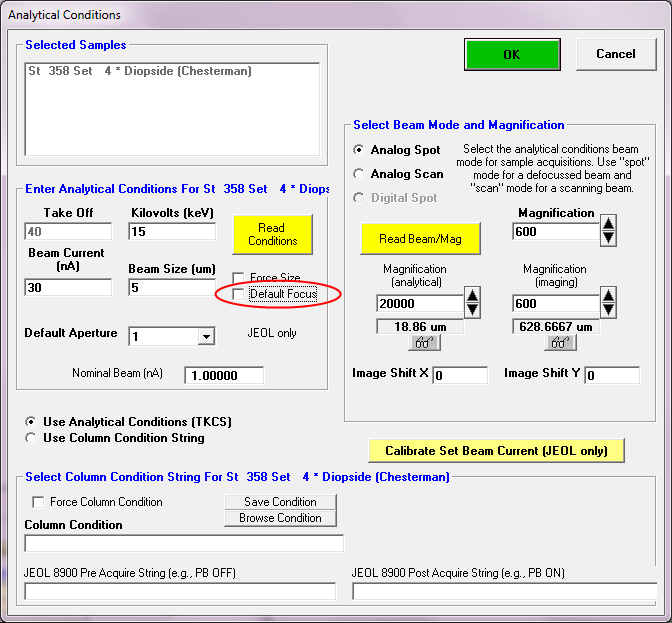
Ready to download v. 10.2.3 now.
Edit 02/04/2014: By the way, right now the program checks for these parameters being different if the UseCurrentConditionsAlways flag is set, in order to decide if a new sample should be automatically started.
' Check conditions are different
If sample1(1).takeoff! <> sample2(1).takeoff! Then different = True
If sample1(1).kilovolts! <> sample2(1).kilovolts! Then different = True
If sample1(1).beamcurrent! <> sample2(1).beamcurrent! Then different = True
If sample1(1).beamsize! <> sample2(1).beamsize! Then different = True
If sample1(1).ColumnConditionMethod% <> sample2(1).ColumnConditionMethod% Then different = True
If sample1(1).ColumnConditionString$ <> sample2(1).ColumnConditionString$ Then different = True
If sample1(1).ImageShiftX! <> sample2(1).ImageShiftX! Then different = True
If sample1(1).ImageShiftY! <> sample2(1).ImageShiftY! Then different = True
If sample1(1).beammode% <> sample2(1).beammode% Then different = True
If sample1(1).magnificationanalytical! <> sample2(1).magnificationanalytical! Then different = True
More could be added...