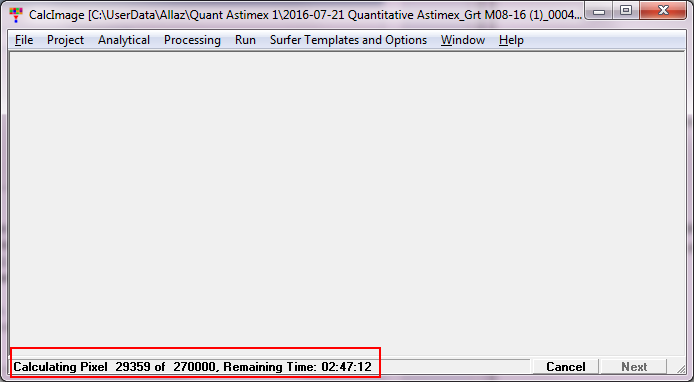Hi Julien,
Thanks for sending me your raw data files. These are large maps, but I'm not seeing any exponential increase in quantification time, so suspect it's a computer specific issue . By the way, the program calculates the remaining time after each scan line as seen here:
' Calculate remaining time
currentsec! = CSng(Timer)
If currentsec! < dStart! Then dStart! = dStart! - SECPERDAY# ' in case timer goes through midnight
dSecLeft! = ((currentsec! - dStart!) / ipixels&) * (npixelx& * npixely& - ipixels&)
astring$ = MiscConvertTimeToClockString(dSecLeft! / SECPERDAY#)
Next ipixely&
It's a simple calculation but it automatically adjusts for changing CPU loads, so something is going on with your computer I suspect.
On the 2016-07-21 Quantitative Astimex_Grt M08-16 (1)_00040_.CIP project I saw about 3 hours after the first scan line, and it seems to be staying around there, though slowly decreasing of course.
By the way, if you open the Log Window from the Window menu you can see the calculation details, though it will slow things down since there is a lot of output to the log window. The only thing I notice that is amiss is that the run is generating a lot of excessive intensity drift warnings for the Mn standard, e.g., "Warning: standard drift is -2.51% per hour for Mn ka on spectrometer 5", but that shouldn't affect the calculation time, unless the log window is open...
Right now your calculation is around 10% complete and it is stating around 2 hours, 50 min remaining. It's getting late here, but I will upload your results to the Dropbox tomorrow morning, though you might want to try another computer for the other quant mapping project, until you figure out what the issue is with the computer you were using.
john