A colleague writes me: "I often am not told what elements are in the samples I receive. I set up to analyze a set of elements the other day using time dependent intensities (TDI) and mean atomic number (MAN) backgrounds. As you well know this takes some time to get right, and I really appreciate how well these work. My issue is adding another element without starting from scratch. After calibrating and doing several analyses I realized that it would be very informative to add ZrO2 to the set up, but I could not figure out how that might be done."
There are so many ways to do this, it might be confusing. If the element to be added to a sample has never been tuned up previously, clearly one needs to start "from scratch", by clicking any empty element row in the Elements/Cations dialog from the Acquire! window. As always, be sure that the current sample is an unknown, so new samples will automatically utilize the changes you make.
For elements that have already been tuned up previously, the most simple method for adding a element to an existing sample is to utilize the element setup database where one can save individual elements from previous probe run. Subsequently one can then load selected element setups from this element setup database to the new probe run as described in this post:
http://probesoftware.com/smf/index.php?topic=110.msg404#msg404Note that the element setups that you load from the the element setup database, can be modified as it is loaded as seen here:
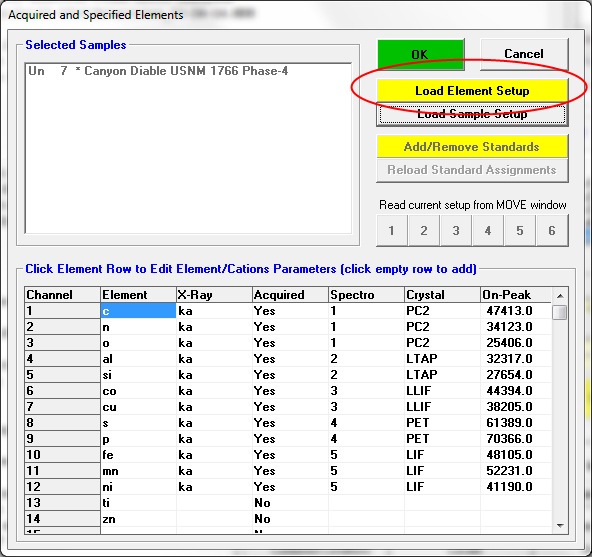
and here:
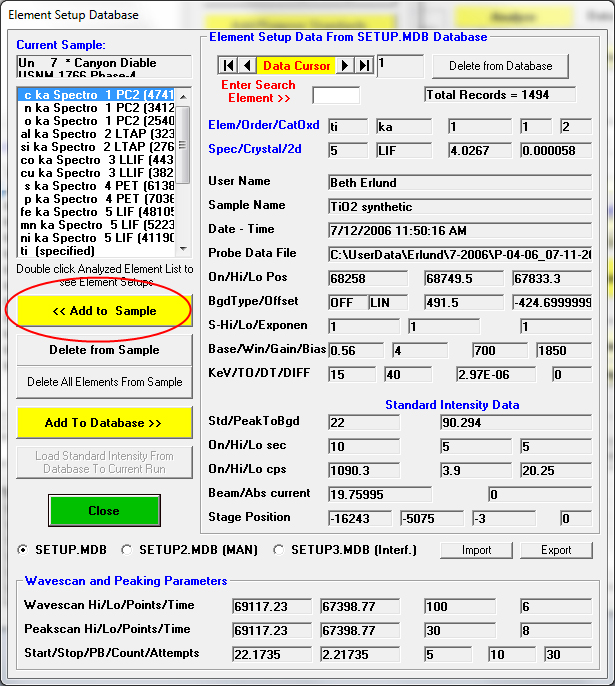
Now just double-click any element to load the normal Elements/Catuions dialog to see more details or modify as seen here:
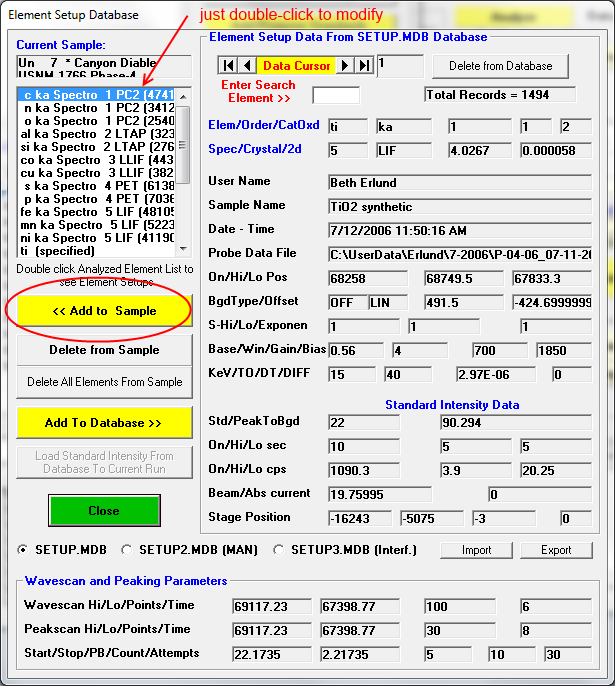
However changing the original spectrometer or crystal for an previous element setup, will force the software to load the default parameters for that spectrometer and crystal selection, though the other parameters can be edited without any issues.