Hi Karen,
The first thing that comes to mind is are you already using the smallest field of view for the optical microscope, say 250 um? Maybe that would help the auto-focus mechanism.
As for software there's no option (yet) in Probe for EPMA to specify to use autofocus on std vs. unk, vs wav samples (though it is a good idea), but you can explicitly digitize which samples/points you want to perform an auto-focus on from the Automate! windows as seen here:
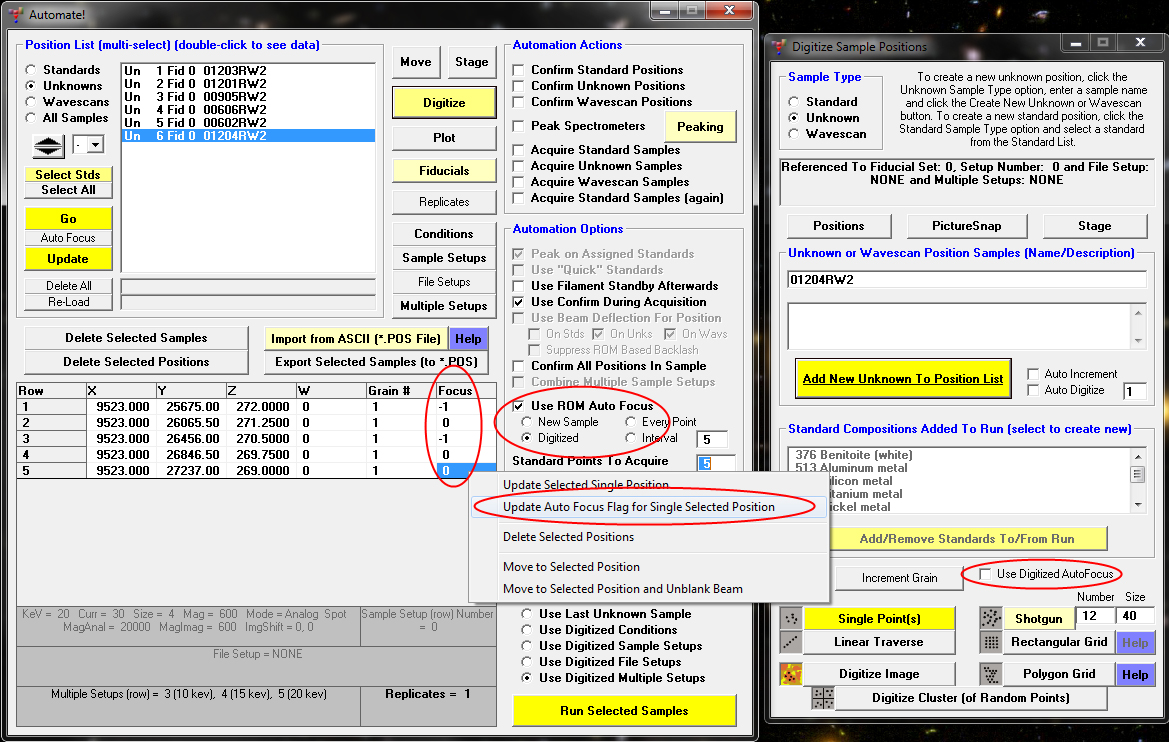
So just select the Digitized option for the auto-focus and then right click the digitized points in the Automate position grid that you want to perform an auto-focus on. For standards, there is usually only one point explicitly digitized because the software auto-generates additional standard positions as necessary so that is obvious, but for unknowns you can just select the first point of each unknown or multiple points.
And/or you can select the Use Digitized Auto-Focus option and it will automatically "turn on" auto-focus for all positions as you digitize them.